Last updated on April 12th, 2024 at 11:11 am
Content is the life of a blog site. However, generating bulk content is difficult. In this situation, maybe WPAutoBlog can help.
Hello Fellow Creators, Welcome to OnlineBizAssets, I’m your buddy Dilwala Shakil, talking about WPAutoBlog.
What is WPAutoBlog AI Content Writer?
WPAutoBlog is a new AI article writer that will generate articles at scale, and post them directly on your WordPress Blog.
Additionally, the tool offers automatic internal auto-linking, post-scheduling, keyword research, related stock image generation, and support for 35 languages.
In this review, we will test them one by one. In addition, I’ll explain its advantages and disadvantages, and whether it’s still worth picking.
So Let’s get started…
✅ Related: Jupitrr Video to AI Caption Generator Tutorial & Review: Best Guide
WPAutoBlog Lifetime deal
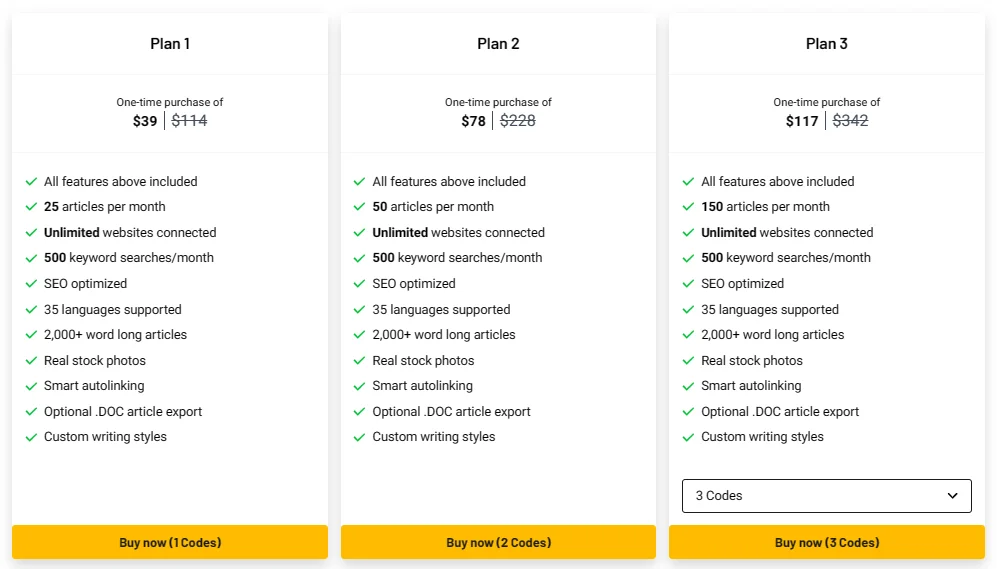
It offers 6-lifetime deal plans to purchase starting at just $39 for 25 articles and goes all the way up to $234 for 500 articles generation per month. Besides article count, All the other features are the same in all plans.
The tool has a good number of 5 out of 5 positive reviews from the 15 verified users. They like its pricing structure and quality.
Till now, that indicates that the tool can provide good results. So let’s get into it and check its features in detail. Also, if you want to check this tool, I will add the link in the description.
WPAutoBlog AI Writer Features and Benefits
1. Simple Dashboard
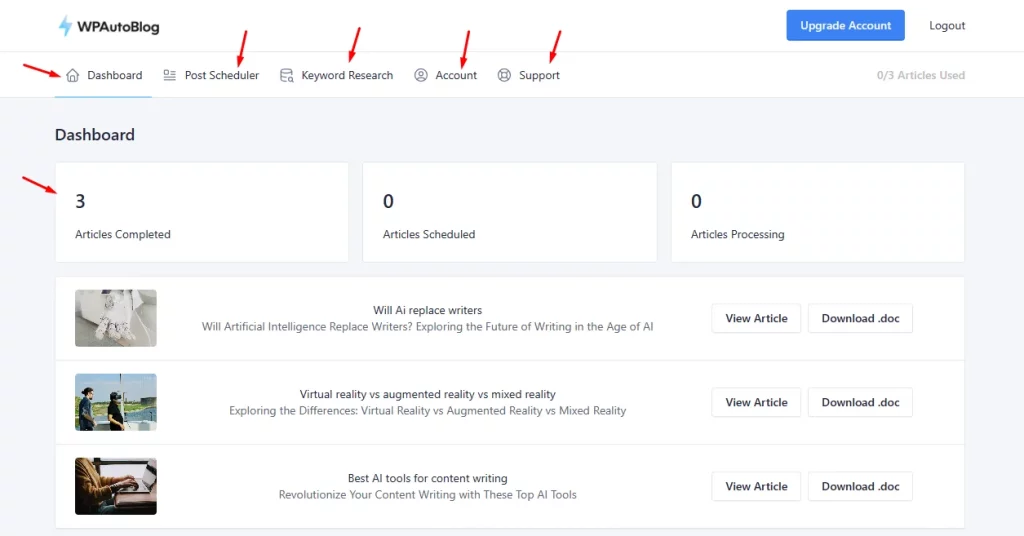
The dashboard is simple and clean, also does not fill with tons of unnecessary features. We can see the Completed and generated articles as well as Articles that are being processed now.
2. WordPress Integration
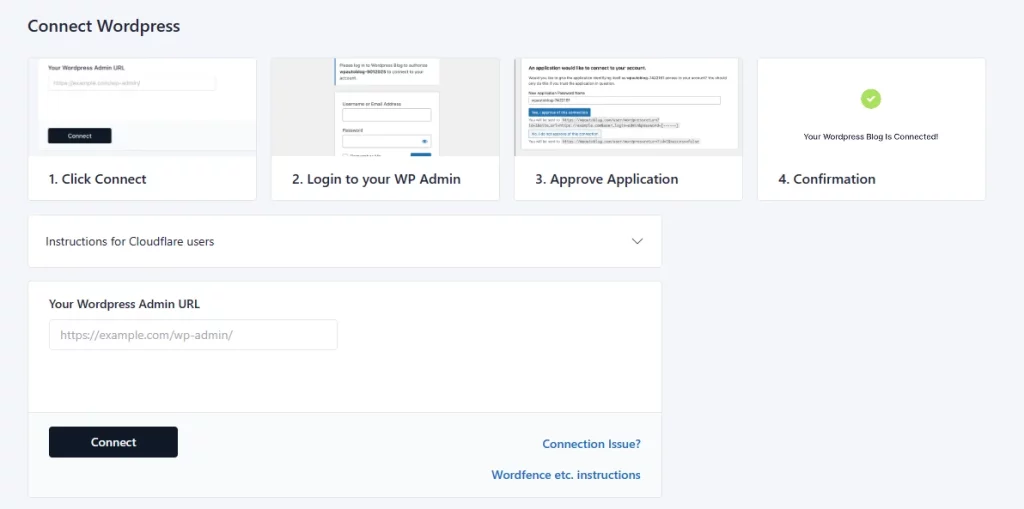
Connecting the WordPress site is easy.
- 1. Enter your website URL in the field on the connection settings page and click connect.
- 2. You will be redirected to your WordPress admin area to log in, where you will see a little notification above your normal login box.
- 3. Once you log in, you can confirm the application access.
- 4. You will then be redirected back to see the success message.
3. Keyword Research
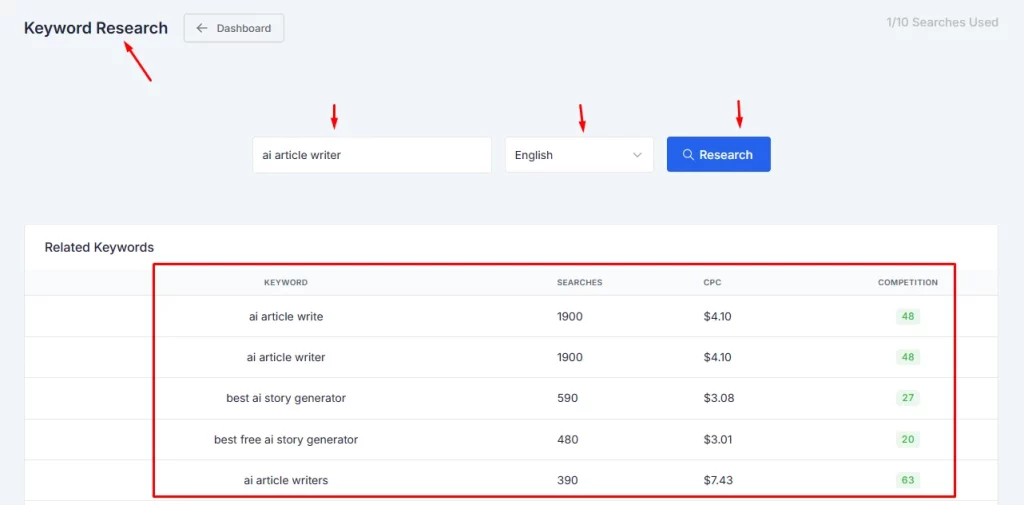
I searched the keyword “ai content writer” and here is the result. It shows keyword search volume is 1600, the cost per click or CPC is $4.18, and the competition is medium difficult which is 0.32. And the less the number the lower the competition.
Let’s compare it with Ahrefs. The Keyword difficulty is 75 and the search volume is 1.3K. It doesn’t show the CPC in the free plan. No problem.
Looking at another tool called Ubersuggest. the search volume is 1600, the SEO difficulty is 57, the paid difficulty is 31 and the CPC is $3.88.

I have another Kwyowrd research tool called Rankatom which is available on a lifetime deal. By the way, if you want to check it out, I will add my full review link in the description.
Here we got volume is 1600, cpc is $7.86 and competition is medium.
So as you can see the results are quite similar in all different keyword research tools.
When I have tried different keywords, I found the same results, it works for some but not for others. And then I noticed that it usually worked with popular keyboards. New or unpopular keywords may not appear in search results.
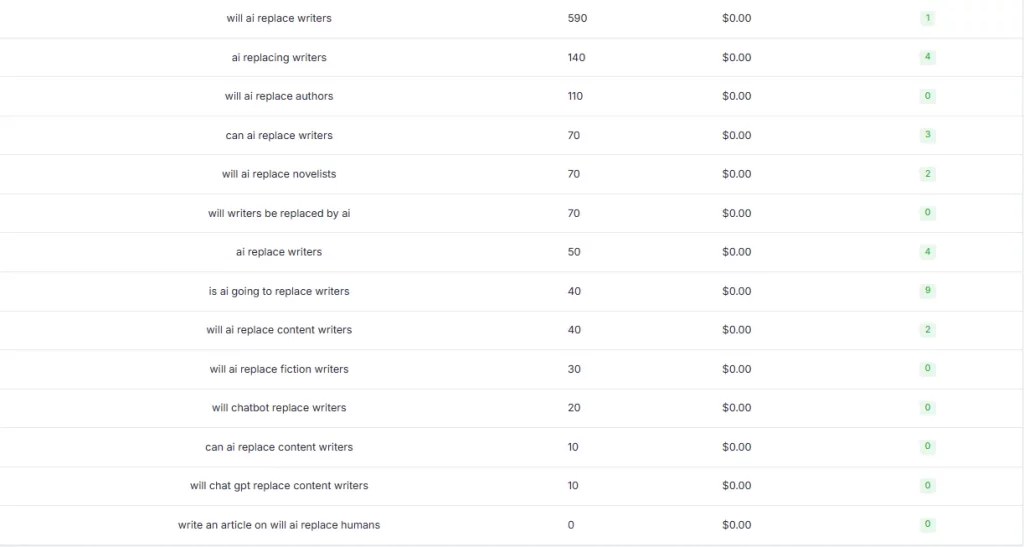
Plus It doesn’t save history or keywords, so if we want to see it later, we’ll have to search again, which will consume more credits. It would be great if it kept keyword history like Rankatom Do.
I think it’s a nice addition to have a keyword research tool included, but if you’re serious about keyword research, you’d need a separate tool that focuses solely on keyword research.
So if you’re interested, you can check out the Rankatom Lifetime deal link in the description. Also, don’t forget to like and subscribe for more videos like this.
4. Post Scheduler
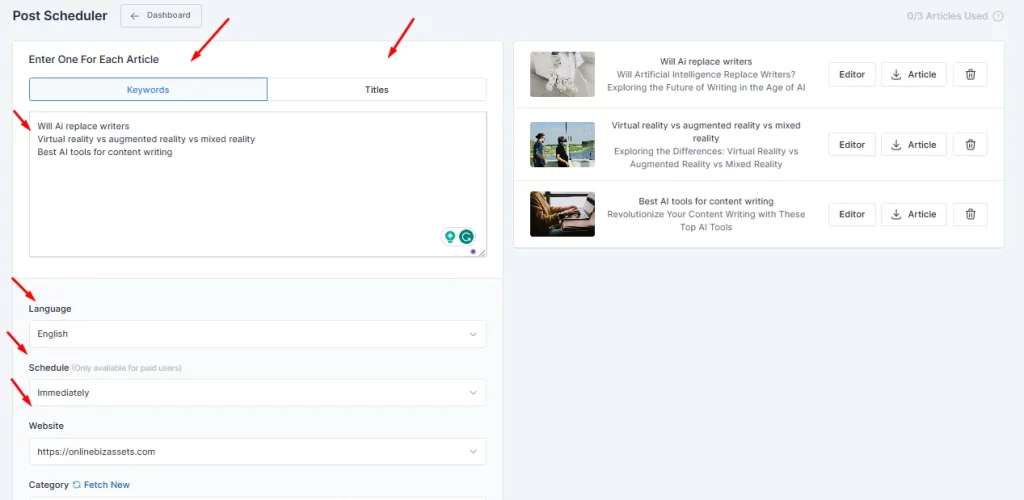
Let’s move on to the main functionality of the WP Auto blog post-Schuler. Here you can add your keywords or titles one by one.
I’ve put 3 different keywords:
- Best AI tools for content writing
- Virtual reality vs augmented reality vs mixed reality
- Will Ai replace writers
This tool focuses on creating a bulk number of articles, so it doesn’t have many other options like article lengths and article outlines.
You can choose the language, and schedule the time, I’m keeping it immediately. Select the connected websites, you can add multiple sites.
Next, choose a category but let’s keep it uncategorized. Choose whether to add internal linking, a second image, and FAQs. I’m keeping everything ON. Now let’s generate.
The processing has begun, so let’s give the tool a few minutes to finish.
Okay, the articles have been generated and it only took a few minutes. You can download them as a doc file.
let’s take a look at the first Article “Will AI Replace Writers?” Well, the image seems to be relevant regarding the structure of the article. it seems to have correct paragraphs with proper headings like
- “The Rise of Artificial Intelligence in Writing”
- “The Capabilities of AI in Writing: Advantages and Disadvantages”,
- “The Impact of AI on the Writing Industry: Job Losses and Opportunities”,
- “The Role of AI in Content Creation: Quality vs. Quantity”
- The Ethics of AI in Writing: Who Owns the Content?
- The Future of Writing: Collaboration between AI and Human Writers
- The Importance of Creativity in Writing: Can AI Replicate it?
- The Challenges of AI in Writing: Bias and Misinformation
- And FAQs
They have also added a related internal link. Which is also a really good feature. Now let’s check its SEO performance score in Neuronwriter content optimizer.
I added the title and description and got a score of 59 without any manual optimization. Pretty good result and of course, you can do further optimization manually.
As far as the word count is concerned, we have 1535 words. It’s a good size for bulk article creation.
Now let’s check another article “Virtual reality vs augmented reality vs mixed reality”. Again related image. The paragraph and headings also look proper, like
Understanding the Basics: What is Virtual Reality?
Virtual Reality vs Augmented Reality: What’s the Difference?
Advantages and Disadvantages of Virtual Reality
The Rise of Augmented Reality: How it Works and its Benefits
And more.
And last let’s check the third one.
The Rise of AI in Content Writing
Benefits of Using AI Tools for Content Writing. Good.
Top AI Tools for Content Creation and Optimization. Well, but The list is short. I’m expecting to have at least 5-10 AI writer tools in this list because the keyword is about the Best AI tools for content writing.
Conclusion
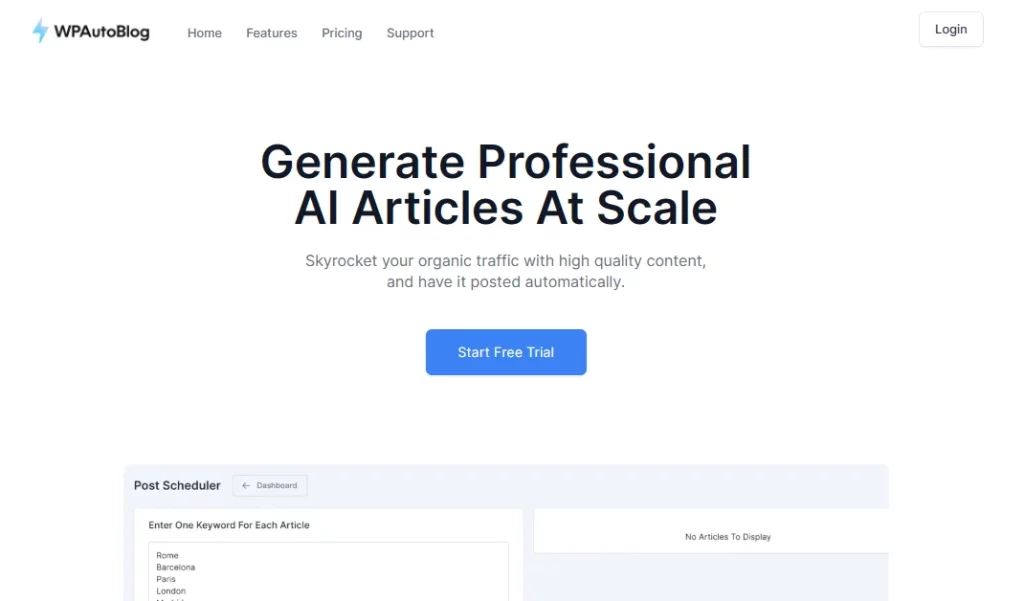
WPAutoBlog’s main focus is to create articles at scale, so when scale is the priority, you don’t have much control over how your articles will be outlined. However, if you are looking for an easy way to generate hundreds of articles, then this tool might be the right choice.
In addition, I think it will work better with more popular and high-search volume keywords, so you have to do good keyword research before scheduling a lot of articles.
Also, I think if you use and play with the tool, you will get a better sense of what kind of keywords work best. However, you may need a dedicated keyword research tool for niche keywords with very low search volume, but you can use WPAutoBlog’s built-in tool as a general guideline.
In some cases, WPAutoBlog generated relevant articles with good SEO optimization and SEO scores, but some articles required more editing than others. Plus If you want to focus on better keyword clustering then you can try the Tryhumanize AI Writer.
However, the WPAutoBlog tool is very simple to use. We have 2 months to try this tool since you have a 60-day money-back guarantee.
