If you work in the content creation industry, you know how difficult and expensive it can be to get high-quality images for your blog posts and social media.
Fortunately, the DepositPhotos Black Friday Lifetime deal can save you. It is one of our most requested deals recently added back on Appsumo for a few days only.
In this tutorial, I will compare DepositPhoto’s Lifetime deal with regular pricing, discuss the features, and share my final opinion at the end.
So without skipping the article, let’s get started.
What is Depositphotos?
Depositphotos is a website with over 195 million high-quality and royalty-free stock photos, vector images, videos, and music that you can use to bring new life to your ebook, blog, website, social media, and emails. It compiles the best photographs and vectors from professionals around the world.
Remember: The Lifetime deal only allows you to access images and vector downloads but won’t work for other DepositPhotos features such as Videos, Music, and Sound Effects.
Related: Jupitrr Video to AI Caption Generator Tutorial & Review: Best Guide
Who Should Use Depositphotos Stock Image Website?
- Authors
- Bloggers
- Marketing agencies
Depositphotos Lifetime Deal & Regular Pricing Comparison

For $39, you’ll get access to 100 photos or vectors to download for a lifetime. It’s not a monthly subscription. Based on the math, each photo would cost 39 cents.
When you compare this to Depositphotos’ regular monthly plans, you can see how Appsumo provides a great deal. So rather than spending $69 for 75 images on Depositphotos’ regular monthly plan, you only need to spend $39 and you’d get 100 images.
If you want to get more images, you can get the double plan for $78 which gives you 200 photos to download. Again each photo costs about 39 cents.
If you’re a large content creation company and need tons of images then you can stack up to 10 codes, which will give you 1,000 photos or vectors for a one-time fee of $390.
In comparison to other popular stock photography websites, this is a great deal. I don’t think you can find a website where you can get high-quality images for 40 cents. This Appsumo deal won’t last long, and I’m not sure if they’ll bring it back again after it expires.
So I’ll leave a link in the description below this video. I highly recommend you get one of these plans according to your business needs and save cash on stock photography.
Depositphotos Features & Benefits
1. Unique Images and Vectors
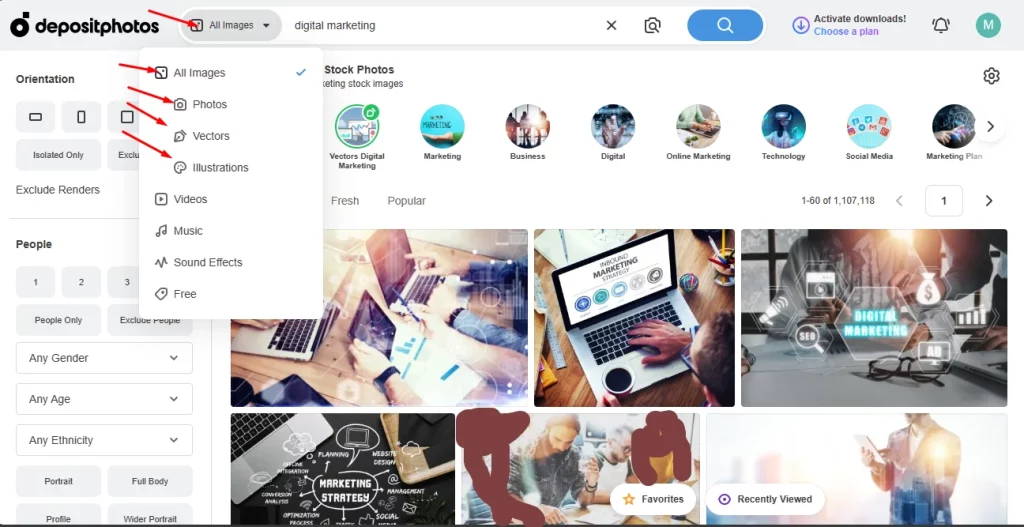
The interface is very straightforward and user-friendly. Essentially, you just search for whatever types of images or vectors you want.
There are a lot of really cool and unique images and vectors you can use for marketing and other purposes. After you find an image that you like, you can go ahead and choose the size in which you would like it.
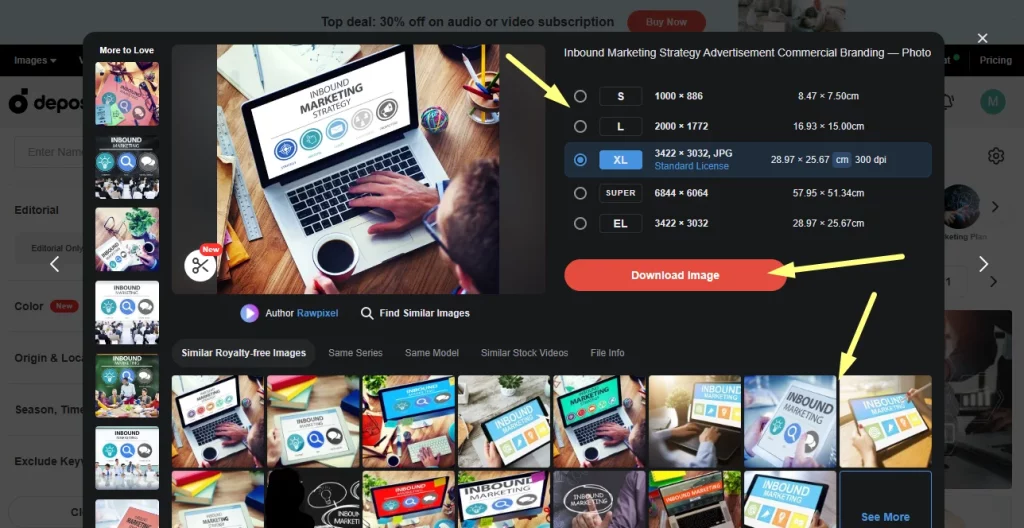
There are different sizes available, including small, medium, large, XL, and EL. You can even do vector EPS that can be scaled to any size. Each of your images has the standard license.
2. Standard License
If you place these images on your website, there’s no limit to the number of visitors you may have.
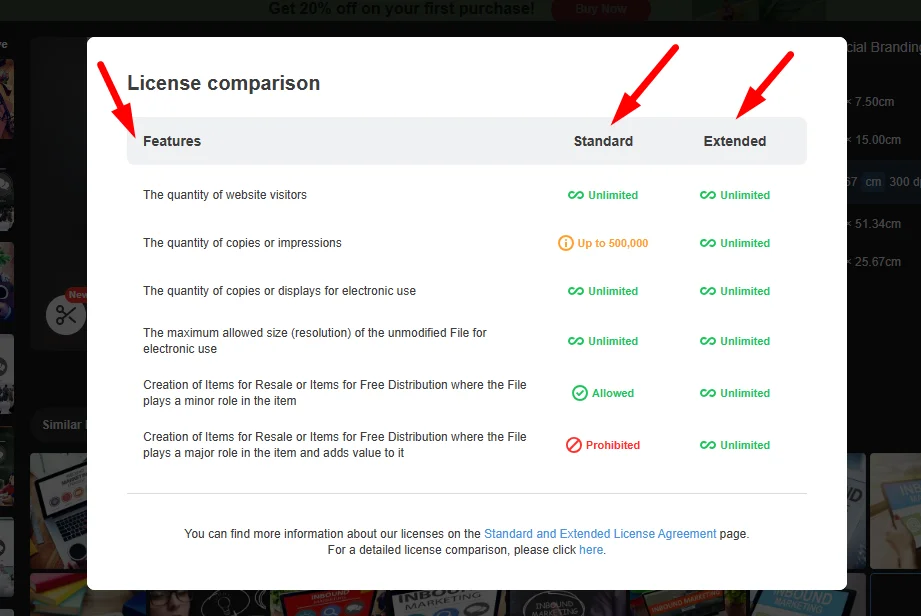
Copy or impression quantities are limited to 500,000 on the standard plan, while electronic copy or display quantities are unlimited.
The maximum allowed resolution is unlimited.
It is permitted to create resellable or free distribution items with the file as a minor component. But if the image is a major component, you cannot resell the image.
As a result, you don’t have to worry about any copyright infringement or being concerned about using these images in your content for the most part.
3. Powerful Filtering Option
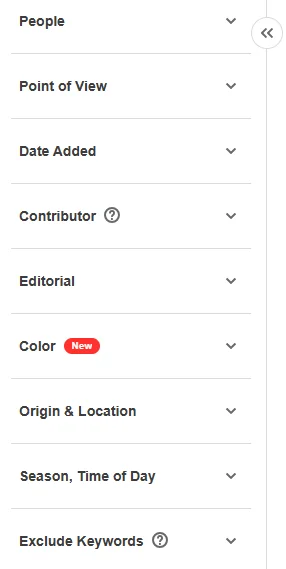
It is possible to add some filters on the left-hand side if you need some very specific images. For example, if you wanted a portrait, full body, profile, or wider portrait image, you could select them from the portraiture option. Also, you can select the camera angle and more to get images from different perspectives.
There are other filtering options to choose from, such as date, orientation, people, gender, age, ethnicity, contributor name, editorial, color, origin, location, session, and time of day, and you can even exclude some keywords.
It offers plenty of customization and personalization options, so you are sure to find the images that are right for you.
Depositphotos Alternatives
- Shutterstock
- iStock
- Adobe Stock
- Pixabay
- Unsplash
- 123RF
- Pexels
User Review
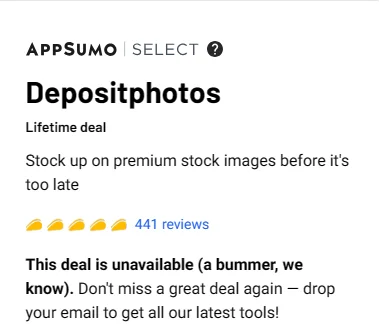
At present, Depositphotos has gained over 8,100 reviews on Trustpilot which is unreliable, and the overall rating is 4.3 out of 5.
On Appsumo, it has collected over 425 reviews from verified users which is huge. Here, the overall rating is 4.9 out of 5.
So it goes without saying that this is a must-have deal on this black Friday. The link will be in the video description for ease of access.
My Final Opinion
I like Depositphotos because you have a wide range of image types, such as full images and images with white backgrounds, vectors, and graphics.
This means that there is a wide variety of images you can use. For example, you can use them for your blog posts, website headers, Facebook ads, ebooks, and the list goes on.
It doesn’t matter what business you’re in, you’ll need images, and they can be very expensive. So I highly recommend you grab Depositphotos.
