What if you had a virtual assistant that could retrieve information from any website, document, or past meeting? Make way for Odin AI.
Hello, Fellow Creators, Welcome to OnlineBizAssets, I’m your buddy Dilwala Shakil, talking about Odin AI.
What is Odin AI?
Odin AI is your AI personal assistant and productivity tool powered by GPT-3.5 and 4 that streamlines content writing, research contextually, and meeting with your team at a fraction of the cost.
In this review, I’ll cover everything you need to know about this software and whether it’s still worth picking.
So Let’s get started…
Related: Lindo AI Website Builder Tutorial & Review: Best Guide
Odin AI Lifetime Deal
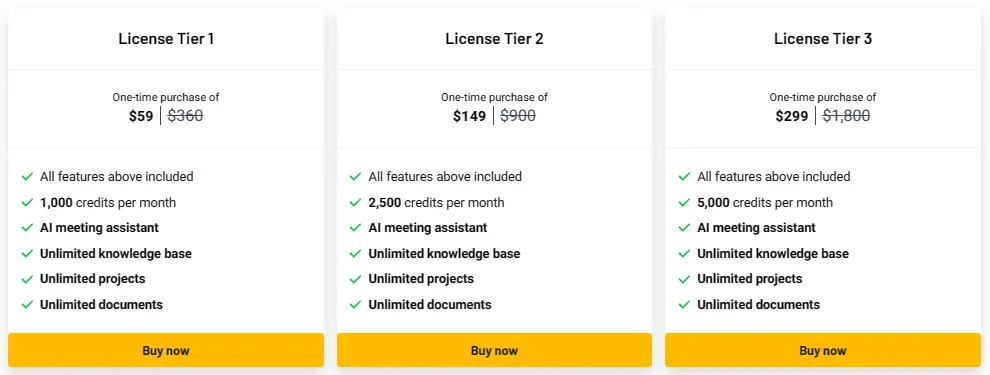
Odin AI offers 3-lifetime license tiers to purchase from Appsumo.
License Tier 1 costs $59, which you will get
- Conversational Al which means you can chat with AI
- Real-time internet connectivity which means it will provide instant answers when searching the internet.
- You can set custom agent
- Use GPT-3.5 16K, GPT-3.5, GPT-4, GPT-4 Turbo, and Claude 2
- Chat with PDF
- Content source citation
- AI meeting transcription and summaries
- 1,000 credits per month
- AI meeting assistant
- knowledge base, projects, and documents
If you want more credits such as 2500 or 5000 then go for plan 2 or 3 respectively.
- 1 credit = 1 minute of meetings or 1 AI response
- If you use GPT-4 then it will consume 10 credits for each AI response
Now let’s see the step-by-step process of how to use Odin AI.
Odin AI Features and Benefits
Here is the Odin dashboard, and to use Odin AI first you have to create a new project.
There are all the key features of Odin AI on the left side.
1. AI Chat
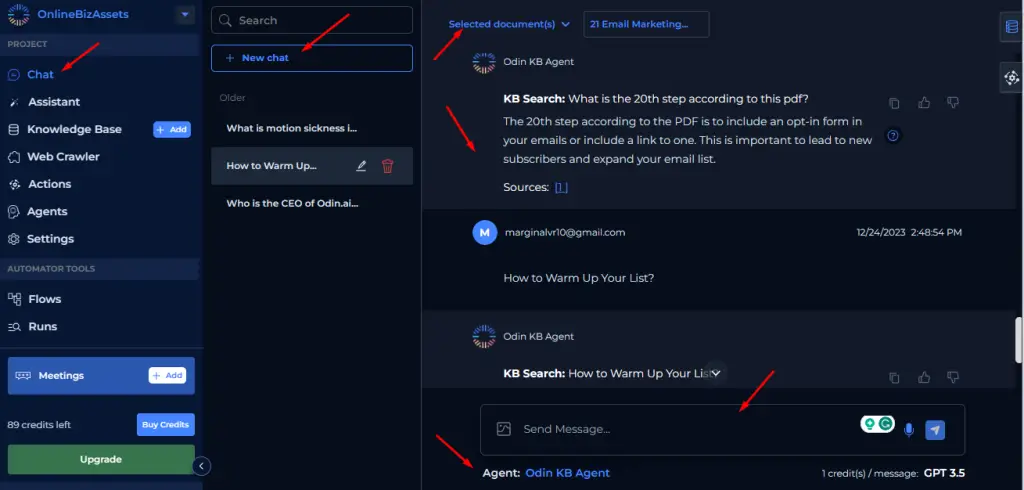
The first feature is AI chat, which is a conversational AI similar to ChatGPT. So you can ask any question. It will collect the answers from the internet or your uploaded knowledge bases.
From the top document dropdown menu, you can select which knowledge base you want to use to collect information.
1.1. Knowledge Base
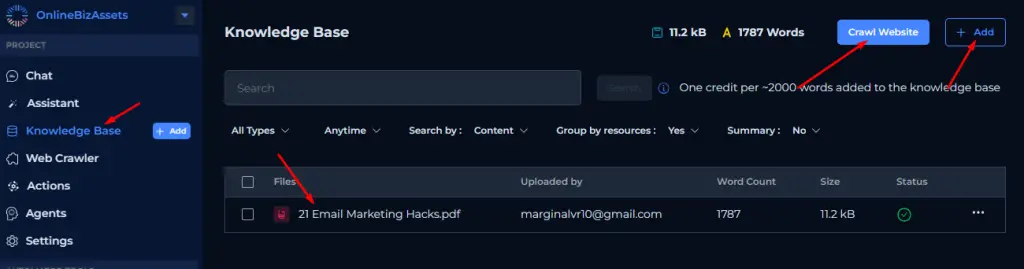
But to use this feature you have to first go to the knowledge base section and upload your PDF, MP4, DOCX, HTML, JSON, XML, TXT, or CSV files which contain all the information. It can analyze your giant PDF and bring you the content you looking for. Awesome.
1.2. Web Crawler
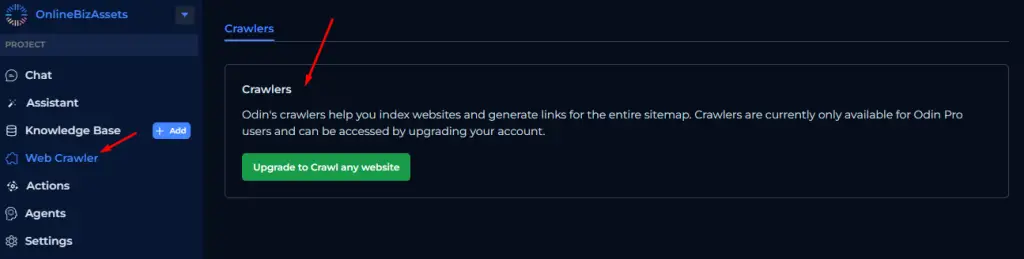
It is also possible to crawl a website on this knowledge base to gather particular information. Odin’s crawlers help you index websites and generate links for the entire sitemap.
If you want, you can send voice messages to the AI, as well as text messages
To collect the information from the internet, you must first select an agent. Here by default, Odin KB Agent is selected.
1.3. AI Agents
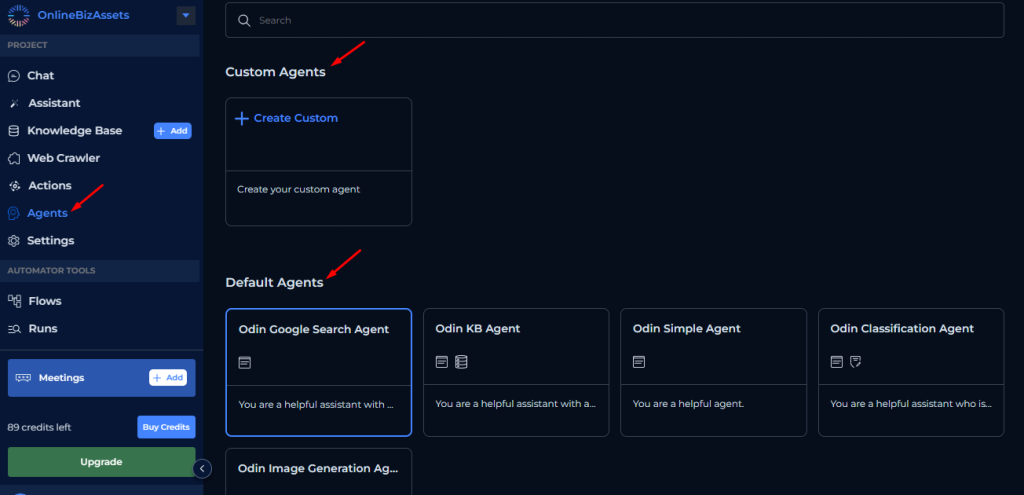
We can also choose agents from this list such as Google search agent, Odin simple, classification, or image generation agent.
Not only that, you can also Al create a custom agent of your choice. Give it a name, then personality. Here, you can specify your custom prompt for the specific task you want the AI to perform. and you can increase or decrease the creativity level. Next, choose the AI Model and which knowledge base you want to use for this agent.
In my case, I will go with Google Search agent as the default agent.
1.4. How to Chat with Odin AI?
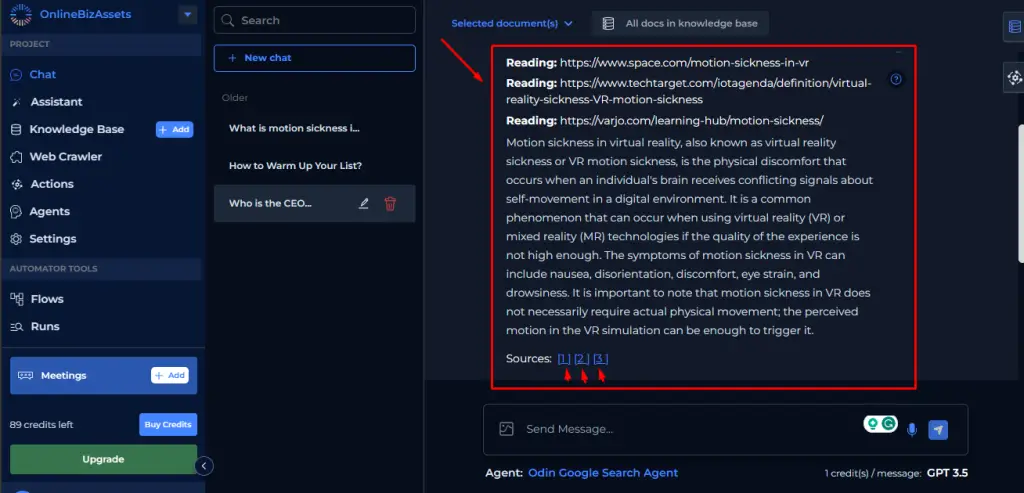
So, Let’s type a question “What is motion sickness in virtual reality?”
Motion sickness in virtual reality, also known as virtual reality sickness or VR motion sickness, is the physical discomfort that occurs when an individual’s brain receives conflicting signals about self-movement in a digital environment.
The symptoms of motion sickness in VR can include nausea, disorientation, discomfort, eye strain, and drowsiness.
As you can see this is the exact information I’m looking for. I can say the result it delivered is quite impressive to me. It’s possible to find relevant answers if you use this tool, but don’t worry, we all know AI isn’t 100% perfect. So, please consider this because AI is continuously improving.
Best of all, it also included the source link to let you double-check the accuracy of the information.
Now let’s chat with my PDF called 21 Best Email Marketing Hacks. The first step in this pdf is “Warmup your list”
Now least ask the AI “How to warm up your list?” let’s see what answer it provides. Oh, it has collected the answer from Google. Maybe I should change the agent first. Let’s select Odin KB agent.
Now let’s search the question again. Now this time it has provided the right answer from the pdf.
Let’s try another “How many steps are included in this PDF document?” the answer is There are 21 steps included in the PDF document. Again correct answer.
Let’s try another “What is the 20th step according to this pdf?” The answer is The 20th step according to the PDF is to include an opt-in form in your emails.
And again correct answer. So if you want to find out any information from documents you have to use Odin KB agent.
2. AI Assistant
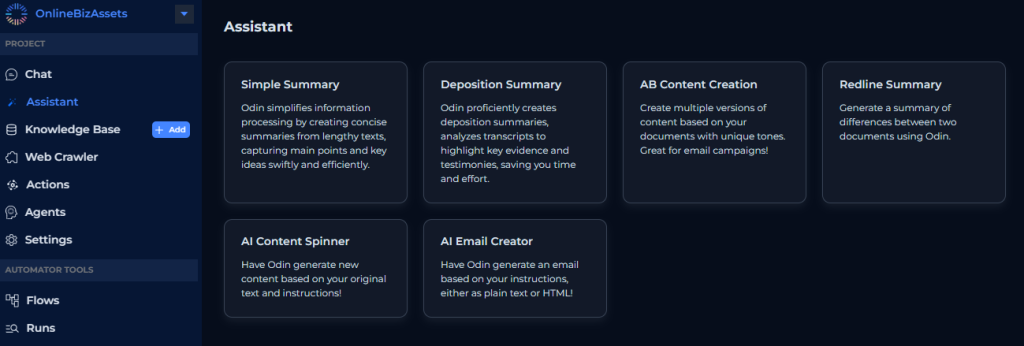
The AI assistant can give you various features such as writing a simple summary from our knowledge base.
Deposition Summary:
By using artificial intelligence, you will save time, become more accurate, and learn a new way to practice law. Easily access direct links to specific pages and quotes from entire depositions within minutes.
AB Content Creation
Create multiple versions of content based on your documents with unique tones. Great for email campaigns!
Redline Summary
Generate a summary of differences between two documents using Odin.
AI Content Spinner
Here Odin can generate new content based on your original text and instructions!
AI Email Creator
Have Odin generate an email based on your instructions, either as plain text or HTML!
3. Flows
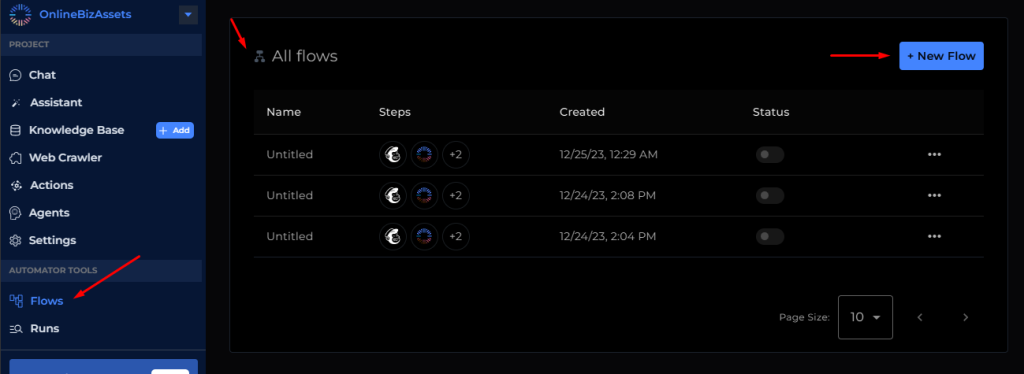
Using Odin AI, you can create automation flows, which is another amazing feature.
There are some premade templates we can use such as “Send Odin AI Agents welcome email to MailChimp new subscribers”, “Tweet new WordPress posts with Odin AI Agents”, “Translate RSS with Odin AI Agents and Tweet it” and more.
We can also start from scratch and integrate it with tons of applications.
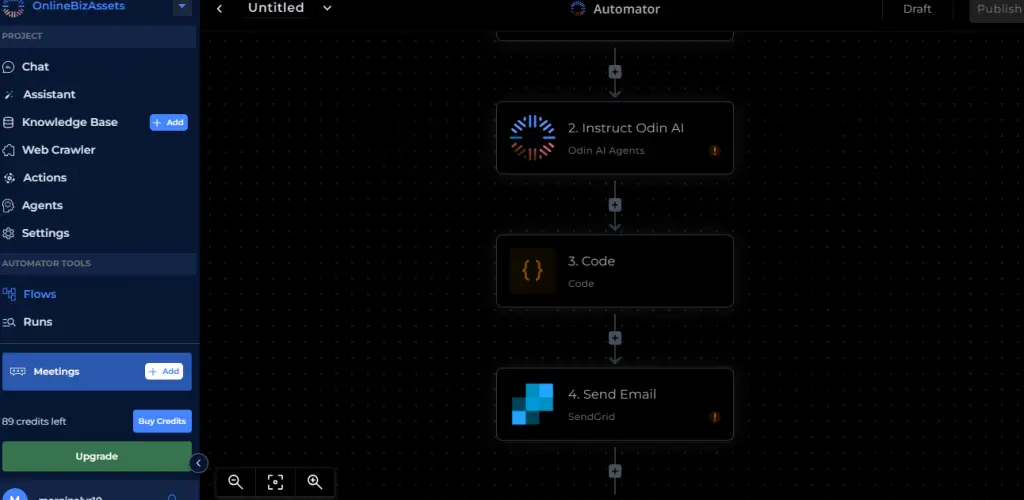
So let’s start with Mailchimp templates. Here, if anyone subscribes to the MailChimp list then Odin AI will write a personalized welcome message for the lead and finally send it.
We can further add new steps to the flow as per our requirements. Here we can see tons of apps including core and action apps.
This run option shows you all of the flows that are currently running, and this connection feature shows you all the apps that you are connected to.
4. Meeting
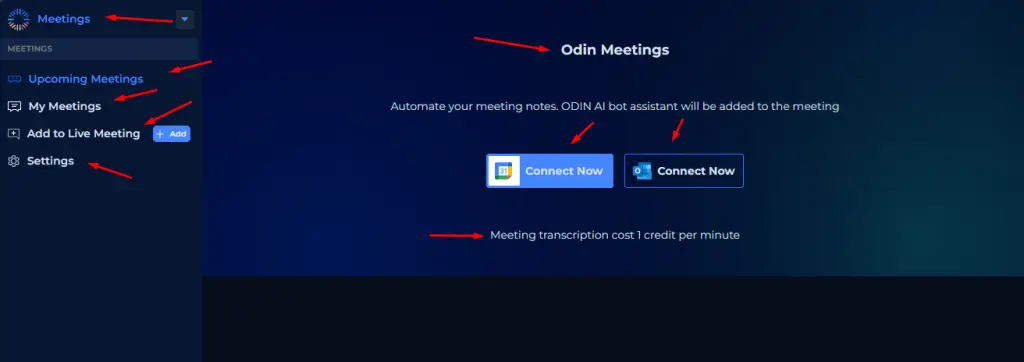
There is also a very cool feature called meetings. It allows you to create meeting summaries. Meeting transcription costs 1 credit per minute.
All you have to do is connect your Google calendar or Microsoft Outlook account, and the AI of Odin will join meetings for you, give you a summary of the meeting, as well as answer any questions you may have about that meeting.
This is how the meeting summary will look as you can see. The left side displays the full meeting summary, the right side displays the transcript, and you can ask any questions about the meeting to the AI via this chat option.
In this place, you can ask questions similar to this one, and the AI of Odin will answer them very accurately
Conclusion
So this is the complete tutorial. Overall I think Odin AI is an excellent personal AI assistant that helps you research, generate, and summarize content as well as join meetings, transcript them, and answer all of your questions.
Using this AI, you can be confident that you are getting correct information based on reliable sources. In conclusion, I think Odin AI is worth your money.
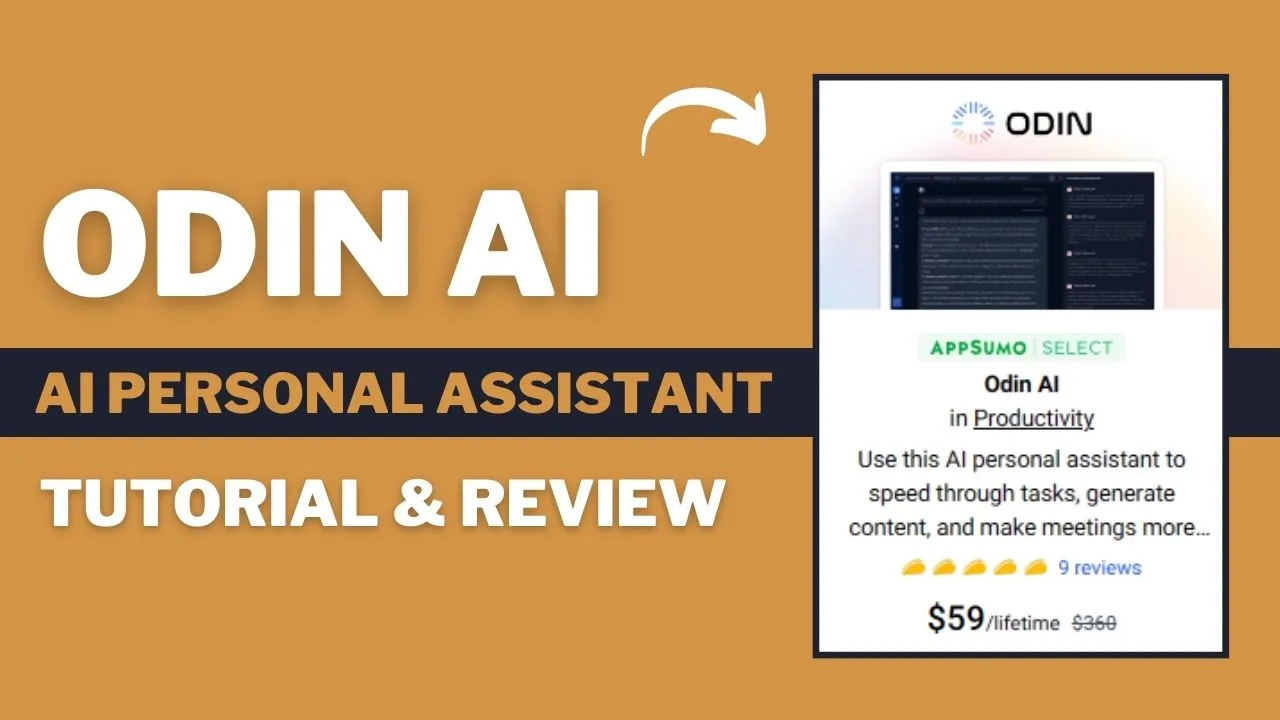
1 thought on “Odin AI Personal Assistant Tutorial & Review: Best Step-by-Step Guide”