Last updated on April 12th, 2024 at 11:11 am
You can’t stay on top of every social media platform no matter how much you try. To reach your target audience, you need to master different channels, content, campaigns, and engagement strategies.
We are introducing Picmaker – a social media automation tool.
Hello fellow creators, I’m Dilwala Shakil a web designer and content creator. In this complete tutorial, I’m going to review Picmaker with its features, pricing, lifetime deals, use cases, and alternatives with my final opinion.
So Let’s get started…
What is Picmaker?
Picmaker is an AI-powered social media marketing and automation software with 100 million stock images, fonts, and graphic elements for creating content, scheduling posts, analyzing metrics, and more.
It is a good alternative to Buffer, Hootsuite, Sprout Social, Ocoya, Vista Social, and more, making it the best tool for content creators, marketers, and Social media managers.
Picmaker Lifetime Deal Plans and Pricing
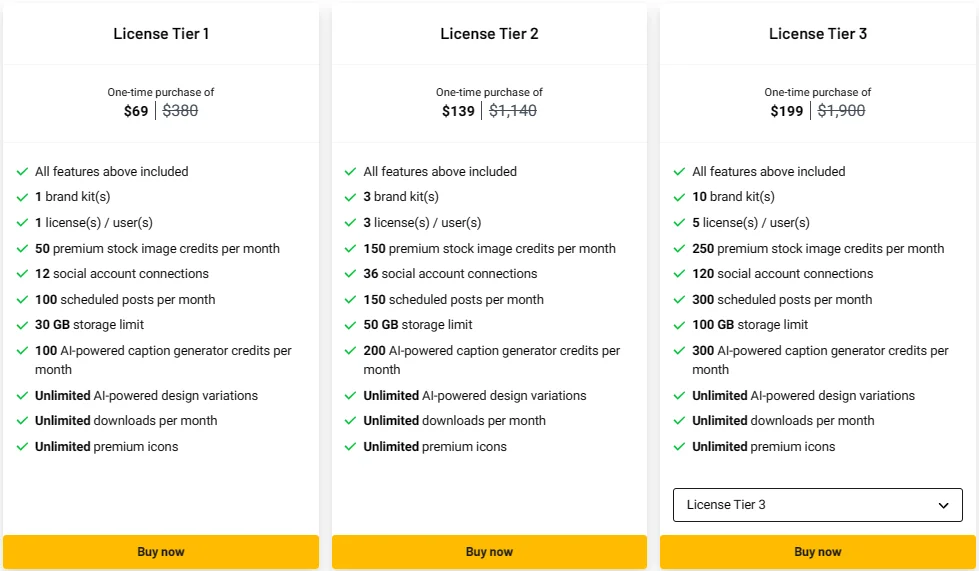
Picmaker offers 5 license tiers on AppSumo.
License Tier 1
License Tier 1 costs $69 down from $380, including
- 1 brand kit(s)
- 1 license(s) / user(s)
- 50 premium stock image credits per month
- 12 social account connections
- 100 scheduled posts per month
- 200 MAD AI credits per month
- 30 GB storage limit
- 100 AI-powered caption generator credits per month
- And more
License Tier 2
License Tier 2 costs $139 instead of $1,140 which includes
- All features above included
- 3 brand kit(s)
- 3 license(s) / user(s)
- 150 premium stock image credits per month
- 36 social account connections
- 150 scheduled posts per month
- 200 MAD AI credits per month
- 50 GB storage limit
- 200 AI-powered caption generator credits per month
- And more
Picmaker Features and Benefits
1. Intuitive Dashboard
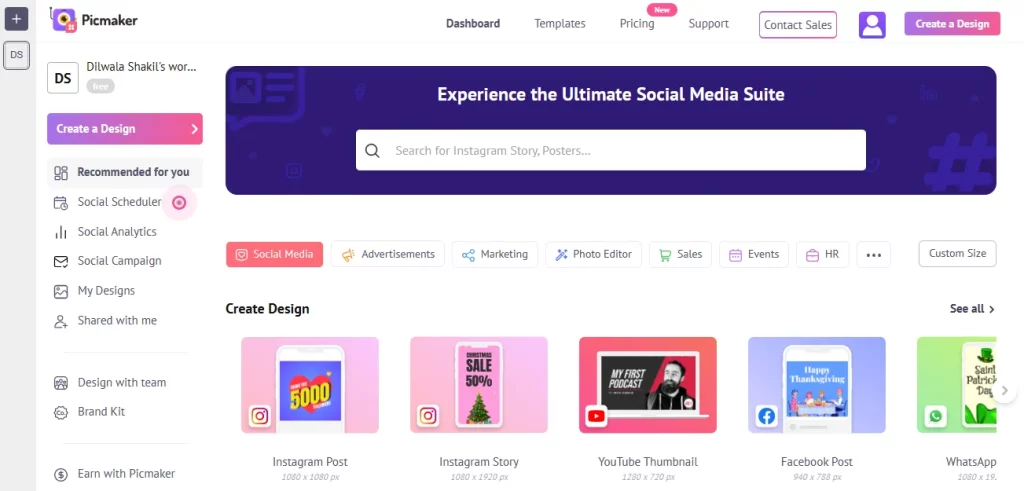
The dashboard is easy to use and user-friendly just like the Glorify Graphic design tool I have reviewed previously. You can access all features, template styles, your recent projects, tutorials, and more from this dashboard easily.
2. Easy to Use Editor
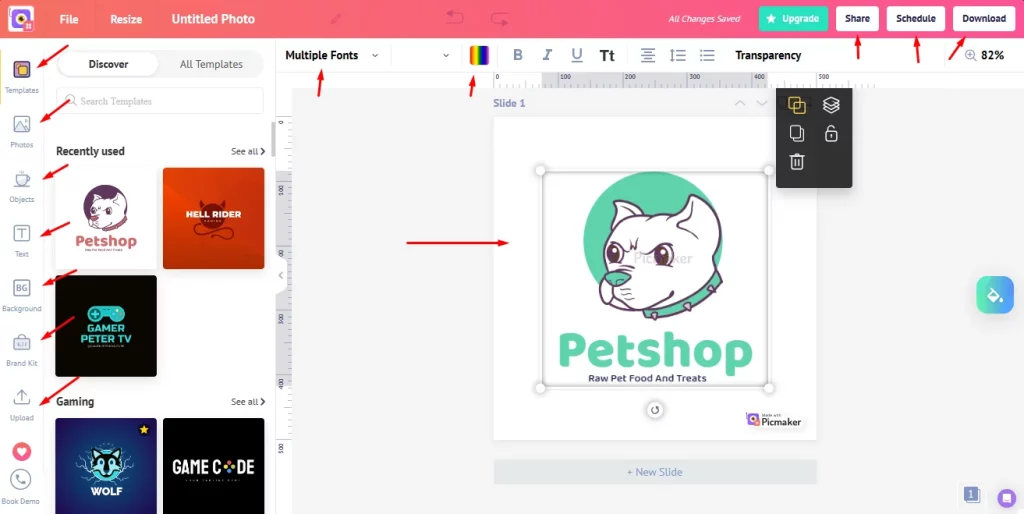
No need to worry if you’re not the creative type; Picmaker has over 10,000 templates to choose from, so you can bring your ideas to life even if you’re not sure where to start. It can quickly create any type of design you need.
The post editor is super simple to use, simply drag and drop images, text, and visual elements from Picmaker’s huge library into the editor.
Choose a template from the ever-growing library, add your product or photos, edit the texts, apply the brand kit, and add objects and backgrounds.
That’s it. Your unique product is ready to sell. I personally love its object elements and icon packs. They are high quality, unique and attractive.
3. MAD Button
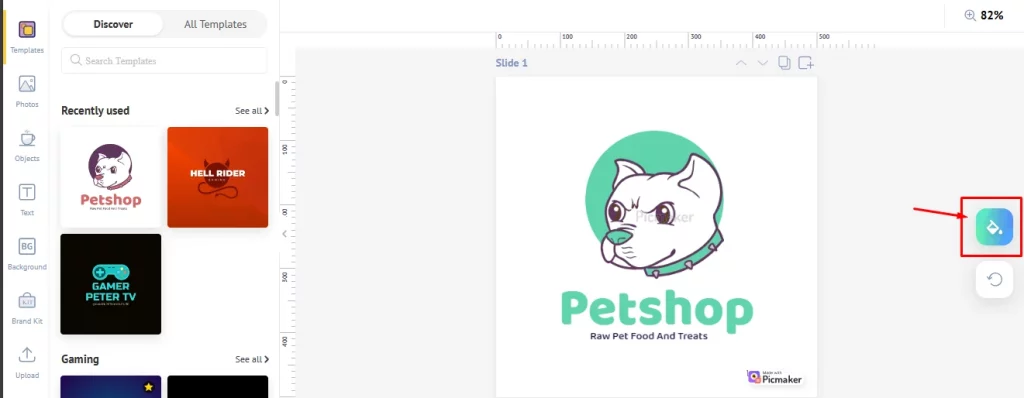
Let the AI-powered MAD Button guide your design – from BG colors to fonts, images, and more! It has different MAD buttons for different tasks. Check out the Mad button. AI will create endless variations on your posts with each click. crazy right?
4. Social Scheduler & MAD Text
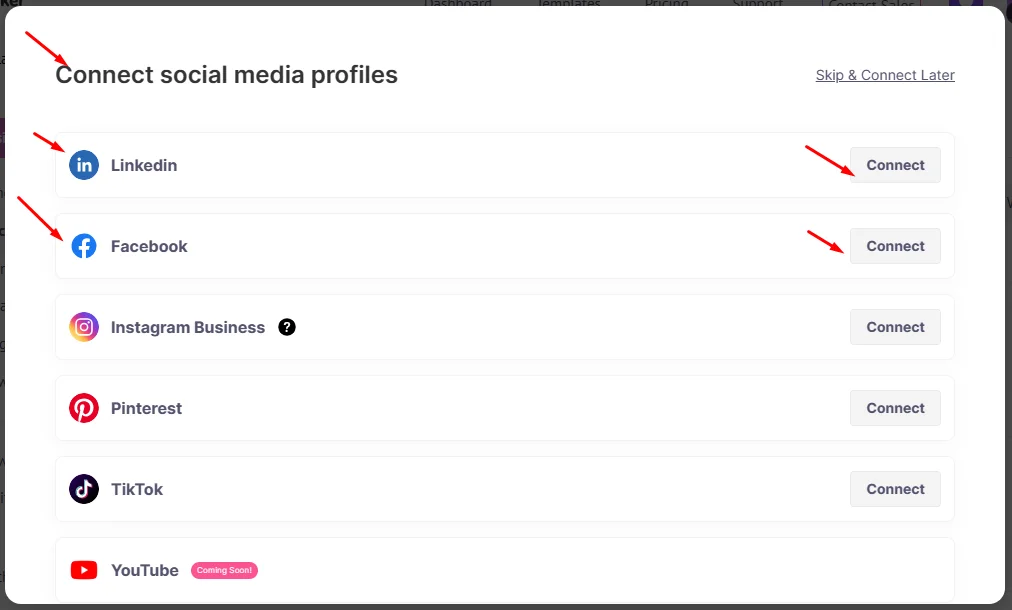
Connect Picmaker to your LinkedIn, Facebook, Instagram, YouTube, TikTok, and Pinterest accounts to publish social content directly to your profiles.
Furthermore, you can maximize your social media content through geotagging, link shortening, and hashtag suggestions.
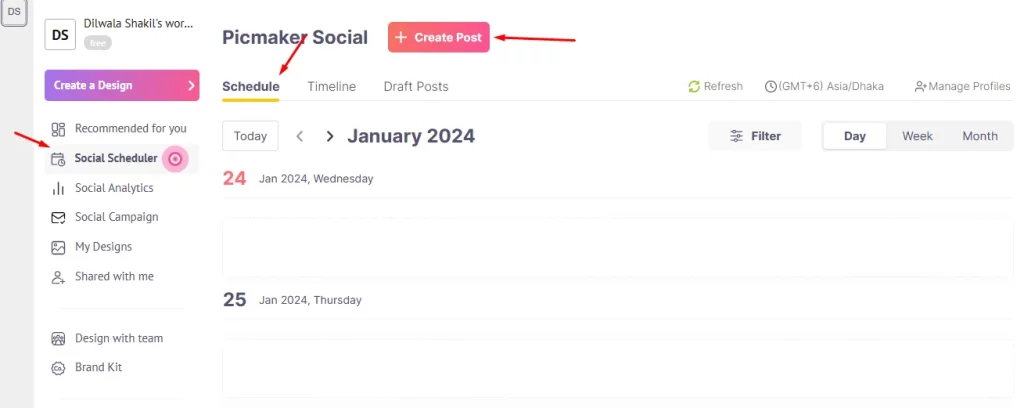
But, what should I include in the captions? Leave it to Mad Text’s AI content writer to automatically generate relevant captions.
When you’re ready with the post, schedule it at Optimal times and add hashtags, emojis, pin links, location, profile mentions, and first comments to boost engagement.
In addition, AI helps you generate unlimited posts and find trending or niche-specific hashtags to maximize reach.
5. Background Remover
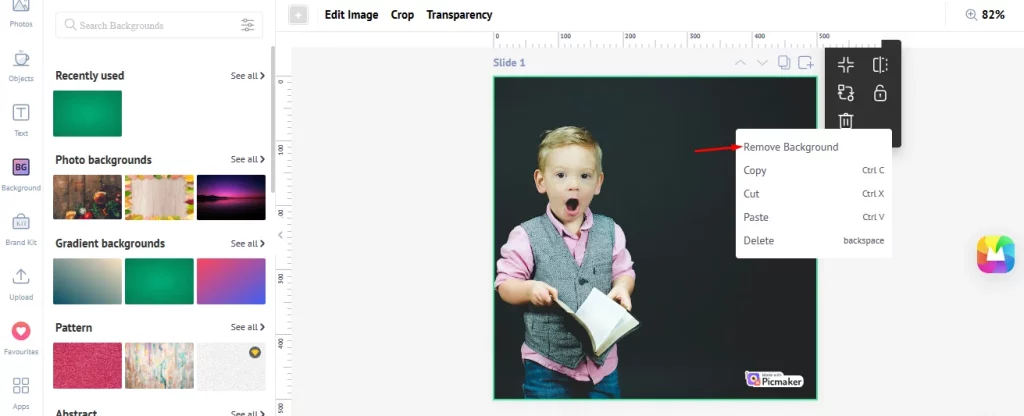
Create professional-looking product listings and ad campaigns with the integrated AI background remover tool. It’s easy, effective, and super fast. You can remove or keep any part as you wish in the editor.
6. Logo Maker
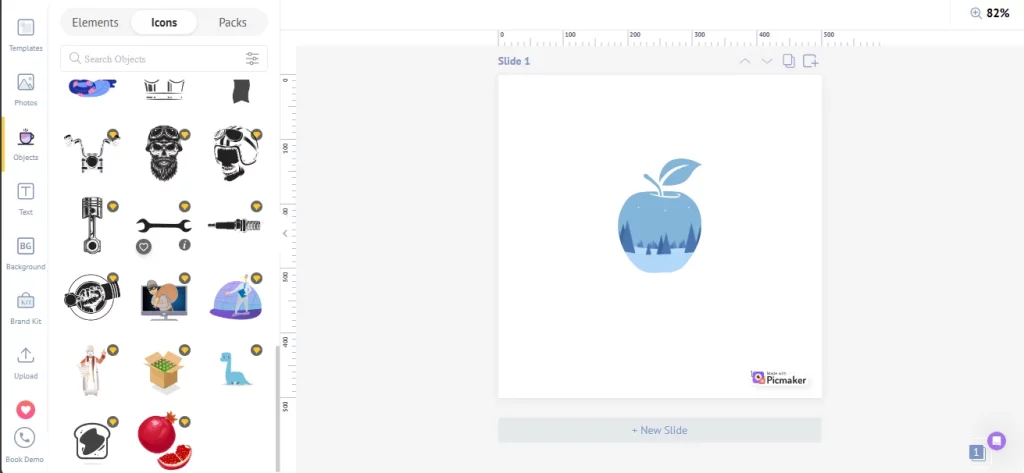
Take advantage of Picmaker’s built-in logo maker. You can create a professional logo and download it as a PNG file.
7. Brand Kit
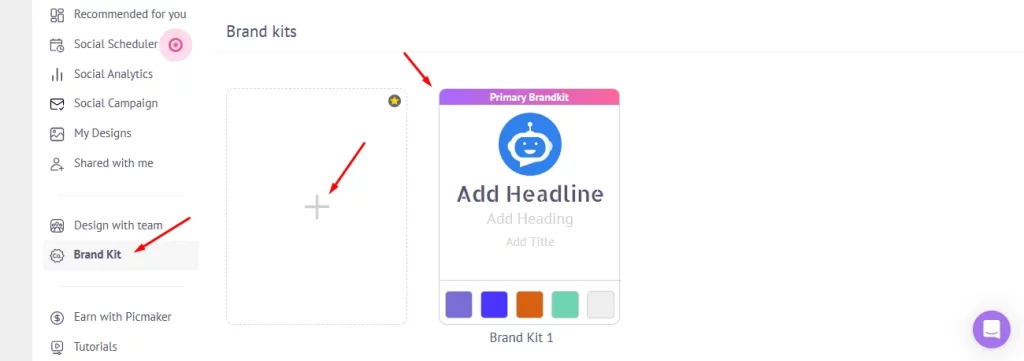
Organize your brand assets in one place, such as your logo, fonts, text styles, and color palettes, to make them easily accessible and shareable. It’s easy to create multiple brand kits for clients or for your own business.
8. Smart Resize
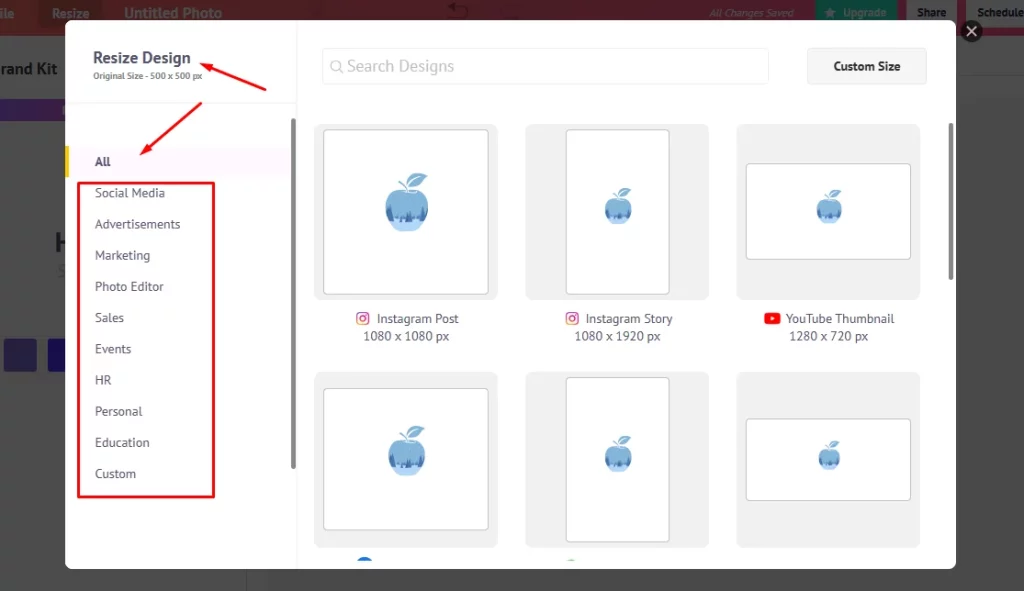
Posting on different platforms? Resize your designs instantly for Instagram stories, Facebook posts, flyers, and more. You will no longer have to create separate designs for every social media platform. Awesome.
9. Social Analytics
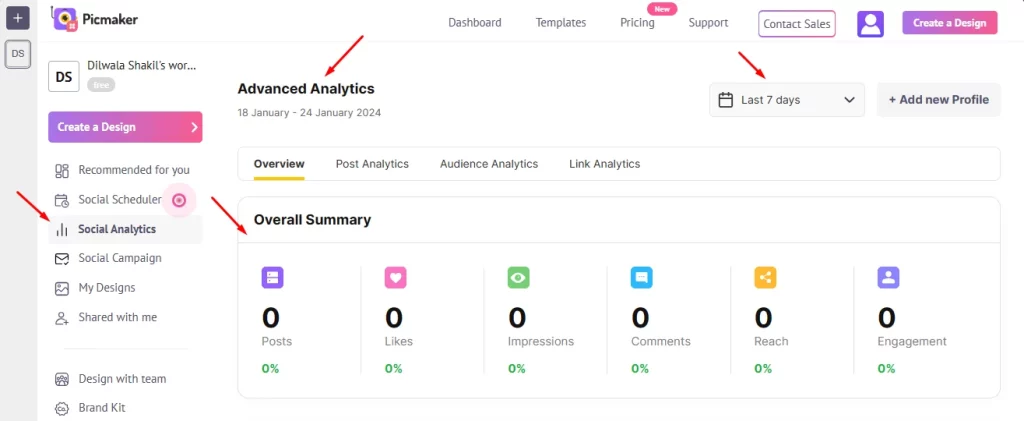
Analyze your performance and make informed decisions with data-driven insights.
You can track engagement and understand your online presence across multiple platforms.
With Picmaker, you can benchmark your social KPIs (stands for key performance indicators) against your competitors to see where you stand.
10. Team Collaboration
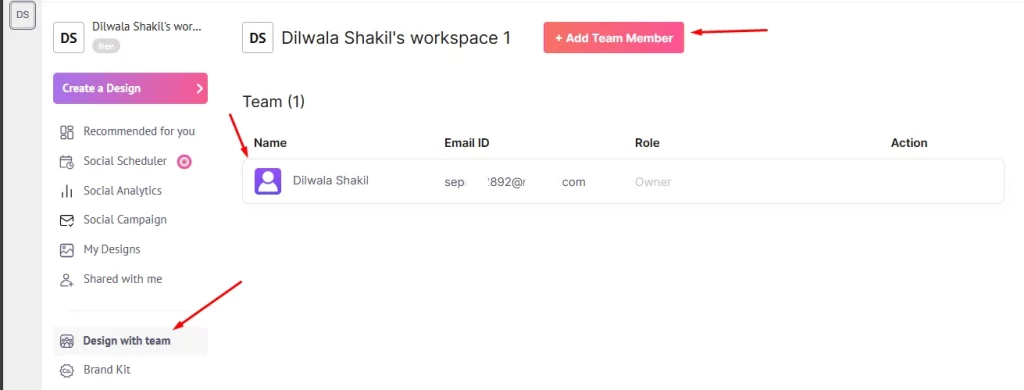
In Picmaker, you can invite your team to collaborate on content creation and scheduling.
In a shared calendar, the Content Planner helps you plan, manage, and organize your social content.
Share content with your team and get approval before publishing to simplify social media management.
User Reviews
Based on more than 80 customer reviews on Appsumo, Picmaker has a 4.9-star rating out of 5 from verified users, showing that this tool can bring you success in social media marketing.
My Final Opinion
Picmaker is a game-changer social media marketing and automation tool that includes AI content writer, logo maker, smart analytics, post scheduler, brand kit, and more.
Currently, you can secure a lifetime deal for a small up-front payment with a 60-day money-back guarantee.
This is a can’t-miss opportunity if you want to Automate all your social media processes with AI. I highly recommend getting its lifetime access now!

3 thoughts on “Picmaker – Best AI Graphic Design & Social Media Automation Tool Review 2024”