Last updated on April 12th, 2024 at 11:11 am
A pop-up is simply a bubble that appears on your screen thanks to simple JavaScript code. Pop-ups are used to attract visitors’ attention and increase engagement and conversions.
Do you need help growing your email list, or do you have events that need to attract more attendees?
Then Optinly can help you.
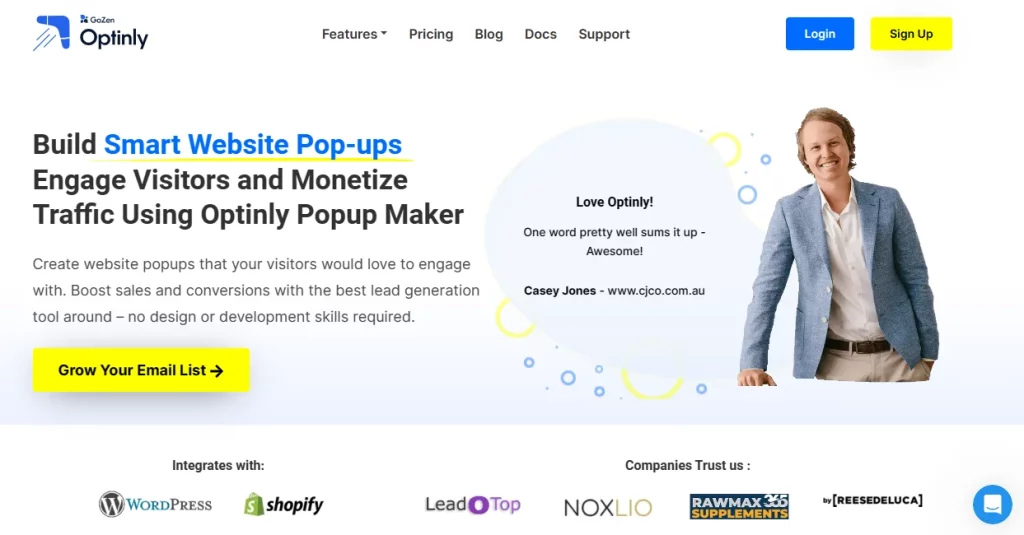
What is Optinly?
Optinly is an AI website popup builder with specific triggers to engage visitors and grow your customer base. It offers both custom websites and WordPress integration. It is a good alternative to the OptinMonster and Bloom Pop-Up maker.
In this review, I’ll cover everything you need to know about this software and whether it’s still worth picking.
So Let’s get started…
Benefits of a website popup?
In pop-up creation, AI is used to improve ads, targeting, engagement, and conversion rates. Based on the data analysis, the AI algorithms offer pop-ups that are most likely to interest the users based on their past behavior and demographics.
AI-based tools are constantly evolving and updating, so productivity is ensured. By offering more personalized pop-ups for every visitor, we can improve their satisfaction and engagement.
The company must address ethical questions and ensure users’ data is safe, they receive the correct information, and they are not irritated by irrelevant pop-ups.
Optinly Lifetime Deal Plans and Pricing
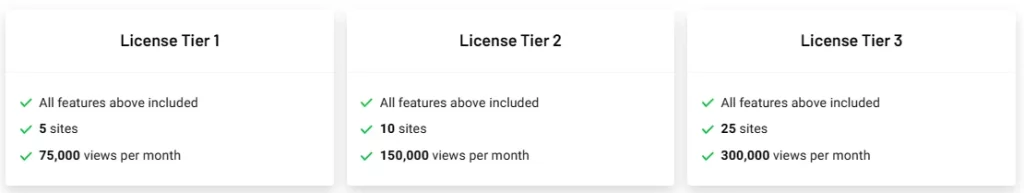
It offers 5 License Tiers on Appsumo.
License Tier 1 costs $59 where you can connect up to 5 sites and includes all the features such as:
- 75+ premium templates
- Exit-intent technology
- 6 pop-up form types
- 12 email service provider integrations
- In-depth analytics dashboard
- Advanced Targeting
- Integrations: Zapier, Pabbly Connect, Integrately, and Pixabay
- Spin wheel gamified pop-up
- Eyecatcher and pop-up launcher
- And Countdown timer pop-up
License Tier 2 costs $118, which allows one to connect 10 sites.
And if you want more or unlimited site connection go for tires 3, 4, or 5.
The popup builder got over 270 positive reviews from verified users which is a huge number. The deal only stays for 11 to 12 days, so don’t waste time, grab the deal soon.
Now Let’s See How to use Optinly with the step-by-step guide.
Optinly Features & Benefits
1. Connect Website
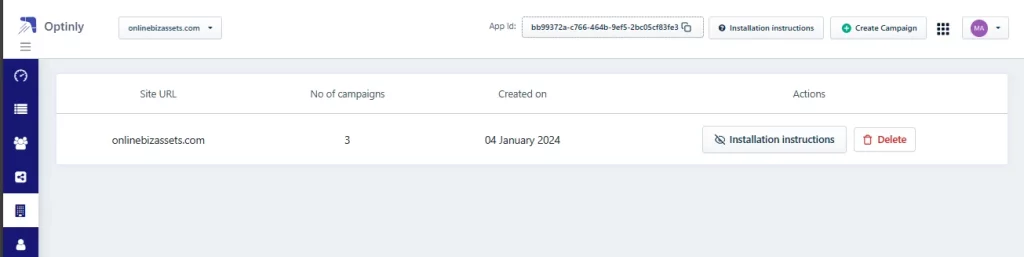
First, enter your website URL and click Create. Now here we have Javascript code and App ID for WordPress. I’m using WordPress so I’m going to first install the Optinly wp plugin and put the code into it to activate and connect it to my website.
2. Dashboard
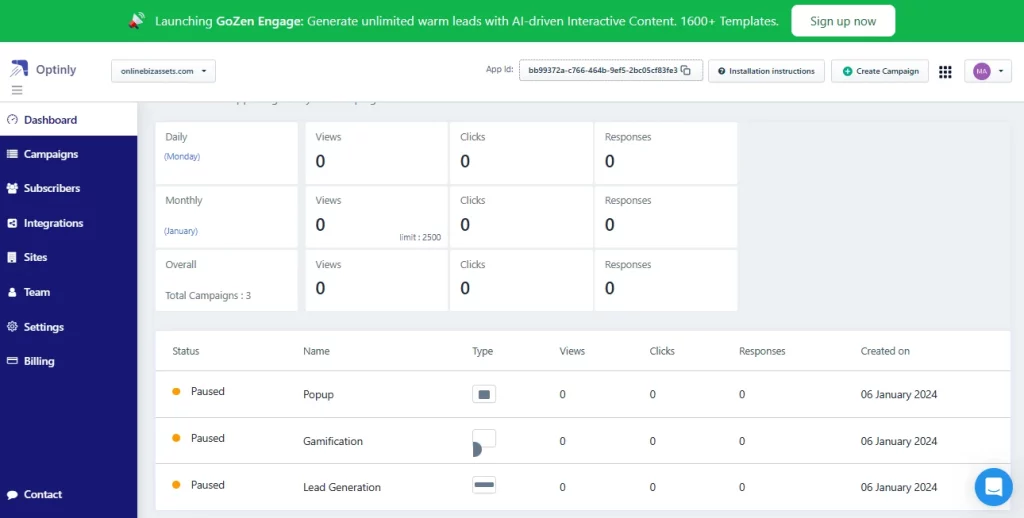
Now we are inside of Optinly, a very simple but powerful platform. Here is our dashboard. Here we will see some quick stats about how many responses, clicks, and views we received, and a list of active popup campaigns. Campaigns can be pop-ups, inline forms, or full-page forms.
This place is empty as I have not yet created any campaigns.
3. Create Campaign
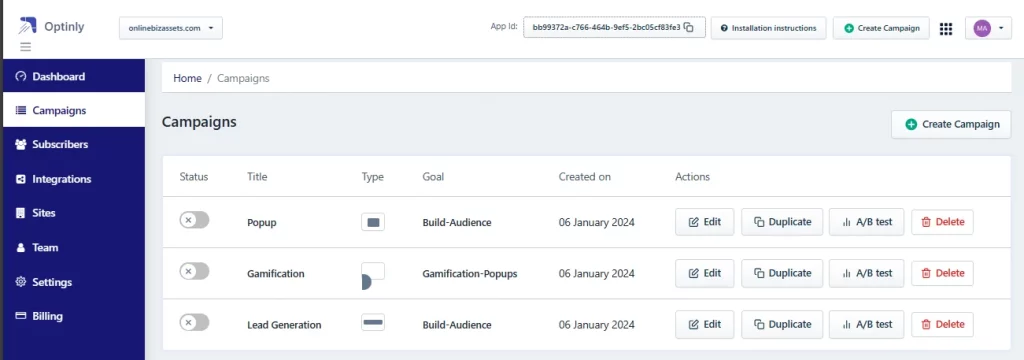
We have already connected our site, so Now let’s go and create a new campaign to test it out. Give it a title and Choose the intent of the campaign.
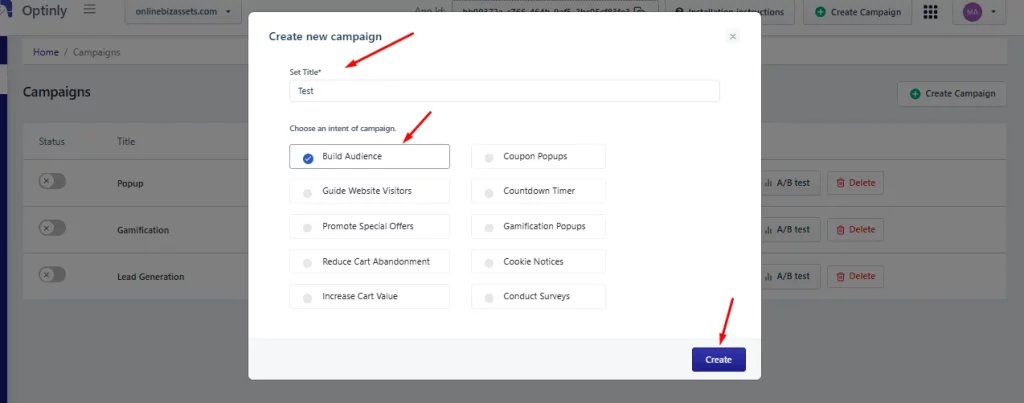
If you want to build an audience such as an email list, choose “Build Audience”. If you want to build some coupon pop-ups, then you choose Coupon Popups. you can also show the Countdown Timer, Promote Special Offers, create gamification pop-ups and cookie Notices, and do more. I will just build an audience and then click Create.
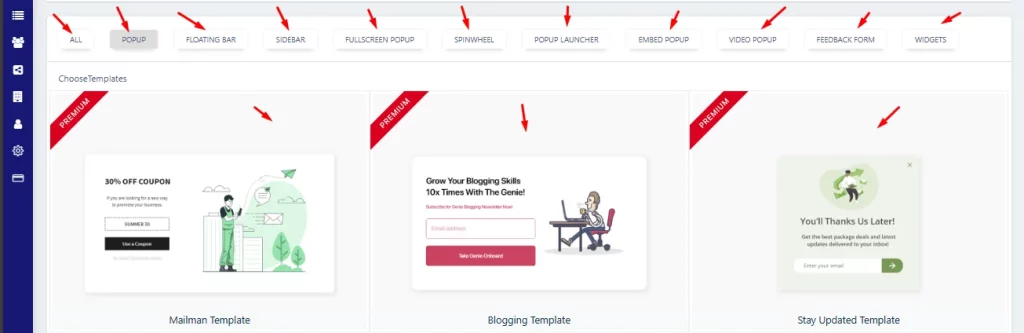
Here we can see and choose from different types of templates such as floating bar, sidebar, fullscreen popup, spinwheel, popup launcher, embed popup, video popup, feedback form, and widgets.
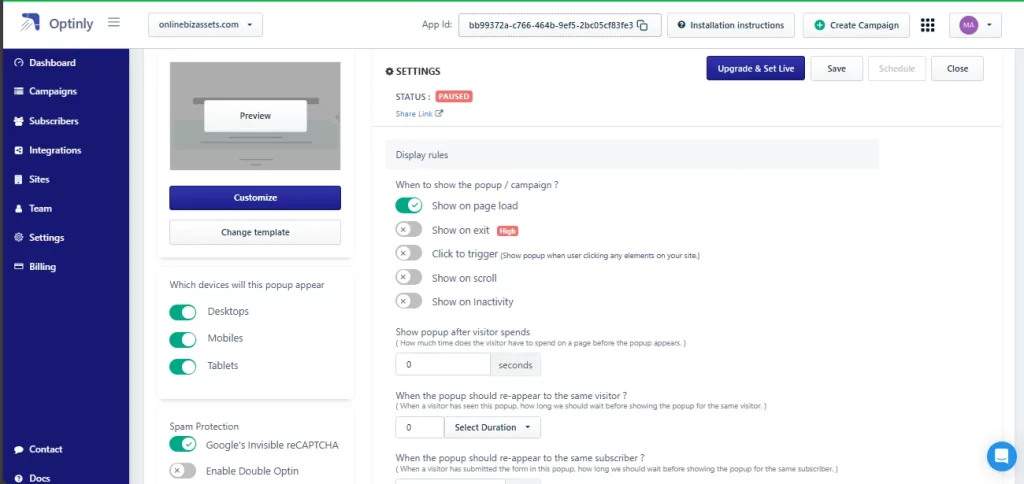
So here we can preview, customize, or change the template. Next, we can select on which device we want to show the popup.
Last we can Enable Google’s Invisible reCAPTCHA to protect from spam and also Enable Double Optin features. It means that users must click on the verification link sent to their inbox to verify their email address.
On the right side, we can see the status of the campaign whether it’s running or not.
Here, we can set a few rules about how it should be displayed. So, here we can specify whether the pop-up should appear after a certain amount of time has passed.
The next step is to determine where this embed popup should appear. Copy and Paste one of the following codes in the web pages where you want this popup to appear.
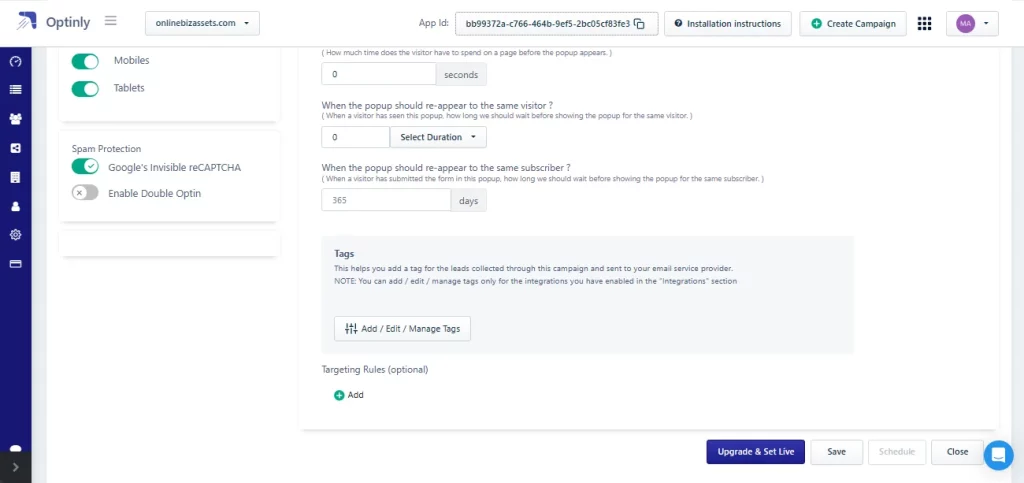
We can add a tag for the leads collected through this campaign and send it to your email service provider.
Here we can set advanced targeting rules. If you have a certain number of options you want fulfilled or just one, then this is what you need. We can set a condition for URL, pageview, session, cookies, country, timezone, and referrer.
For example, we can show the popup only on the homepage or exactly on a targeted page or if I don’t want to show it on the home or any targeted page it is also possible. In this way, we can add multiple rules as per our requirements.
Now let’s save the popup and customize the template..
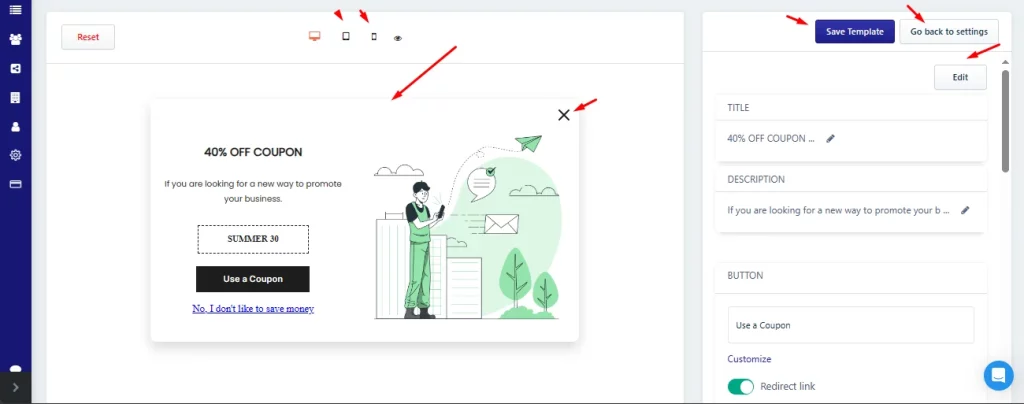
We can edit our template here to suit our needs. There is no drag-and-drop editor in this tool so I’m missing it. Here can see the preview of our popup on a desktop, tablet, or mobile device.
Next, we can change the form title, customize, change, or remove the email field. But here I don’t see any option to add new fields to this form. So I think they should add this feature.
After this, we can customize the form submit button. We can change the text, change font size, style, and colors. Enable the option to redirect the users to a specific page after submitting the form.
Suppose you are giving away an ebook, and you want to direct people to a page where they can download it once they have subscribed to the email. So either open that page in a new tab or just replace the current tab with that one.
Alternatively, you can send the ebook via email or, if you do not have anything to offer them, just show them the thank you page where you thank them for subscribing. very simple.
Next, we can change the BACKGROUND IMAGE, Background, or Overlay Color, enable the Highlight on Scroll feature, Show and edit the Terms & Condition section, and apply different types of ANIMATION to the form.
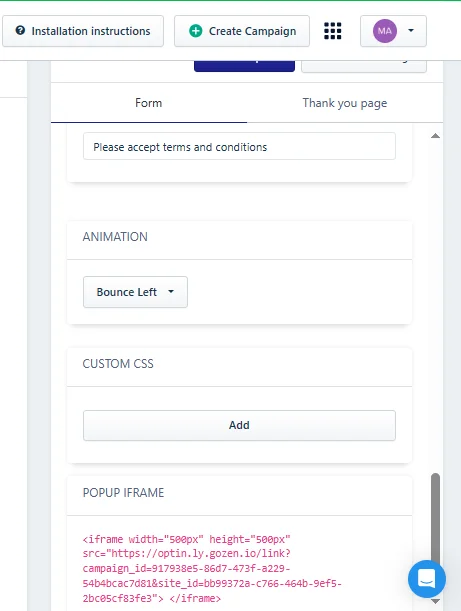
Next, we can design the form by adding custom CSS which is very important. With this CSS option, you can always change the text, the font, the colors, hover effects, picture width, and height.
This works fine for me since I am comfortable coding CSS, but it isn’t the best solution for everyone especially those who don’t know CSS. A drag-and-drop builder would make this much easier, but for now, that’s how it works.
Finally, we can copy and paste the embed code anywhere to display the form. When completed save the template and set it live and then it will be live on the website.
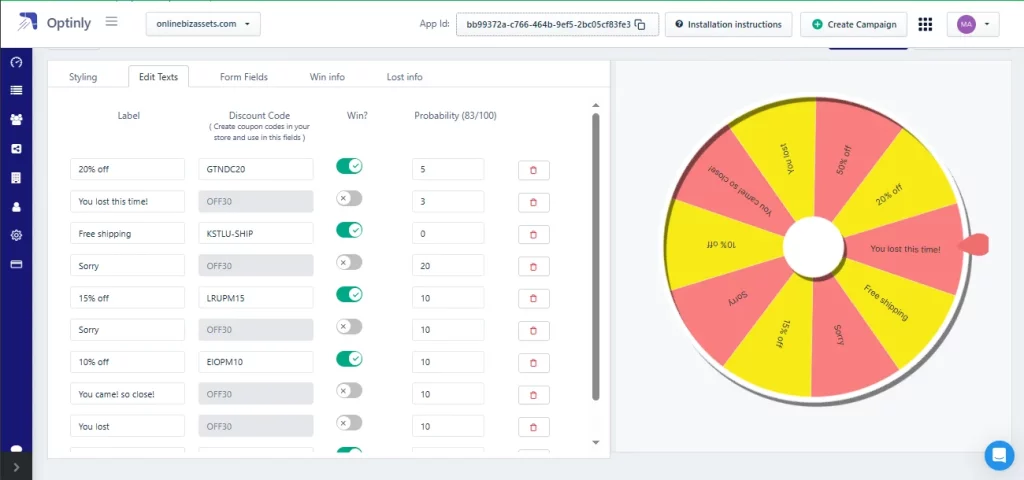
If we choose a gamification template we can Show it on page load, Show it on exit, show it when the user clicks any elements on your site, Show it on scroll, and Show it on Inactivity.
Also, we can set When the popup should re-appear to the same visitor. This means When a visitor has seen this popup, how long we should wait before showing the popup for the same visitor? And all the other things are the same.
And if we go the customization, we can add style, edit wheel text, Form Fields, win info, and lost info.
Next, if we chose another popup form we can see all the setting options are the same but here we can mention a date when the popup should re-appear to the same subscriber.
4. Subscribers
On this page, we can see all the users who have subscribed to our campaign through the popup forms. We can see their name, email, and phone number and also export all the data to our computer.
5. Integration
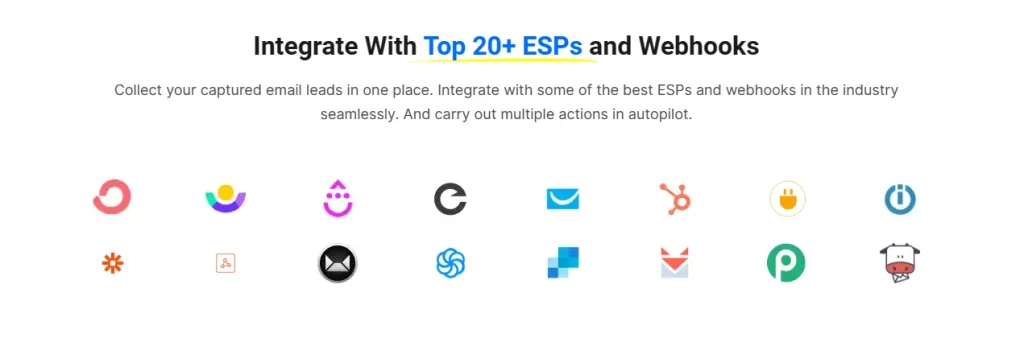
Optinly can be integrated with MailChimp, Zapier, Zagomail, ConvertKit, HubSpot, MailerLite, SendGrid, GetResponse, SendFox, and more.
I have a complete review video on Zagomail and SendFox’s lifetime deal on this channel which links I will add in the description.
Optinly AI Popup Builders Alternative
- OptinMonster
- Poptin
- Bloom
- Elementor
AI pop-up marketing: Ethical considerations
Furthermore, it is vital to ensure AI in pop-up marketing is used responsibly and effectively. Despite the revolutionary nature of these tools, there is still the risk of privacy violations.
1. User privacy
Companies should obtain an agreement for collecting visitors’ data and guarantee its use for only marketing purposes to ensure that AI algorithms track visitors’ behavioral patterns and collect their data for future optimization.
2. User Experience
You should avoid pop-ups that may bother and overwhelm users if they are irrelevant to their interests and there is no control over what they are shown.
3. Accuracy
There is a lot of fake information in the digital world, so the data that the algorithms generate must be accurate and free of bias. Giving users false information is inherently unethical and immoral.
Conclusion
So this concludes our Optinly review.
On the plus side, their system
- Does not affect the loading time on your website,
- Offers responsive support,
- and has a modern, easy-to-use design,
But on the downside,
- It does not have drag-and-drop workflow builders and
- I am missing more flexibility when designing.
However, I found this tool helpful with tons of popup templates to attract customers.

1 thought on “How to Use Optinly AI Website Popup Builder 2024: Full Guide”