Last updated on April 12th, 2024 at 11:11 am
It’s up to you whether you like AI or hate it. However, I don’t recommend underestimating it. Thus, I have compiled a list of 9 best AI tools that can change the game for Content Creators.
The following are a few brief descriptions and ideas about how you can use each tool.
9 Best AI Tools For Content Creators
1. HeyGen
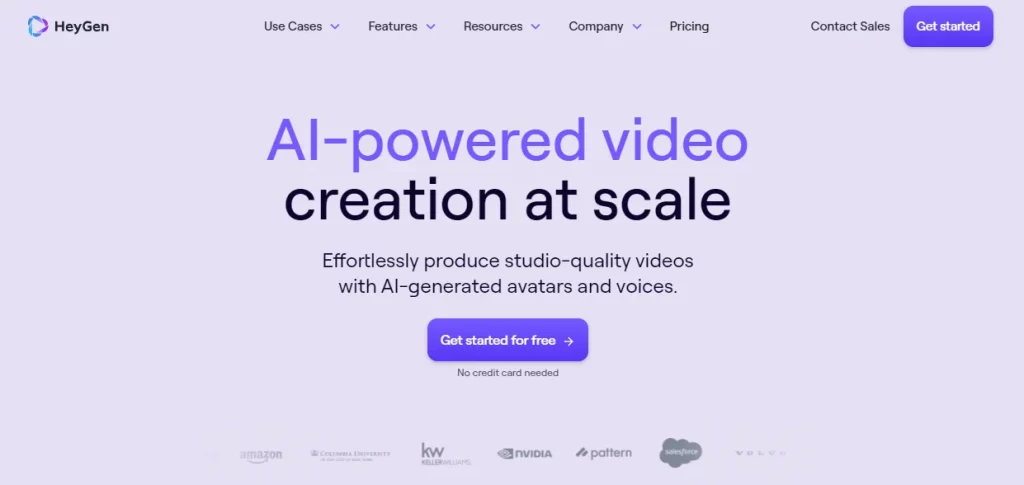
There are several amazing things that you can do with HeyGen, the first of which is pretty insane.
The most useful thing for me has been the ability to translate videos into other languages, and I’m not just talking about subtitles, it’ll clone your voice and sink your lips to match. You can also generate AI voices with its text to speech generator tool.
You just upload your video and the AI will take care of the rest. It could increase your reach and income by 10x, and I’m not kidding.
2. Mixo
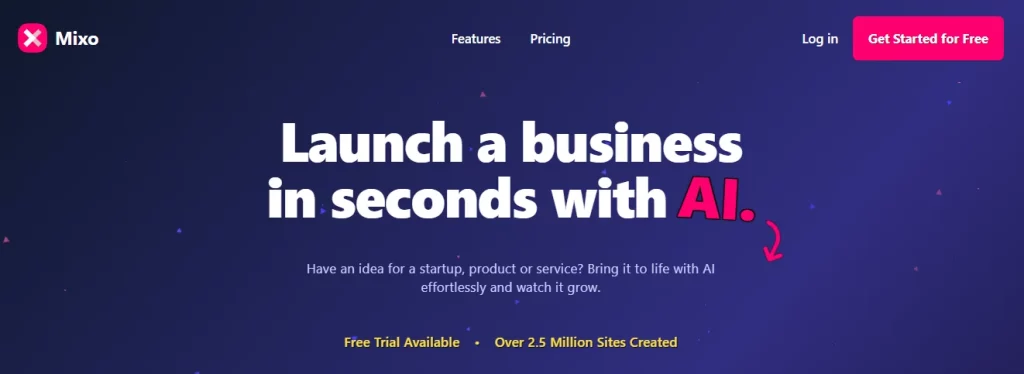
Next, we have the Mixo AI website builder tool that builds custom websites for you. You can create a website in seconds with Mixo by just giving a brief description of your idea. The easiest way to start collecting subscribers is with stunning landing pages that do not require any coding or design skills.
With Mixo, you can connect with your customers via email, surveys, and interviews. Mixo has a built-in email waiting list and everything you need to launch, grow, and test your ideas.
You can use it to create waiting lists, run beta programs, gather insights, or simply to validate your new product ideas before launching.
Learn More: https://www.mixo.io/
3. 10Web
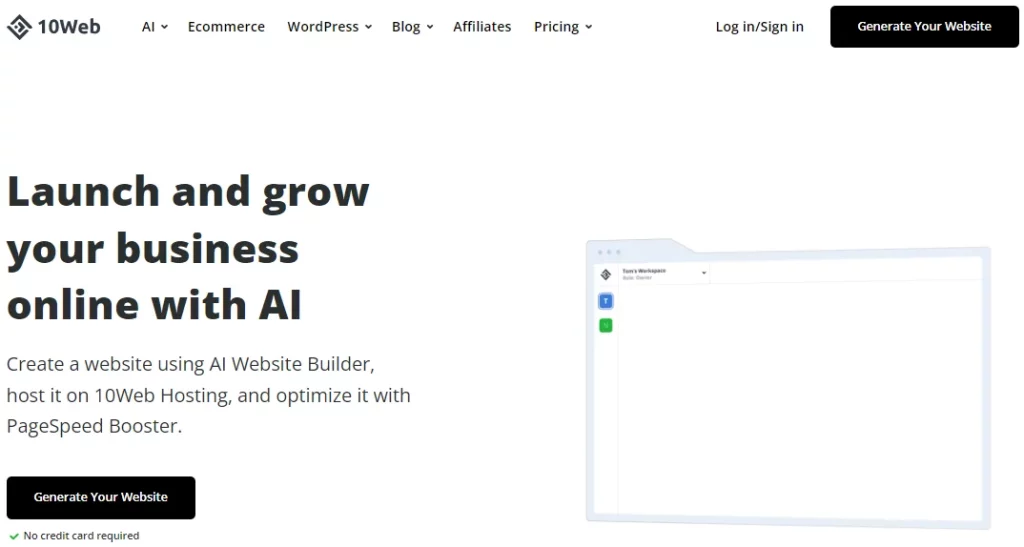
You’re going to love this new tool called 10Web. It handles complex things like e-commerce and online stores. It even optimizes everything for you so your site loads fast.
The plugin can create a fully functional, fully customizable WordPress site for you based on a few simple details about what you want it to create. You can also provide a sample site and have it build your site based on one of its many templates.
Moreover, 10Web doesn’t just offer e-commerce sites. You can create any type of site you want and it’ll host it for you without ever having to use your credit card.
4. Detail
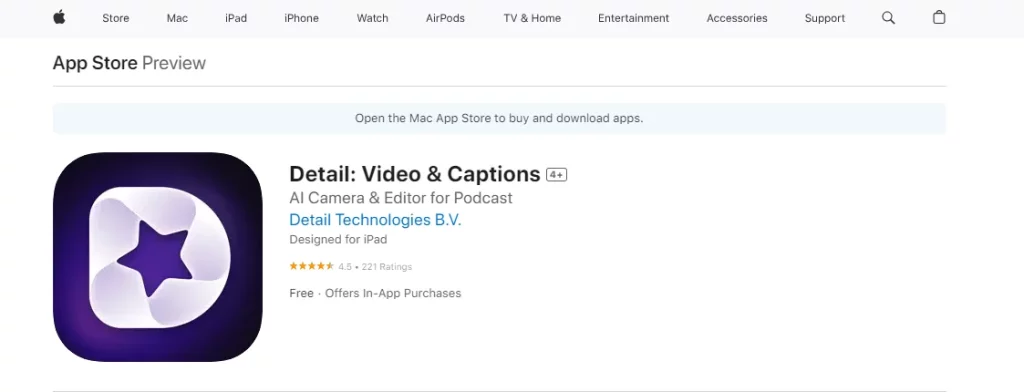
As an additional option, we have an iPhone app called Detail that records simultaneously using your front and rear cameras. With just one phone, you can record a two-person interview or podcast.
You can record a professional interview at any time when you are in an unplanned spontaneous situation by pulling out your phone.
However, if you want to make a quick Instagram reel or YouTube short while by yourself, you can use the rear camera to record what you see and the front camera to record how you react.
As a result, you can export the video in split-screen orientation or use the AI to cut you out of the background and place you on top of the footage from the rear camera. There is no need for a green screen. It simplifies content creation.
Learn More: https://apps.apple.com/us/app/detail-video-captions/id1673518618
5. AVC
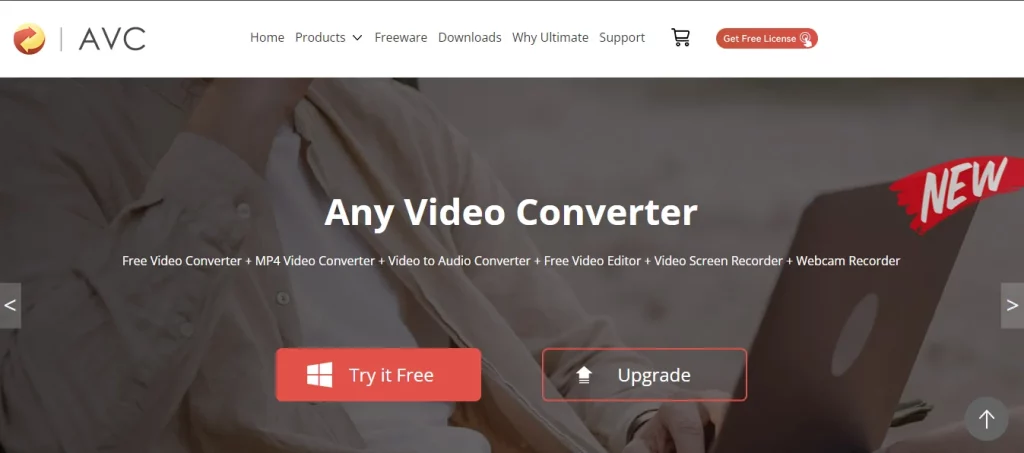
It is a good time to let you know about Any Video Converter, or AVC for short. In addition to downloading videos from platforms like YouTube, Vio, etc., you can also convert videos into different video and audio formats with it.
You can also use it to rip old DVDs and optimize them for online viewing. It has some video editing and special effects features if you’d like to make some adjustments.
As well as this free tool, AVC Labs will be releasing a bunch of exciting AI tools shortly. So let’s move on to tool four.
Learn More: https://www.any-video-converter.com/en8/for_video_free/
6. Vibrance
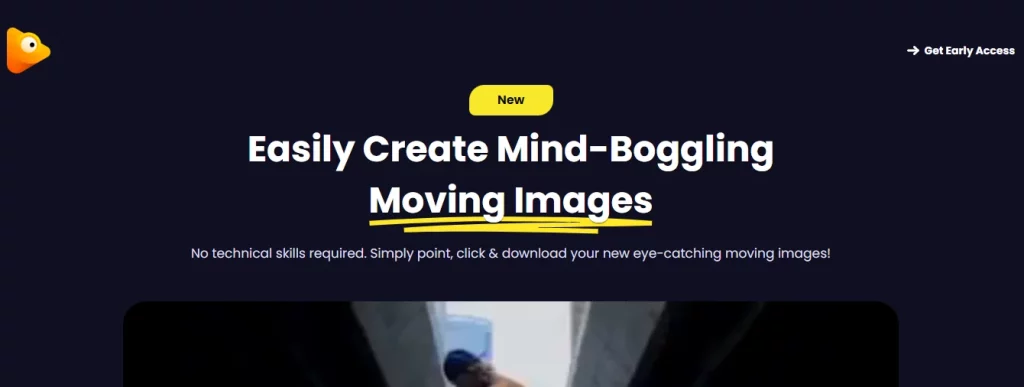
What if instead of just showing a static photo or adding a simple push-in or pull-out effect, you could make your photos move? Exactly that’s how Vibrance works. As we’re on the topic of Photography, let’s move on to our fifth tool, Luminar Neo, which will take your photos to the next level.
It is similar to Lightroom and Photoshop but it is so easy to use that you can use it for product photography. They recently introduced a new feature called GenExpand, which is similar to Photoshop’s generated fill feature.
You can also use it to replace the sky in your photos without masking or anything. You can blur the background, remove power lines, and much more. In addition to all these AI features, you also have the standard photo editing tools.
Learn More: https://special.photovibrance.io/go/index.html
7. Topaz AI
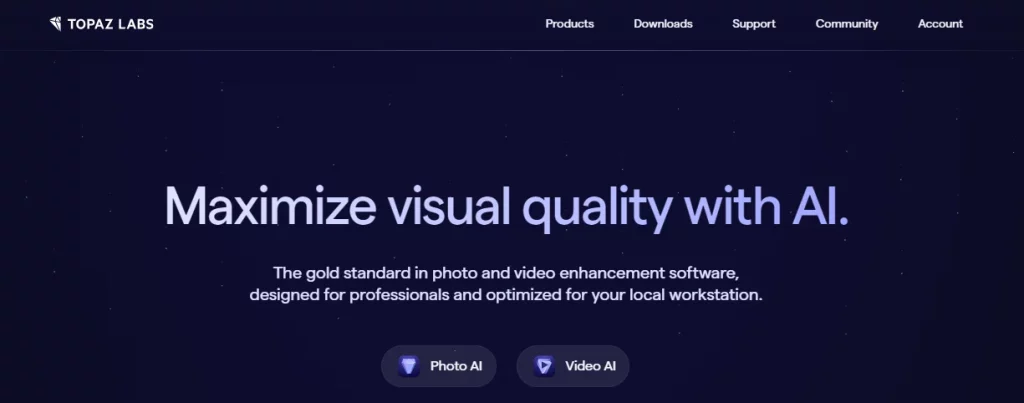
Topaz AI is a professional set of tools that offers numerous AI enhancements for photographers and videographers. It was recently updated to version 4. This is a game-changer for both. With Topaz AI you can make it look like you nailed your focus on a photo that you just barely missed when you took it.
In addition to turning low-resolution, pixelated images into sharp high-resolution images, it doesn’t just add sharpness as Lightroom or Photoshop does. You can upscale video up to 16 times, and the AI irons out artifacts, resulting in 4K, 8K, or even 16K video resolution.
It uses artificial intelligence to fill in the missing details, and what’s crazy is that it can also accomplish this in video. In addition to smooth slow motion, topaz video AI lets you match videos of different frame rates and make them look the same.
You can take videos of varying frame rates and make them look the same with the stabilization feature.
Learn More: https://www.topazlabs.com/
8. Ideogram
As far as AI art and image generation go, this next tool is the most exciting and intuitive I’ve ever used. The layout is super intuitive, and it works on desktops as well as mobile devices. It shows trending images first when you open it.
The prompt used to create an image is displayed when you click on it. It’s easier to come up with your image than to write a prompt from scratch. Just find an image you like and change a few keywords and you’ll create your image while maintaining its original style.
As one of the only image generators that can create text as well, you can use it to create logos or other artwork involving typography. My jaw dropped when I realized it’s free to use, considering it’s one of the best AI art generators I’ve ever seen.
Learn More: https://ideogram.ai/
FAQs
How can AI tools benefit content creators?
Content creators can benefit from AI tools by increasing productivity, improving content quality, streamlining workflow automation processes, and optimizing audience targeting and reach.
How do AI tools help content creators generate high-quality content?
The AI tools analyze data, identify trends, and suggest relevant keywords and topics using advanced algorithms. Moreover, they can assist in content ideation, grammar checking, plagiarism detection, and even SEO optimization, ensuring that the content is SEO-friendly and compelling.
Is it possible to promote and distribute content using AI tools?
It is true! Artificial intelligence tools can help distribute content by analyzing audience behavior and preferences to determine the most effective channels and times for publication.
In addition, they can automate social media posting, email marketing, and content scheduling, maximizing engagement and reach.
What AI tools are specifically designed for content creation?
Some notable AI tools are tailored to meet content creators’ needs, including AI writing assistants, optimization platforms, and even virtual assistants.
To enhance content creation workflows and outcomes, these tools use machine learning and natural language processing technologies.
