Last updated on April 12th, 2024 at 11:11 am
Efficiency and productivity are essential components of successful business operations and personnel management.
AI workflow automation tools have transformed this space, offering innovative solutions for streamlining repetitive tasks, optimizing processes, and freeing up valuable time for strategic initiatives.
With AI workflow automation tools, complex workflows can be automated to make them more efficient and less prone to human error.
In this article, we’ll look at some of the best AI workflow automation tools available today.
11 Best AI Workflow Automation Tools To Boost Productivity
1. Bardeen.ai
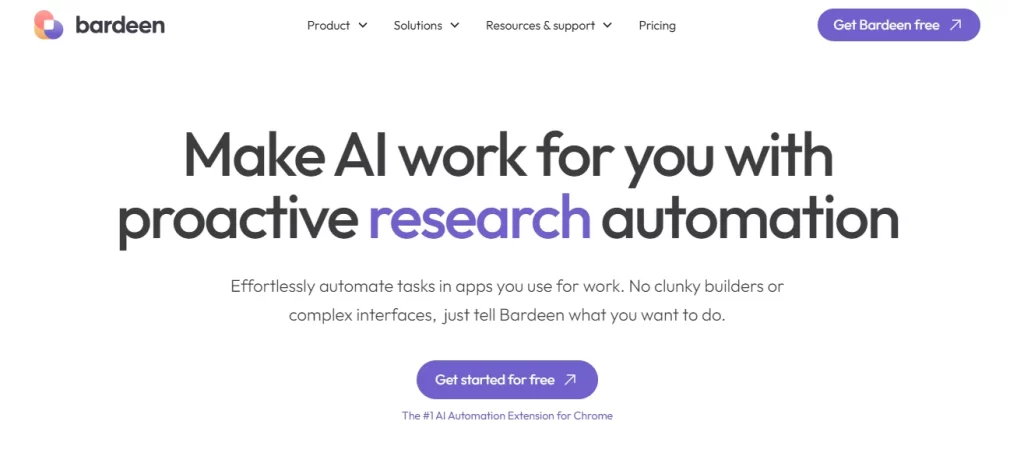
Bardeen is a generative AI tool that can automate various processes by connecting common apps like Notion, Google Sheets, HubSpot, and many others. It uses generative AI and large language models to automate workflows. Bardeen allows you to describe your workflow, and it creates it from scratch for you.
There is no need to build automation or learn the platform because we’ve got you covered! Playbooks and Autobooks are prebuilt automation flows that can be activated with a few clicks.
As an example, it can help you create tickets, send messages, or capture data from certain pages and upload it instantly. The Magic Box is the unique feature of Bardeen. It allows users to request workflow automations and then the app creates working templates for them as they want.
Additionally, Bardeen’s website offers hundreds of pre-built automation. Users regularly come up with creative ideas using the platform’s no-code builder and share them on Slack or Twitter. By focusing on a product-led growth model, Bardeen has been able to achieve its full potential.
Depending on your needs, Bardeen offers a range of pricing options, starting with free for individuals and small teams. It includes unlimited non-premium usage and a 14-day trial of the Pro version, after which you can continue to use the free tier indefinitely.
2. Flowster
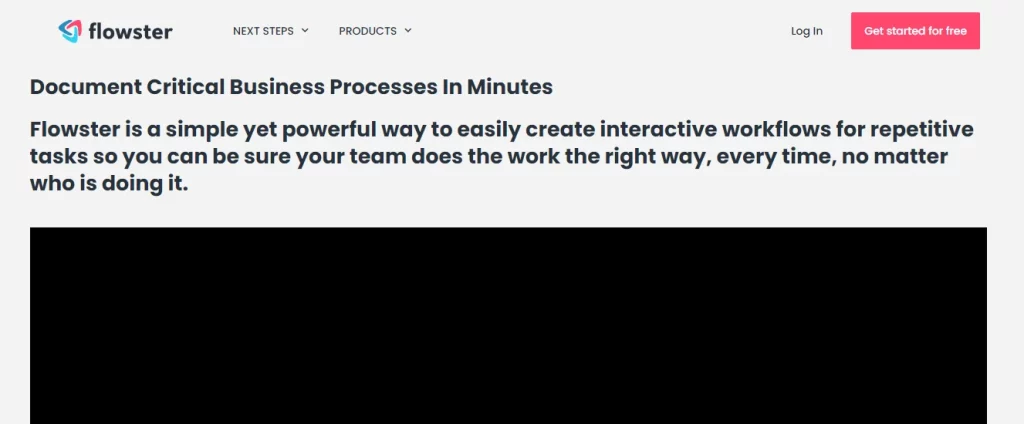
Flowster provides businesses with ready-made automation templates that can increase their productivity. Flowster is an application designed to improve team productivity and simplify collaboration.
Using it, teams can create, manage, and execute workflow templates, which serve as step-by-step instructions. With Flowster, workflow templates can be easily shared and modified, ensuring alignment.
Its drag-and-drop interface makes it easy to create and edit workflow templates. In addition, Flowster offers an intuitive dashboard that tracks progress and manages team workflows. It integrates seamlessly with popular tools like Slack, Trello, and Zapier.
Its AI feature, however, sets it apart. By analyzing data, identifying patterns, and providing intelligent suggestions, this advanced machine-learning algorithm helps users craft their workflows. It streamlines automation but also makes it more enjoyable.
Incorporating artificial intelligence into Flowster gives its users a competitive edge, improving productivity and business outcomes. AI generates workflow templates based on team-specific needs and project requirements.
It can also identify potential bottlenecks, suggest improvements, and ensure that everyone knows their colleagues’ progress. AI’s continuous learning mechanism always tailors workflow templates to the needs of the team.
Flowster’s marketplace offers templates and playbooks. They cater to a variety of industries and can be customized to fit specific business needs. Flowster is a complete solution for businesses aiming to supercharge their processes through automation and artificial intelligence.
Flowster stands out as the go-to choice for ready-made automation templates because of its easy-to-use interface, AI-driven features, and extensive marketplace of templates. Flowster pricing plans include a seven-day free trial.
3. Make
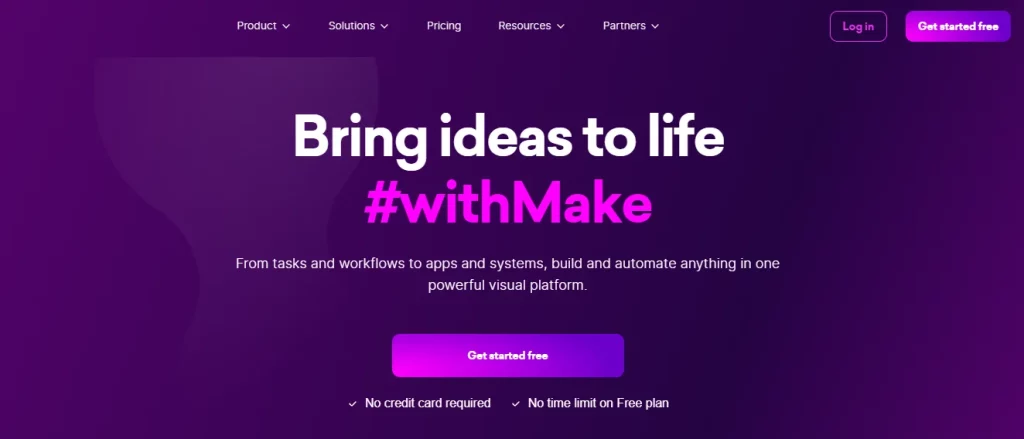
You can build workflows, tasks, and even entire systems using Make, formerly Integromat, a powerful visual platform. It requires no developer resources to implement. With Make’s scenario editor, you can build automation more intuitively and easily than with traditional no-code integration platforms.
Using the scenario editor, users can create, edit, and expand their automation in a logical, game-like manner through drag-and-drop. As a result of this editor, users can see processes in real time and ensure clarity, error handling, and flexibility, allowing them to visualize every module at a glance.
Compared to Zapier, Make features 1,600 apps and 2x more API endpoints per app, so users can automate more in their apps. The HTTP module can also be used to connect to an app even if it is not officially available on Make.
In addition to boosting productivity across every department, it allows you to unify systems and share data across all tools, prevent security breaches, minimize disruptions, and provide a seamless onboarding experience.
It allows you to boost productivity across every department and team, from marketing to sales to operations and IT. All of your tools can be integrated and managed on one platform with Make. You have thousands of ready-made app integrations, and you can connect to any online app through their powerful no-code tools.
A powerful automation tool with an easy-to-use interface and advanced features, Make can help teams and departments improve productivity and streamline workflows. There is a link below this video to the Make Free Forever plan if this sounds appealing to you.
4. Process Street
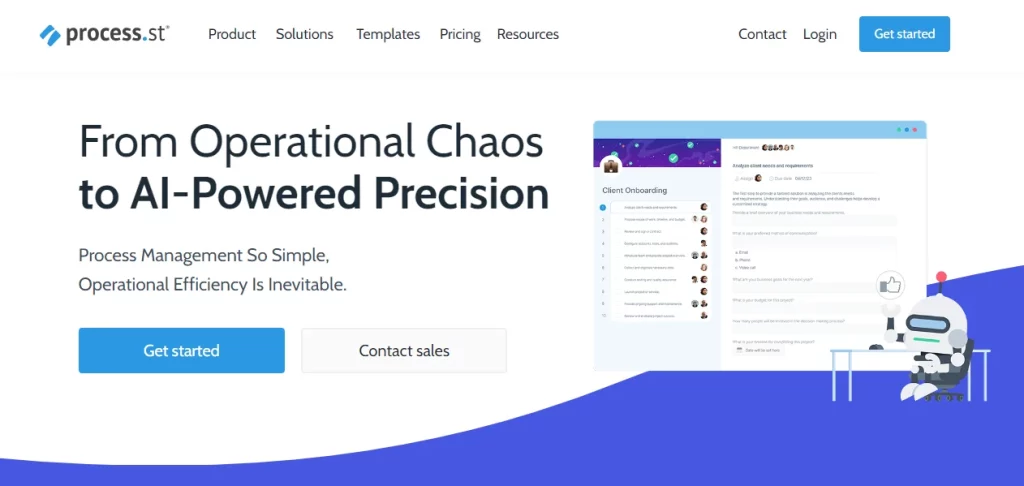
Process AI by Process Street transforms tedious manual processes into powerful, AI-driven workflows by using artificial intelligence. With just a few clicks, businesses can harness Process AI to automate and manage any recurring processes tailored to their team’s needs.
Its standout feature is its lightning-fast workflow generation. Companies can view their workflow come to life in real-time by providing just a few instructions or uploading an existing document.
As part of this AI-generated workflow, due dates are automatically set, tasks are assigned, approval processes are built-in, task dependencies are set, and data is transferred between tasks automatically without the need for manual input.
The platform ensures that user data is never used to train AI models. Security and privacy are at the forefront of Process AI’s offerings. A workflow instance’s data remains exclusive to that workflow instance, preventing it from being accessed by anyone else.
By understanding unique business needs, AI Workflow Generator creates customized workflows in mere seconds, thus reducing manual intervention, reducing errors, and allowing teams to focus on higher-value projects.
The platform can generate customized tasks for AI to execute using data from previous tasks. These tasks include generating personalized emails, executing formulas, and analyzing content.
Additionally, the AI-task feature lets the platform read and analyze relevant documents uploaded to workflows, enabling the platform to complete tasks seamlessly with this data. AI does not end with task generation. AI and automation are used to continuously refine and evolve existing workflows.
In addition to writing professional emails, creating clear instructions, and connecting multiple teams and their workflows to facilitate cross-functional collaboration, Process AI has powerful integrations with popular tools such as Slack, Trello, and Zapier.
Addressing common business challenges, Process AI proves invaluable. Process AI offers solutions that adapt to an organization’s unique operational needs, whether designing efficient workflows, analyzing performance data, automating routine tasks, or ensuring compliance.
5. GoHighlevel Workflows

Using its innovative workflow, GoHighLevel has revolutionized digital agency marketing automation. GoHighLevel Workflows connect Leads, Forms, Contacts, Marketing, and Scheduling seamlessly, offering visual representations of triggers, events, and actions.
GoHighLevel’s standout feature is its adaptability, which allows users to automate a multitude of processes, providing a clear view of their interactions. GoHighLevel Workflows allows users to automate scheduling, send meeting reminders, and gather feedback after their calls. To make the setup process faster, 14 Workflow “Recipes” are provided.
You can customize these templates to meet the needs of your business, from appointment bookings to automated replies to frequently asked questions. Adding AI capabilities to its Workflow has taken GoHighLevel to the next level. Based on custom prompts, users can now create dynamic email and SMS responses.
AI can detect positive and negative tones, and even translate messages into any language. A message’s “temperature value” can be set to ensure its output, with higher values resulting in more random outputs and lower values resulting in more focused outputs.
Aside from replacing multiple automation tools like Klaviyo, Mailchimp, and Zapier, GoHighLevel Workflows elevates the automation game through AI-powered features. Below this video is a link to a 30-day extended trial of GoHighLevel, a powerful sales and marketing automation platform.
6. Browse.ai
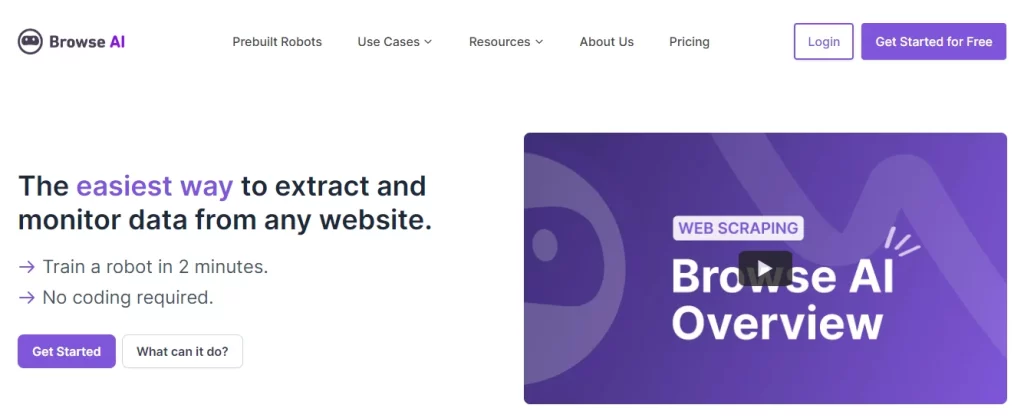
AI-powered web automation software Browse AI learns to extract data, monitor data, and automate web processes by observing someone perform them once. Users on paid plans can choose from three options: prebuilt robots for popular use cases, a browser extension that allows users to do it themselves, or a custom setup by a specialist.
Websites are often turned into APIs using Browse AI. With no code, you can create a scalable API for a website or web app that doesn’t have an API. This feature is particularly helpful for regular data extraction tasks. Price monitoring is also a key use case.
By tracking competitor pricing, discounts, and promotions, Browse AI helps you stay ahead of the competition and make data-driven pricing decisions. E-commerce websites can also be used to extract product data, including names, descriptions, images, and specifications.
In addition to lead generation and real estate data collection, Browse AI is also useful for sentiment analysis, news and content aggregation, job posting monitoring, and location data extraction. The robots in Browse AI run on cloud servers, so you don’t have to leave your computer on. As soon as the robot detects changes, it sends you an email.
Click on the link in the email to view before/after screenshots and highlighted changes. You can use Browse AI for tasks such as end-to-end testing or monitoring multiple pages for changes on your site. You can try out its capabilities for free, so you can get a feel for them.
7. Phantombuster
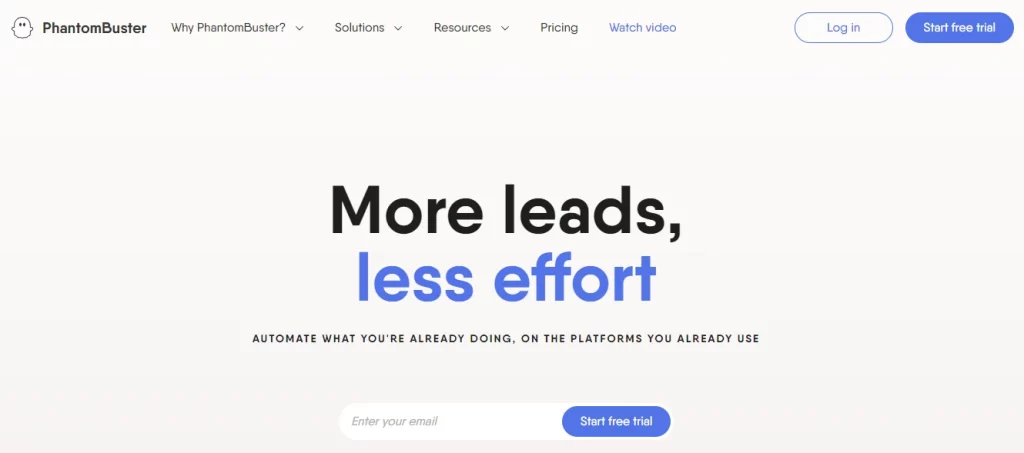
Phantombuster can help if you’re tired of searching for potential clients, following up, and transferring data between platforms. With PhantomBuster, you don’t need to waste your time on tedious tasks, whether you want to gather new leads, enhance your CRM, or automate social network interactions.
From a tailored search, PhantomBuster exports thousands of profiles, extracts valuable data, and sends connection requests to generate leads in minutes. To automate the lead generation process, the platform offers over 100 ready-made automation tools called Phantoms and Flows.
Phantombuster is an automaton that works alone, but Flows has multiple actions that work together. Simply select a Phantom or Flow from the store, add an API key or session cookie, specify what the Phantom or Flow will do and how often, and hit Launch.
As a result, Phantombuster will perform automated actions on your behalf and create a data output file. For sales and marketing teams, Phantombuster is ideal for lead generation. As well as data extraction, data enrichment, and outreach campaigns, the platform helps businesses generate leads automatically.
For LinkedIn and Instagram, PhantomBuster offers a wide range of social media automation tools. Instagram engages users automatically by liking posts with hashtags and engaging with top posts related to their niche. LinkedIn users can automate connections and messages to Sales Navigator or LinkedIn leads, LinkedIn groups, viewers, likers, and commenters.
Furthermore, it allows users to like their coworkers’ posts automatically, invite connections to LinkedIn events, and monitor brand mentions. As long as users follow best practices, Phantombuster is not only powerful but also legal. The platform offers a free 14-day trial.
8. airSlate
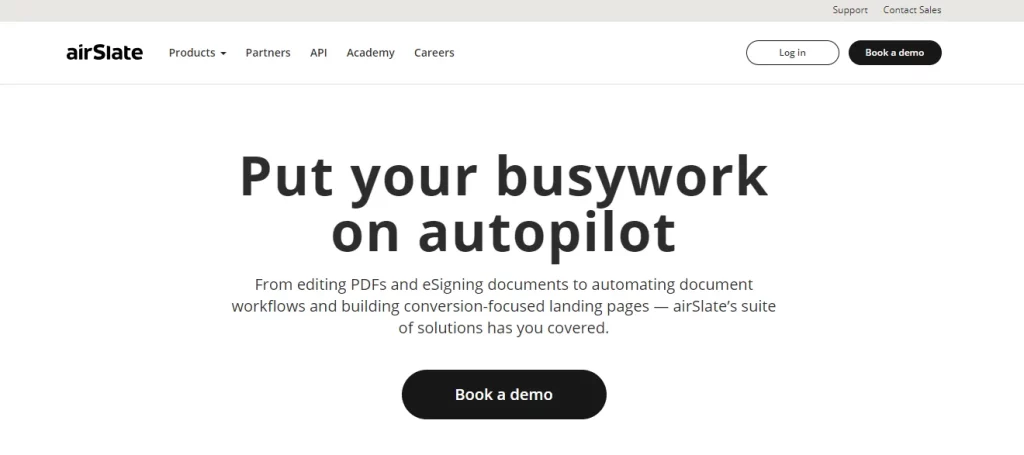
Using AirSlate, businesses can configure and automate any business process without having to know any code. Businesses can automate complex workflows in less than 30 minutes using its robotic process automation and document process automation capabilities.
As part of its business automation platform, the platform combines e-signatures, contract negotiation, document generation, PDF editing, payment processing, robotic process automation, and web forms into one single application.
The AirSlate integration bots also allow you to seamlessly integrate with Salesforce, Stripe, Quickbooks, and other third-party platforms. With its SOC 2 Type II certification, HIPAA compliance, and GDPR compliance, AirSlate delivers best-in-class security and compliance.
This means businesses can be assured that their data and processes are fully secure and compliant with industry standards. Anyone can utilize AirSlate to create documents and automate workflows.
AirSlate has everything you need for editing PDFs, creating forms, eSigning documents, and automating your document workflow. Business of all sizes can streamline their document processes and achieve their goals with airSlate’s intuitive interface and no-code automation capabilities.
9. Hexomatic
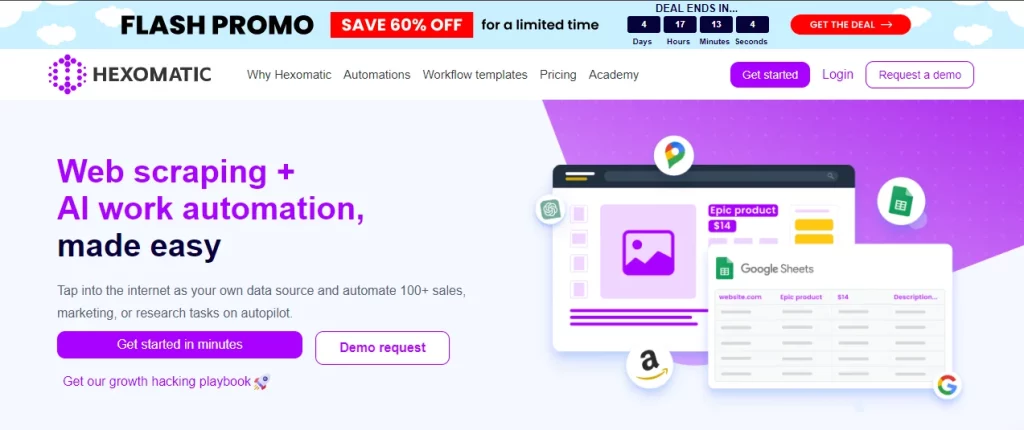
The process of web scraping allows companies to use the internet as a data source to make better decisions and grow their businesses. The process of scraping the web can, however, be complicated and costly, often requiring specialist skills and resources.
Hexomatic offers a simpler and more cost-effective solution. It is an easy-to-use web scraping tool that lets businesses automate over 100 sales, marketing, or research tasks. Hexomatic makes it easy to scrape any website and capture valuable data by using a simple point-and-click interface and a growing library of prebuilt recipes.
In addition to automated sales, marketing, and research tasks, the platform offers more than 100 ready-made automations, including capturing contacts, validating email addresses, and extracting media files automatically.
The Hexomatic platform is more than just data capture; it allows businesses to automate a range of common tasks using web scraping and ready-made automation. For most websites, Hexomatic offers 1-click scraping or the option to create custom scraping recipes to extract products, content, media, or leads.
No coding is required. With its advanced web scraping and automation capabilities, Hexomatic is an indispensable tool for businesses of all sizes looking to streamline their data collection and boost their marketing, sales, and research strategies.
10. Bitskout
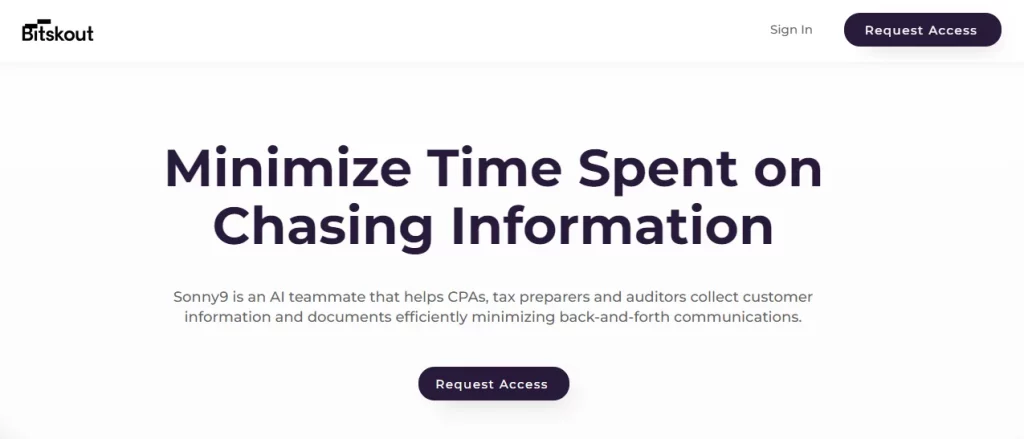
Using Bitskout, data is extracted from documents and emails automatically to streamline back-office operations.
Users can easily create plugins that extract data from a wide variety of documents, such as invoices and purchase orders, using over 40 templates for different team areas.
Asana, Zapier, and Power Automate all integrate seamlessly with these plugins, making them even better.
Using Bitskout, you can automate repetitive data entry tasks, reducing manual efforts, saving time, and reducing errors.
It’s easy to use, requires no coding skills, and can be adapted to your existing business processes.
11. ApiWay
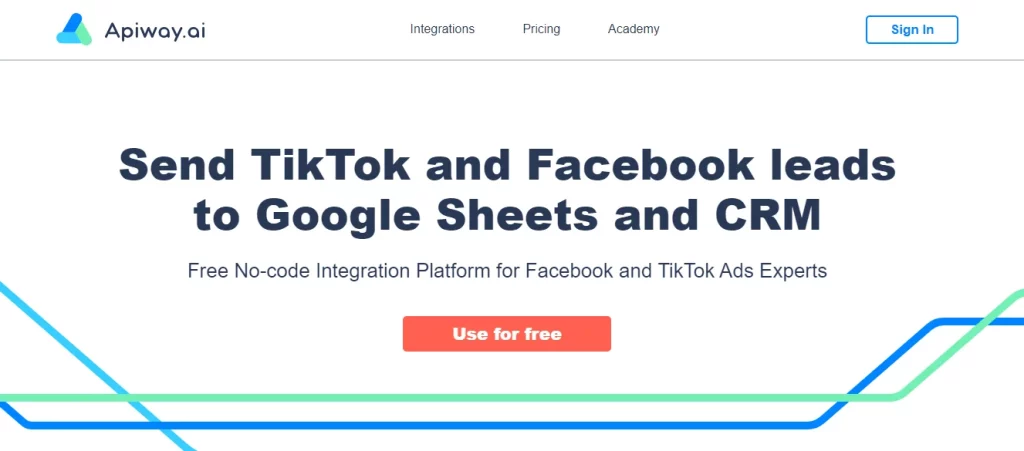
No-code automation tool Apiway allows you to seamlessly connect different services. With Apiway, you can integrate over 20 different services without writing a single line of code. With the platform, you can transfer data freely.
There is no limit to the amount of data you can transfer. As a result, you don’t have to worry about any restrictions on transferring data between services, such as Facebook Ads and Google Sheets or Active Campaigns and Google Analytics.
The ability to transfer data between services when a specific action occurs is one of Apiway’s key features. Apiway can be used to transfer information to your CRM when a lead form is filled out, so you have the latest leads in your CRM.
Additionally, the platform lets you integrate offline conversions with Google Analytics, allowing you to measure your campaigns more effectively. Due to its free offering, Apiway has gained popularity among users.
The platform also has a marketplace where vendors can advertise their services, and Apiway receives a percentage of sales. If you’re looking for a powerful no-code automation tool that’s easy to use and completely without charge.
Conclusion
In conclusion, these are the best tools on the market for automating workflows with artificial intelligence. To determine which platform is best for your needs, we recommend checking out the free trials of most of these platforms and doing your research.
FAQs
What are AI workflow automation tools?
Workflow automation tools are software applications that utilize artificial intelligence (AI) technology to streamline and optimize repetitive processes, workflows, and tasks within an organization. Businesses can improve efficiency and productivity with AI algorithms that analyze, learn, and automate tasks.
Is AI workflow automation enhancing productivity?
A workflow automation tool automates repetitive tasks, reduces manual effort, minimizes errors, and speeds up workflows. Using AI capabilities such as machine learning and natural language processing, these tools allow employees to focus more on strategic and value-added activities by automating complex tasks.
What are the key features to look for in AI workflow automation tools?
Key features to look for in AI workflow automation tools include:
- Intelligent task automation
- Integration capabilities with existing software systems
- Customizable workflows
- AI-driven analytics and insights
- Scalability to accommodate growing business needs
- User-friendly interface and ease of implementation

1 thought on “11 Best AI Workflow Automation Tools to 10X Your Productivity in 2024”