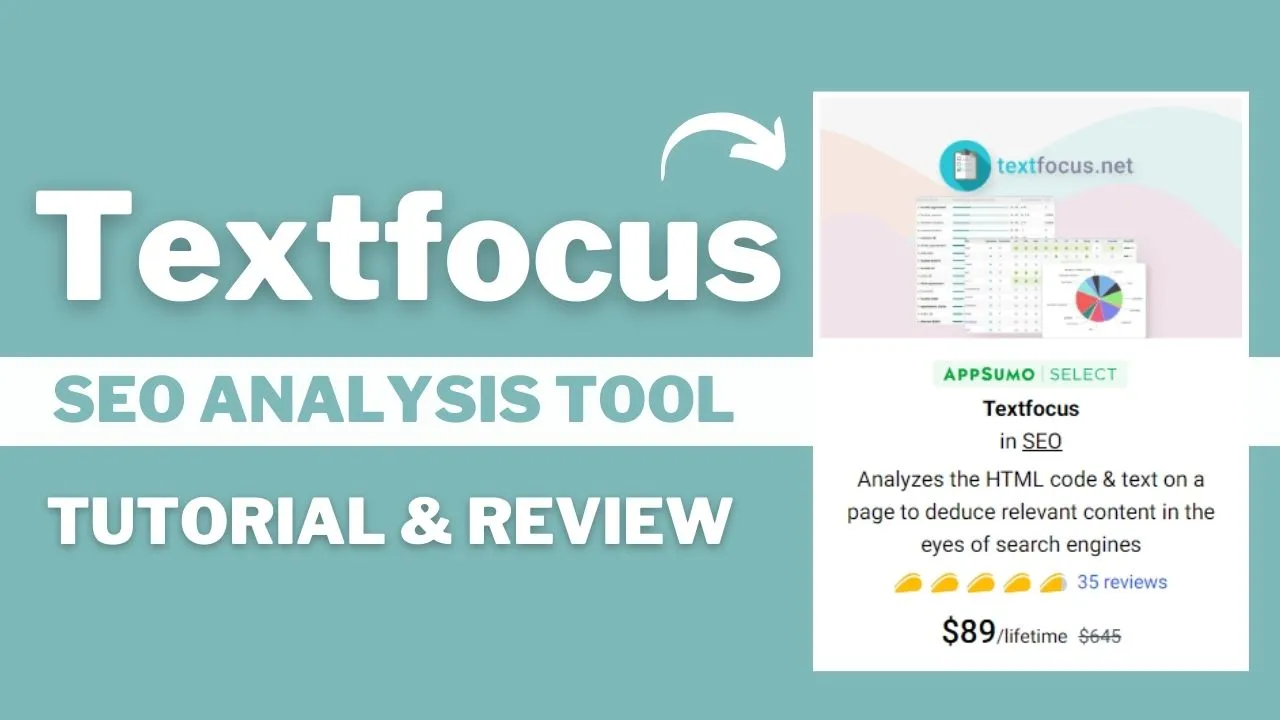Last updated on December 3rd, 2024 at 02:11 pm
Yes. Since Textfocus Content Optimization Tool offers an affordable lifetime deal with a 60-day money-back guarantee, you can try it out because you have nothing to lose.
Greetings, in this article, I’ll show you how to access a 100% free content optimizer similar to popular tools such as Frase, Neuronwriter, and Surfer SEO.
If you do not know what these tools are, they optimize your content by digging into the search results and analyzing the top results.
So you can take that information or extract that information and optimize your content to improve ranking.
Although some of these programs are excellent, I use Neuronwriter and I love it. However, It has a high price tag, and many people want free alternatives.
So lets get started…
What is Textfocus?
Textfocus is the ultimate SEO optimization tool designed to analyze your page’s HTML code and text, ensuring that it’s optimized for search engines and attracting the right traffic.
It is best for bloggers, website owners, content creators, copywriters, and marketing agencies as well as an affordable alternative to SEMrush, Ahref, Ubersuggest, and more.
With Textfocus you can:
- Check and analyze the HTML codes to identify relevant content and keyword presence
- Check if your page follows good SEO practices or has risks of over-optimization penalties.
- Enhance your page’s performance.
- Check the real-time analysis of your direct competitors.
- Discover common keywords among your competitors.
- Get new ideas and interesting terms to enrich your content.
- offers keyword search functionality, answering questions, and more exciting features are coming soon.
- And finally, skyrocket your SEO rankings.
So it seems like it would be an effective SEO optimization tool.
In this review, I’ll cover everything you need to know about this software and whether it’s still worth picking.
So Let’s get started…
Textfocus Lifetime Deal Plans & Pricing
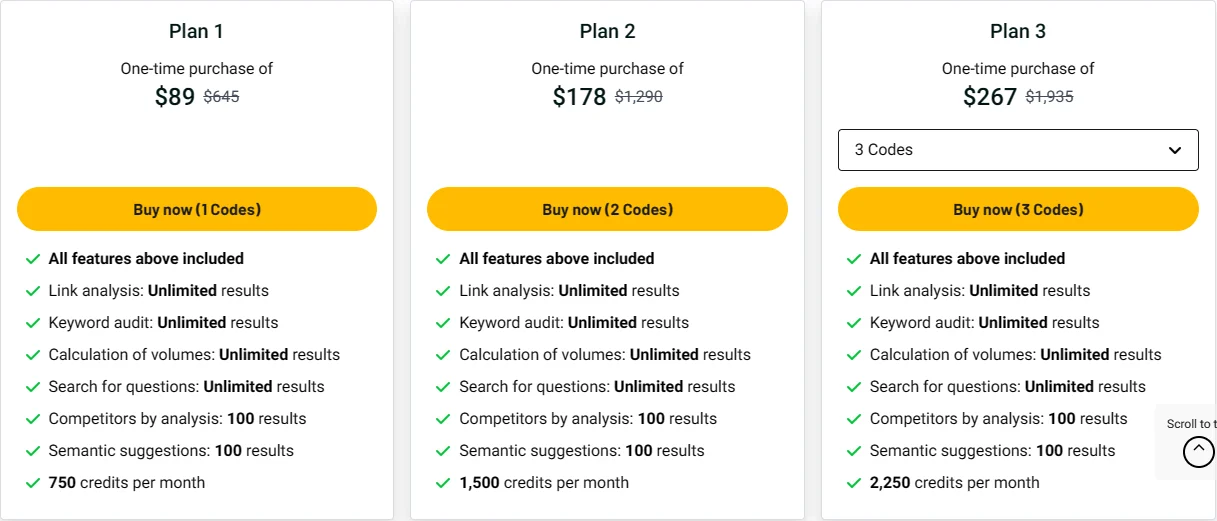
It offers 10 Plans to purchase from the AppSumo marketplace.
License Tier 1 costs $89, and offers
- Unlimited Link analysis, Keyword audit, Volume calculation, question searches, 100 Competitor analyses, Semantic suggestions, 750 credits per month, and all the other basic features.
License Tier 2 costs $178 and offers
- All features in the license tire one but 1,500 credits per month.
Go for Licence Tier 3 at $267 to get access to 2,250 credits per month with other premium features.
Lastly, if you want more credit like 7,500 credits per month, then grab the plan 10 at $890.
Next, you can see Textfocus has got tons of positive reviews from verified customers.
Textfocus offers affordable lifetime plans for both individuals and agencies. So go and grab your seat now. The bonus link is in the video description.
Now let’s see how to use the Textfocus SEO Tool step by step.
Features & Benefits
1. Dashboard
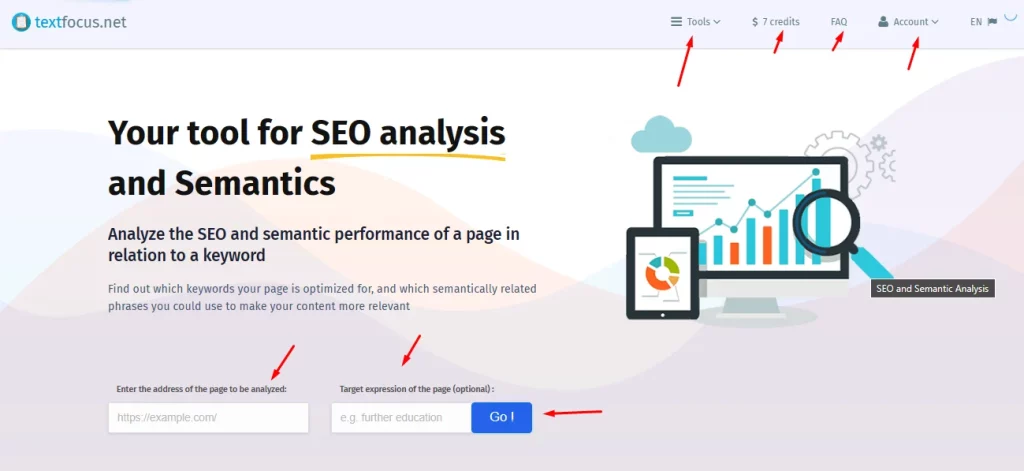
Upon logging in you will see this interface where you will get a tool for SEO analysis
and Semantics. We will check this tool soon. On the top menu, we have more SEO analysis tools, keyword tools, and more. Next, we can see our remaining credits, FAQ section, and our account details.
Now first let’s check the Page SEO analysis tool
2. Page SEO Analysis tool
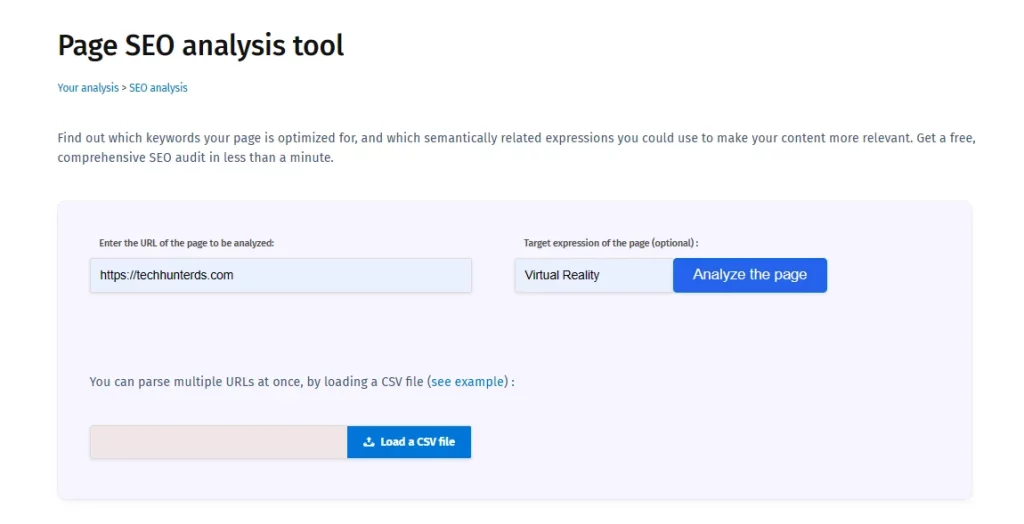
In less than a minute, It will help to find out which keywords are optimized for your page, and which phrases you can use to make it more relevant.
Here Enter the URL of the page to be analyzed, enter the keyword or page type, and click on the “Analyze the page” button. I’m entering my homepage URL. You can use your blog post link too.
Not only that, you can analyze multiple URLs at once, by uploading a CSV file.
Here is the result summary. We can see all the keywords that our website is optimized for. The good news is our targeted keyword “virtual reality” is among the important keywords on the page.
Next, we can see the SEO analysis of the page with an SEO ranging from 0 to 100%
This tool provides a quick analysis of a page’s SEO criteria. We will have the technical and editorial “Onpage” criteria, technical performance, and semantic coverage that are treated separately. We have to fix the red color issues soon to make our website more SEO-friendly and rank higher on Google.
Next, we have a list of Page title hierarchies.
Here you can check if your page plan is coherent with your subject, the titles are clear, and your target keywords and variants are included.
Your target keyword will be bolded in each page title so you can quickly check their performance.
Next, we can see the Semantic analysis with Semantic score for our targeted keyword “virtual reality”.
Here is the list of keywords that are used on the page. Green bullet point means used correctly, red bullet means overused, or absent. These suggestions are calculated based on competitive analysis and TF-IDF / Okapi BM25 calculation algorithms.
You can remove from this table any terms that are not interesting to you, or that you feel are miscalculations.
Afterwards, we can see the page’s main optimized lexical fields, the relevance of the main keywords present in the tags, an analysis of the entities found on it, a list of the most common words at the beginning of sentences, social tags, outgoing links from the analyzed page, an analysis of image alt tags, mobile page performance, an analysis of competitors, a plain text of the page, and more.
3. AI Content Writer
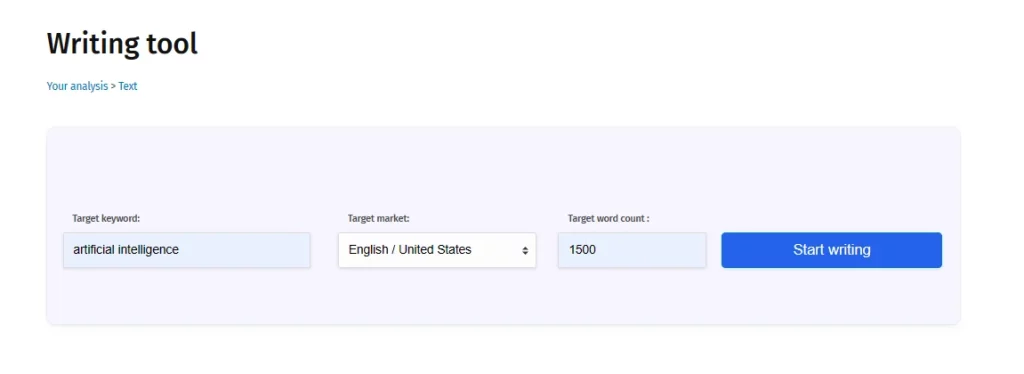
Here you can write SEO-optimized content using the AI content writing tool. It will consume 5 credits.
Enter the target keyword, select the language, mention the target word count, and click on “Start Writing”.
Ok, we got the result.
The Textfocus platform analyzes your competition to determine the ideal word count for your content, as well as the vocabulary, related keywords, questions, and more to use in your article.
As you write, it calculates your page’s SEO score and semantic score, to guide you step by step.
Currently, they don’t offer AI-automated copywriting. So you have to wait to get this feature.
4. Semantic Search Tool
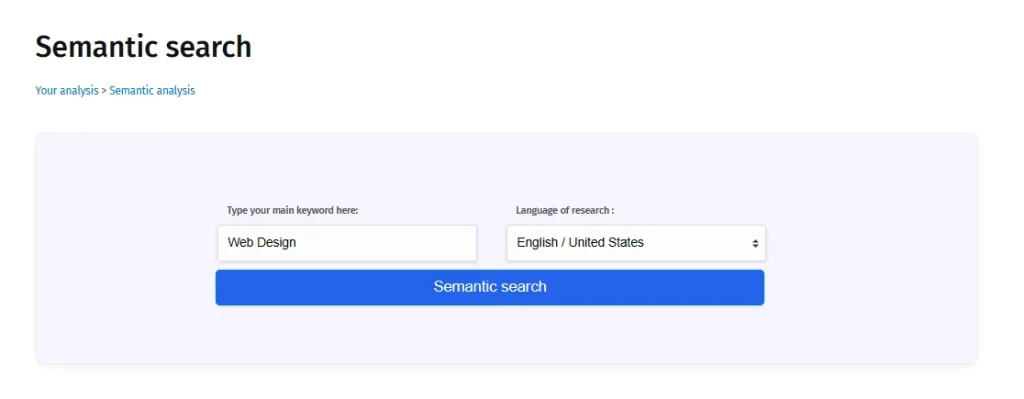
This feature will help you find the relevant semantic vocabulary to improve the SEO of your content.
Simply enter your target keyword, select the language, and click on “Semantic Search”. Here is the list of the right words to use in your content
These suggestions are computed based on competitive analysis and text-mining algorithms (BM25).
You can download the words in an Excel file, copy them, or download them as a PDF file. Any words that are not relevant or interesting can be deleted from the table.
5. Keyword Audit

The tool will generate a keyword audit for you, based on your starting terms, according to the desired language. It will consume one credit per audit.
Select the language, choose the Minimum monthly search volume, list the keyword (max 50), insert Forbidden keywords, to filter the results, and click on “Find Keywords”
Adding prohibited keywords does not consume credit.
Here is the list of keywords. We have monthly search volume, CPC, keyword difficulty, and keyword intention, and check the keyword on Google in real-time.
6. Keyword Search Volume Calculator
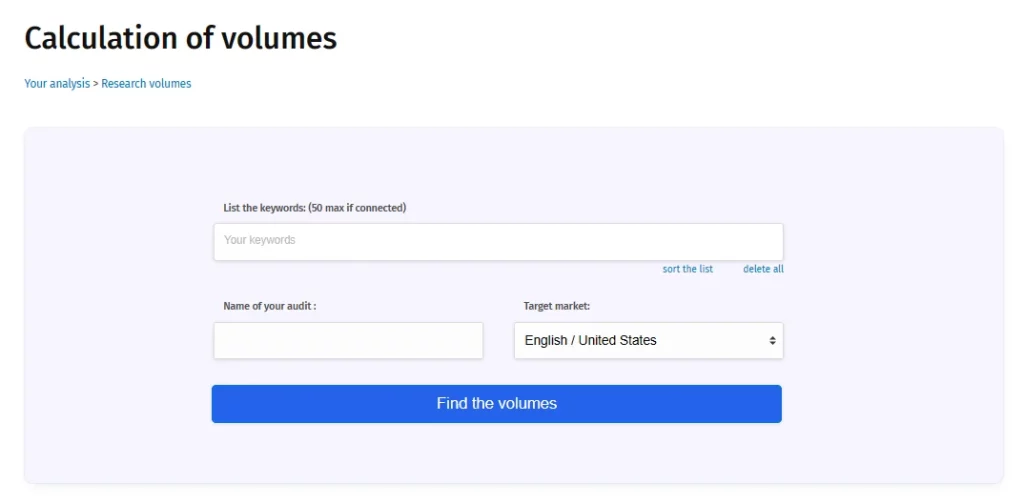
The tool will show the Google search volume of your targeted keywords. It will consume one credit for all new keyword research.
Enter the keywords (max 50), give your audit a name, select the language, and click “Find the volumes”.
It will serve you a table of data containing monthly search volume for every keyword, cost per click, keyword difficulty, and more. You can also download the data in Excel or pdf format.
7. Questions Finder Tool

You can use this tool to discover questions about a topic using real-time search engines and competitive analysis algorithms. It is often a good idea to start with these questions when creating content to improve your SEO.
Simply enter your keyword and click on “Search for Questions”.
Upon analyzing, it will produce a list of frequently asked questions in interrogative formats such as how, what, when, can, etc.
For every question, we can also see the monthly search volume. Click on the questions to see their real-time Google data.
8. Keyword Suggestions Generator
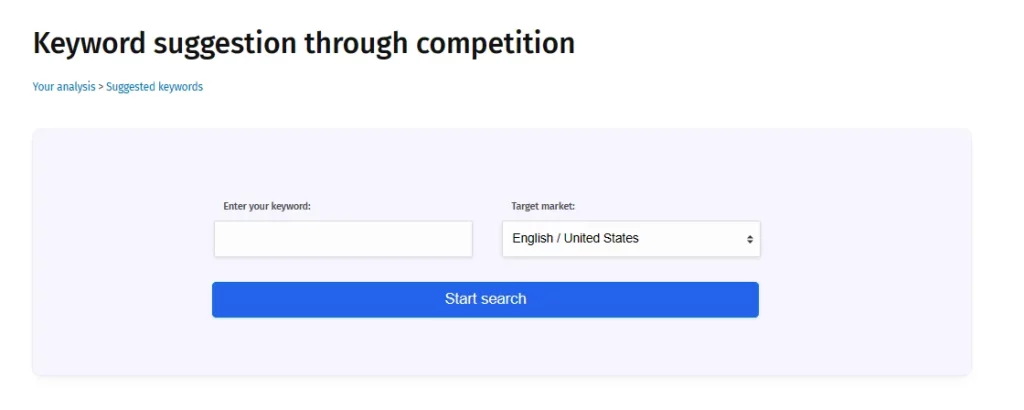
This tool will analyze the Google search results, to automatically find other keyword ideas. It will cost one credit for all new keyword searches per search.
Here is the list of all the related keyword ideas with monthly search volume, CPC, difficulty, and more. Below is the list of all websites that have covered your targeted and related keywords.
9. Alphabetical Generator
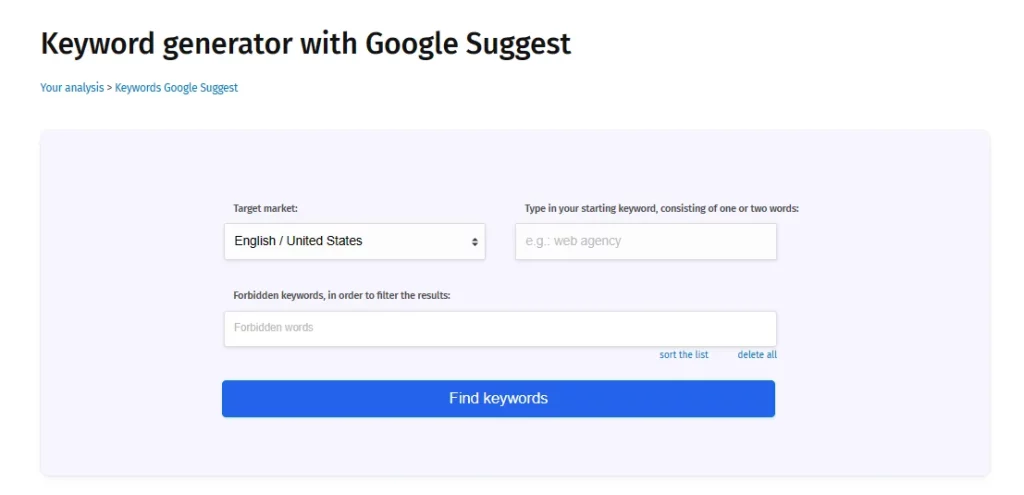
Alphabetic Generator helps to find a maximum number of keywords by the “Google Suggest” method + each letter of the alphabet By imitating the autocomplete feature of Google Suggest, it generates an audit of keywords including this word and all the possible variants, which are sorted alphabetically and by search volume, based on the keyword. It will cost 10 credits per new, unregistered keyword. Free plans only show limited results, while paid plans show unlimited results.
Textfocus Pros and Cons
Pros
- Offers tons of SEO tools.
- Offers keyword research and content optimization features.
- Store all your generated content in the history tab.
- Offers affordable lifetime deal with a 60-day money-back guarantee.
Cons
- Doesn’t offer a team collaboration and an integration feature.
FAQs about Best Content Optimization Tools
1. What are content optimization tools?
Content optimization tools help content creators improve their content’s quality, relevance, and performance using software applications or online platforms.
There are a variety of features available with these tools, such as keyword analysis, readability checks, SEO recommendations, and performance tracking.
2. Why do businesses need content optimization tools?
The modern digital world is highly competitive, which is why content optimization tools are essential for enhancing visibility and effectiveness.
Businesses can use these tools to ensure that their content is properly optimized for search engines, resulting in higher rankings, increased organic traffic, and improved user engagement.
3. What are the benefits of content optimization tools for SEO?
The purpose of content optimization tools is to be able to optimize keywords, meta tags, headings, and readability of content by analyzing relevant metrics and providing actionable recommendations for content creators.
4. How should I choose the best content optimization tool?
Content optimization tools generally provide a variety of features designed to improve the quality of content and SEO results.
You should look for tools that can help you research keywords, optimize your content for readability and engagement, track performance, and report on results.
5. Do content optimization tools help with content strategy development?
Yes, many content optimization tools offer insights and recommendations that can inform the development of content strategies.
Using these tools, businesses can identify relevant keywords, analyze competitor content, and track performance metrics so their content strategy aligns better with audience interests and SEO goals.
6. Are free content optimization tools available?
You can improve content quality and SEO performance with several free content optimization tools. Content creators looking for affordable ways to optimize their content can still benefit from these tools, even though they don’t offer as many features as the paid versions.
7. Which content optimization tool should I choose?
Consider factors such as your content goals, budget, ease of use, and compatibility with your existing workflows when choosing a content optimization tool.
In order to ensure that the tool meets your requirements effectively, you should read reviews, compare features, and take advantage of free trials and demos.
8. Are content optimization tools compatible with other marketing platforms?
Content optimization tools often integrate with popular marketing platforms, including content management systems, analytics tools, and social media platforms.
By integrating these tools, businesses can streamline their content optimization efforts within their existing marketing ecosystems, allowing seamless data exchange and workflow automation.
Conclusion
If you are a blogger, website owner, or marketer who wants to analyze your page’s HTML code and text, generate proper SEO-friendly content with the right keyword research, ensuring that it’s optimized for search engines and attract the right traffic then you can opt for the Textfocus SEO analysis tool.
Now Textfocus is offering a lifetime deal with a 60-day money-back guarantee. So go and grab it soon.