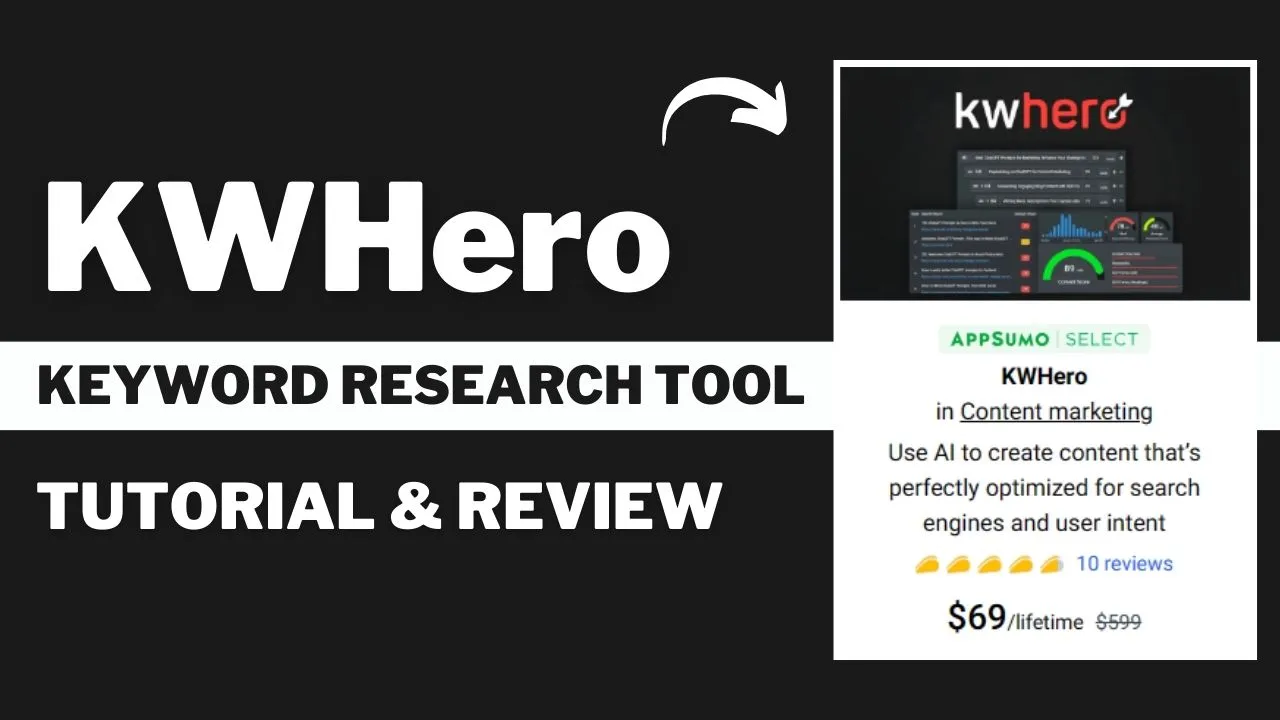Last updated on April 12th, 2024 at 11:11 am
Hello, Fellow Creators, Welcome to *OnlineBizTutor*, I’m your buddy *Dilwala Shakil*.
Today I will review the KWHero Lifetime deal.
What is KWHero?
KWHero is an AI SEO tool to find high-quality SEO keywords, analyze competitors, and craft perfectly optimized content that ranks high on Google.
It is Best for Bloggers, Copywriters, SEO experts, Freelancers, and Marketing agencies as well as an affordable alternative to Ahrefs, Clearscope, SEMrush, and Neuronwriter.
With KWHero you can:
- Generate perfectly SEO-optimized content to outrank competitors.
- Do Keyword Research in a few seconds – along with volume, ranking difficulty, and cost-per-click data.
- Get ranking profitability score, search trends for the last year, and top search results.
- Generate AI-passed content in your niche across 80 languages.
- Get the content analysis feature to outperform your competition.
- Create a content outline with the perfect hierarchy, targeted phrases, and the ideal word count for your article.
- Create and share a keyword-focused content plan with your team members.
- And finally, publish content straight to your WordPress website.
So, it would be an effective AI SEO Content Generation tool to find accurate keyword data, generate perfectly optimized blog outlines, and publish branded content in 80 languages.
In this review, I’ll cover everything you need to know about this software and whether it’s still worth picking.
So without much talking Let’s get started…
KWHero Lifetime Deal Plans & Pricing
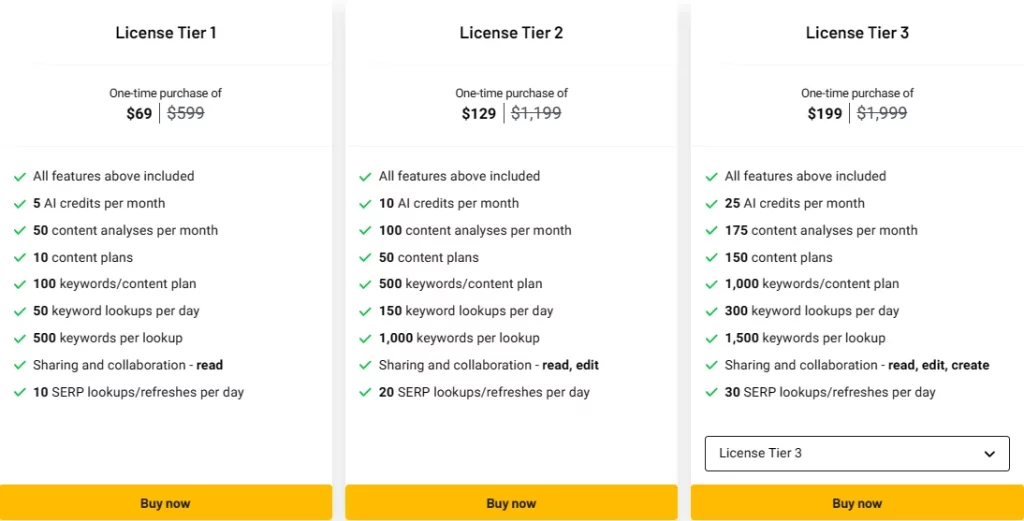
It offers 5 License Tiers to purchase from the AppSumo marketplace starting from $69 and going all the way up to $499.
License Tier 1 costs $69, which includes,
- 5 AI credits per month.
- 50 content analyses per month.
- 10 content plans.
- 100 keywords/content plan.
- 50 keyword lookups per day.
- 500 keywords per lookup.
- Sharing and collaboration with read-only access.
- 10 SERP lookups/refreshes per day
- And all the other basic features.
License Tier 2 costs $129 and offers
- 10 AI credits per month
- 100 content analyses per month
- 50 content plans
- 500 keywords/content plan
- 150 keyword lookups per day
- 1,000 keywords per lookup
- Sharing and collaboration with read, and edit access.
- 20 SERP lookups/refreshes per day
- And all the other basic features.
Lastly, Go for Licence Tier 3 at $199 to get access to
- 25 AI credits per month
- 175 content analyses per month
- 150 content plans
- 1,000 keywords/content plan
- 300 keyword lookups per day
- 1,500 keywords per lookup
- Sharing and collaboration with read, edit, and create access.
- 30 SERP lookups/refreshes per day and more basic features.
Next, you can see that KWHero has received a good number of positive feedback though it’s new to the Appsumo listing. I’m sure it’s going to get more positive reviews day by day.
It also offers affordable lifetime plans for both individuals and agencies. So go and grab your seat now. The bonus link is in the video description.
Now let’s see how to use the KWHero SEO Tool step by step.
Features & Benefits
1. Intuitive Dashboard
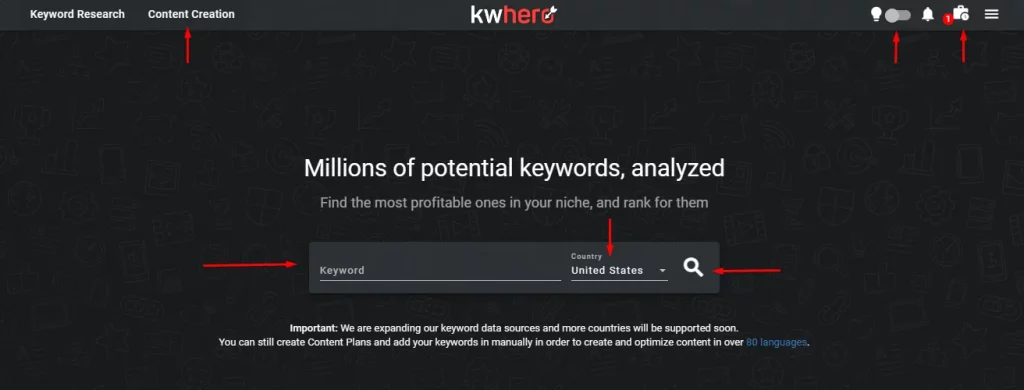
We can see this is the KWHero’s dashboard after logging in to the platform. We can easily enable or disable dark mode, see notifications, and manage our profile form here. On the top left menu, we can plan our content creation process which I will discuss in a while in this review.
Finally, In the middle, there is a search bar for keyword research.
2. Keyword Research
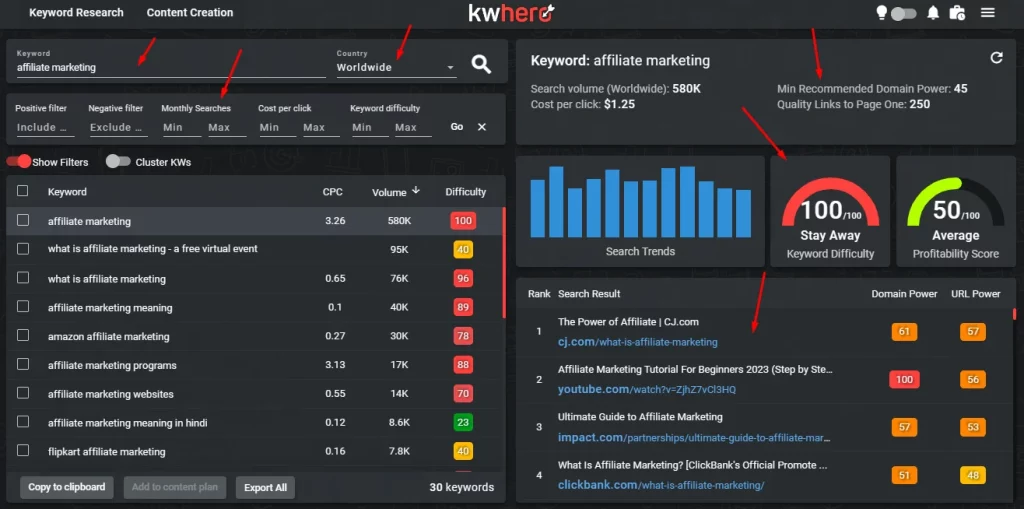
First, let’s check out the keyword research feature.
To get started, go ahead and type in your target keyword in the input box, next select your country or just choose worldwide if you don’t see it on the list, and finally click the little search button to generate keyword ideas. Let’s wait for a few seconds.
As you can see we immediately got this list of relevant keywords with the cost per click volume and ranking difficulty on display.
We can apply filters from the top filtering menu based on the positive or negative words that we want to include or exclude, monthly search volume, cost per click, and keyword difficulty.
Now on the right-hand side, we’re going to see the keyword stats for our input keyword.
We can see stats like search volume, cost-per-click data, search trends for the last year, the keyword difficulty and profitability score, and top search results for each keyword. It also lists the domain power and URL power for each competitor.
3. Keyword Cluster
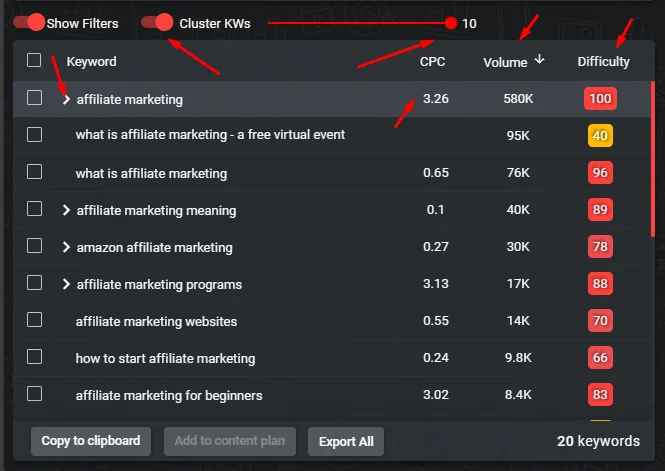
Let’s move on to the keyword clustering feature. Using that toggle, we can see that similar keywords are grouped under the same main keyword. Clustering allows you to group keywords based on similarity and adjust sensitivity.
4. Content Planner
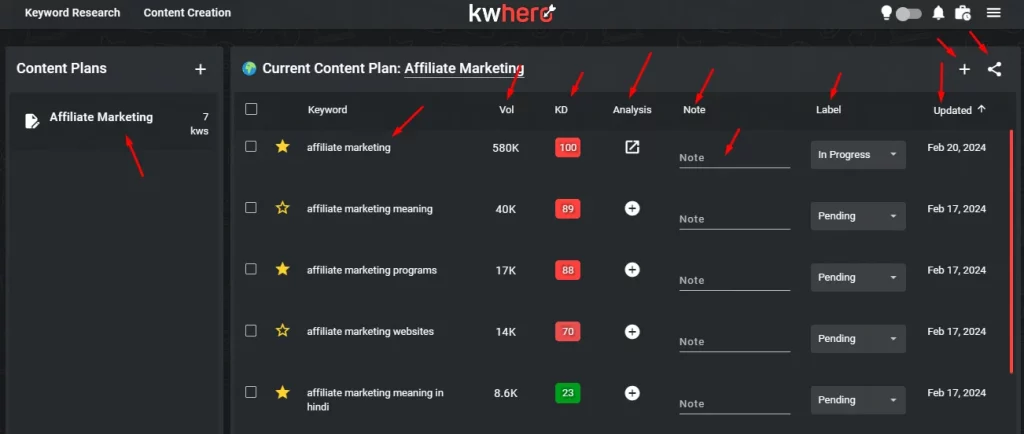
Select your favorite useful keywords and put these keywords into the Content planner. We can also export them in a CSV sheet.
Create a Content plan and put the keywords there. It also allows us to insert keywords manually and see stats such as keyword volume, difficulty, analysis, last updated date, and more. We can also add notes, add progress levels, and bookmark keywords for later.
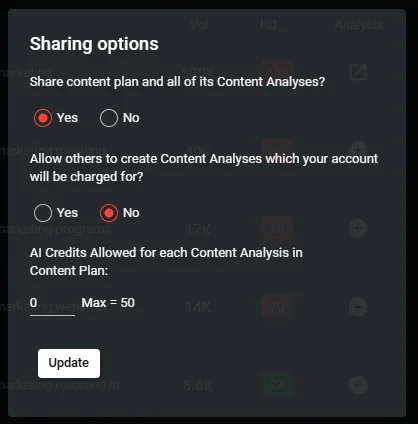
KWHero allows users to share the project with team members, making collaboration a breeze.
5. Content Analysis
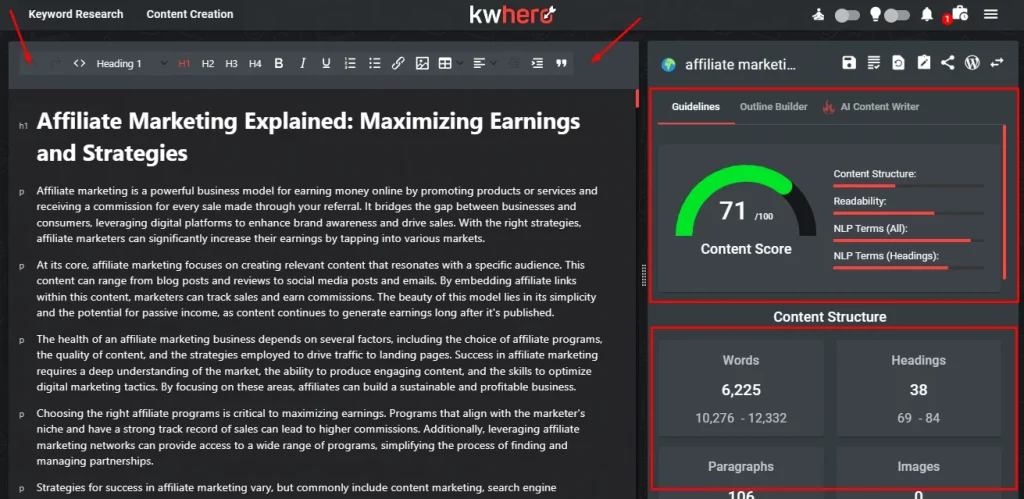
Now we’re deep-diving into content analysis. thanks to this content analysis feature you’ll get the scoop on competitors and the key to writing content that consistently outperforms them. Click on the plus icon to start analyzing the keyword for content.
keyword hero will show a content score based on content structure, readability, and NPL terms. It shares tips on Target word count, and the ideal number of headings, paragraphs, and images.
You’ll also see the grade level, headings terms to Target, and which NLP terms capture search intent.
We can also add the secondary keywords to make it more optimized.
Next, go to Outline Builder. Select which competitors you want to use when doing your outline. Click on the “Create AI Outline”. The AI will create an outline for you on the spot, ensuring the heading hierarchy is correct. This should only take about one or 2 minutes maximum.
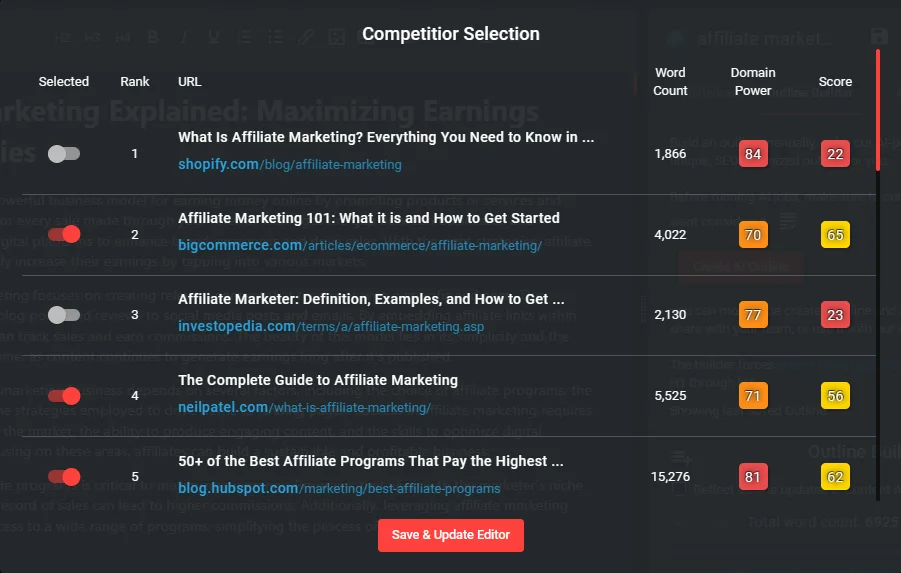
Once your outline is created you can increase or decrease and adjust the word count to plan your article length. You can also add instructions for each segment so that you will get the best output as per your requirements.
Next add, delete, and reorganize until you’re happy with the format.
Next, click the AI content writer. here you can choose the tone of voice, content level, purpose, voice, and perspective and configure the expertise.
You’ll be able to add additional guidelines too. When you are done click on the “Write Content” button. In a few minutes, we’ve got SEO-optimized content for search engines and users, crafted with the explicit goal of outranking your competition.
As you can see, the content score is so high, which means the content is well optimized for SEO. Also, It has generated a 6000+ word article which is a huge number. And last it has included all the necessary headings and keywords in the article. Of course, you can do more optimization as per your needs.
So this is how you create perfectly optimized content and You can publish your article directly to WordPress which going to save a lot of time. Just connect your WordPress website and you are ready to go.
Conclusion
If you are a blogger, website owner, or affiliate marketer who wants to do keyword research with proper clustering and generate AI content that’s perfectly optimized for search engines and fulfills user intent, then you can purchase the KWHero SEO keyword analysis and content writing tool.
Now KWHero is offering a lifetime deal with a 60-day money-back guarantee on the Appsumo platform. So go and grab the AI SEO tool deal soon.