Last updated on December 3rd, 2024 at 05:10 pm
11 Best Apps To Reduce Digital Eye Strain for Freelancers: Nowadays, computer eye strain has become an all-too-common occurrence in modern society, posing potential long-term vision health risks as well as causing immediate discomfort, such as sore eyes and headaches.
Recent research sheds light on the detrimental impact of the bluish glow emitted by screens. This glow can lead to eye strain and disrupt natural melatonin production, causing sleep disturbances.
Many individuals find it difficult to follow screen breaks despite healthcare professionals’ advice.
Approximately 80% of American adults spend over two hours a day on digital devices. A significant portion engages with multiple screens at the same time, making eye strain symptoms alarmingly prevalent.
We depend on screens for work, study, and leisure activities, whether computers, tablets, or smartphones.
Fortunately, we can take measures to mitigate the strain on our eyes, from adjusting screen settings to incorporating regular breaks into our screen time routines.
This article discusses eight free web or mobile applications for promoting eye health and relieving discomfort associated with prolonged screen use.
1. F.lux
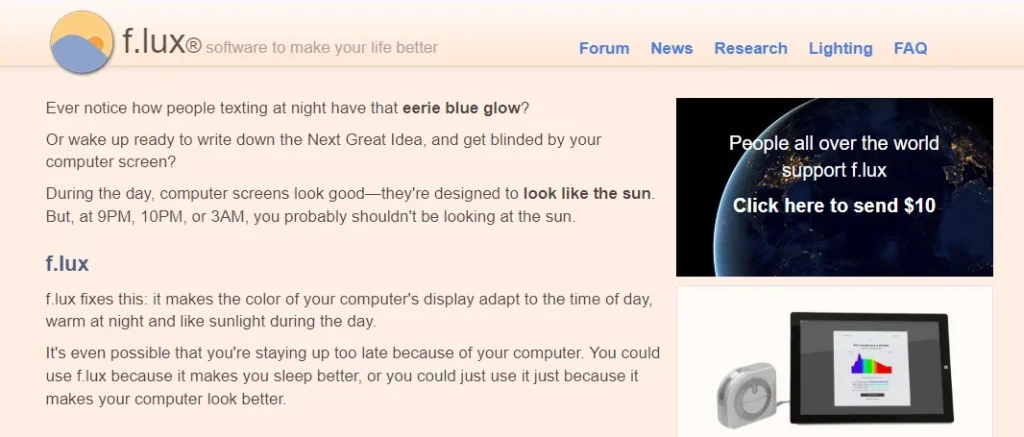
Several years ago, I installed this app on my laptop. F.lux adjusts your monitor’s brightness and tint depending on the time of day.
If that glaring blue glow does not exist, I have to go to bed at a reasonable hour because I get sleepy. Which, is supposed to happen!
F.lux has an incredibly comprehensive research list on this topic here. It is easy to install and supports a variety of operating systems. From this list, this is probably my top recommendation.
Supported Devices: Mac, Windows, Linux, and iPhone
2. Twilight
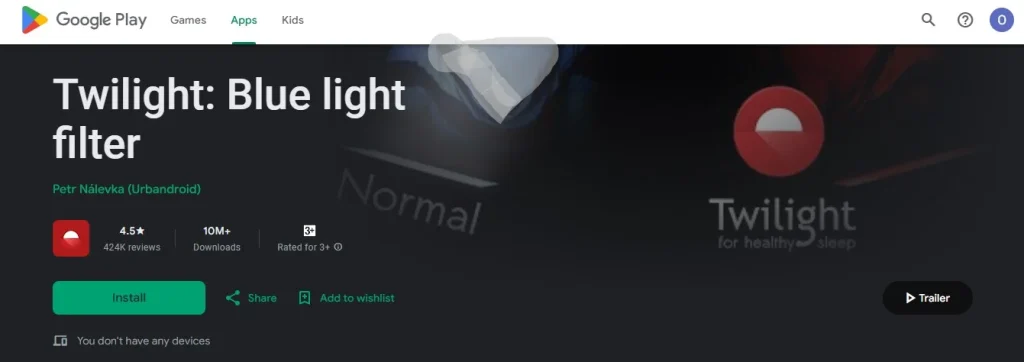
I found this app, which has largely positive reviews from its users because F.lux doesn’t have an Android version.
Furthermore, Twilight is based on research exploring how blue-tinted light affects circadian rhythm and sleep quality.
In addition, the researchers noted that people who used a tablet or smartphone for a few hours before bed fell asleep about an hour later than those who didn’t.
Get Twilight for your Android device if you want to protect your eyes and stop having trouble sleeping properly.
Supported Devices: Android
3. Time Out
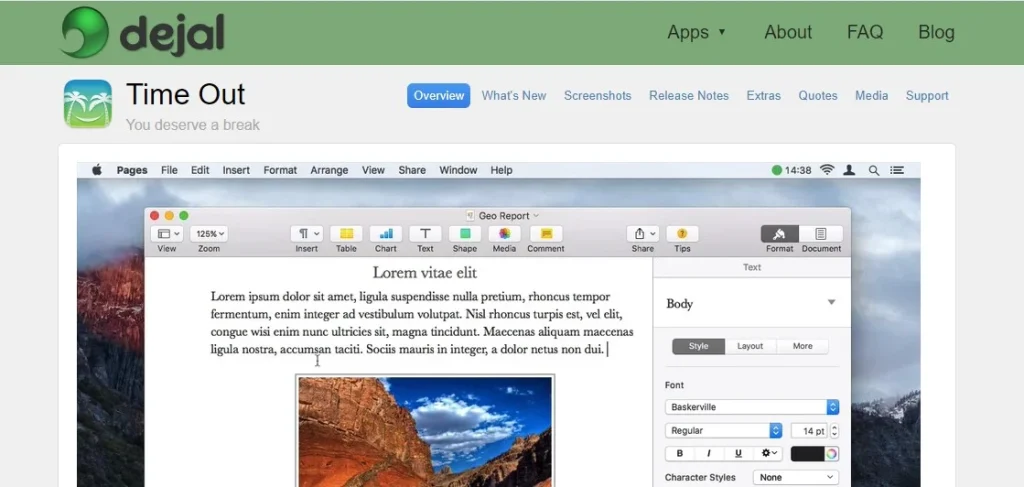
Time Out is an exclusive Mac app that gives you a set break plan that consists of 50-minute chunks of working and 10-minute breaks, as well as a series of 10-second breaks during your work time.
If you find yourself unintentionally tensing up as you work, the micro breaks provide a brief but consistent reminder to relax your muscles and adjust your posture. (They can still be customized, of course.)
You can disable either of these breaks if you only want one type. The breaks fade off your screen when it’s time, then fade back in when they’re done.
Supported Devices: Mac
4. eyeCare
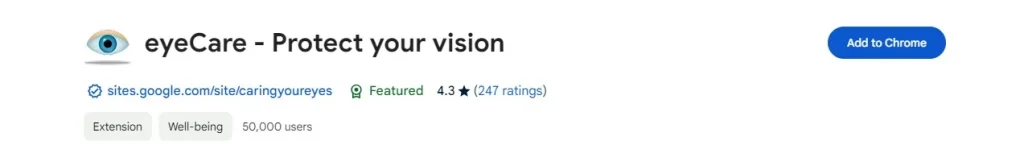
EyeCare is an extension for Chrome that reminds you to take eye rest breaks if you prefer apps connected to your browser.
It recommends the 20-20-20 plan, as does ProtectYourVision, but you can modify your schedule. To prevent eye strain, regular eye breaks are recommended.
The extension also provides instructions on eye exercises. Users have given it 4.5/5 stars, and it is a one-click installation.
Supported Devices: Chrome app
5. Eye Pro
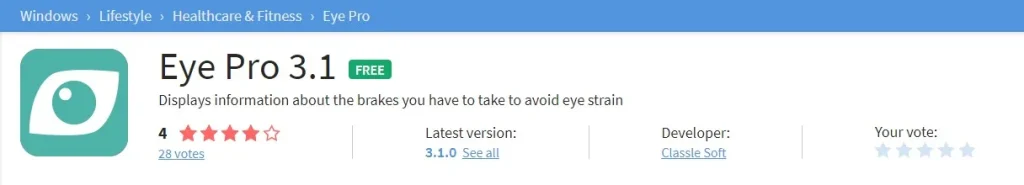
With Eye Pro, you can reduce eye strain while moisturizing your eyes. Eye Pro developers didn’t stop at preventing eye strain. They also wanted you to blink more while at the computer.
Eye Pro displays occasional reminders encouraging you to blink to restore natural moisture in your eyes. Research shows that our blink rate decreases significantly when using a computer.
Several tips are provided for eye exercises and overall protection, including short and long breaks you can skip if you need to.
Supported Devices: Windows
6. HALO – Bluelight Filter

Among the top blue light filter apps on the Google Play Store, Halo is rated 3.8 stars and has over half a million downloads. In comparison to other blue light filters, this app has unique features.
It also switches on when you lie on the bed at a custom-scheduled time, whether you turn your phone upside down (180 degrees) to switch to night mode or when you rotate it upside down (180 degrees).
Further, the app automatically runs with saved settings after restarting a mobile device. On Android, four filter colors work effectively at night.
To protect the eyes, the reddish color blocks out enough blue light to protect them.
Supported Device: Android, iOS
7. Eye Protect: Blue Light Filter
The Eyes Protect app is supported only on Android versions 5.0 and up. It has an average rating of 4.5 stars and over 100 100,000 downloads released in 2020. Its multiple filters and comfortable display settings make it a popular app among Android and iOS users.
There are so many advanced features that are not available in PC eye protection apps. Its simple and efficient eye protector attenuates blue light radiation. And it is a strain-free application.
Additionally, the blue screen filter improves sleep by 10- 20%.
Supported Device: Android, iOS
8. Bluelight Filters for Eye Care
Currently, it has over 500 thousand downloads and a 4.5-star rating. This eye care app was first released in February 2017 and its updated versions require Android 4.0.3 and higher.
With a comfortable and natural eye strain filter, it reduces eye fatigue. In the dark, eyes focus more on the screen, which causes harsh effects. Once it is turned on, the app automatically detects the intensity of light in the environment, so it adjusts to yellow light in the dark to resist blue light.
This feature runs behind the screen; no app logo appears in the screenshot. Natural brightness reduces battery consumption.
Download: Android, iOS
9. PC SunScreen
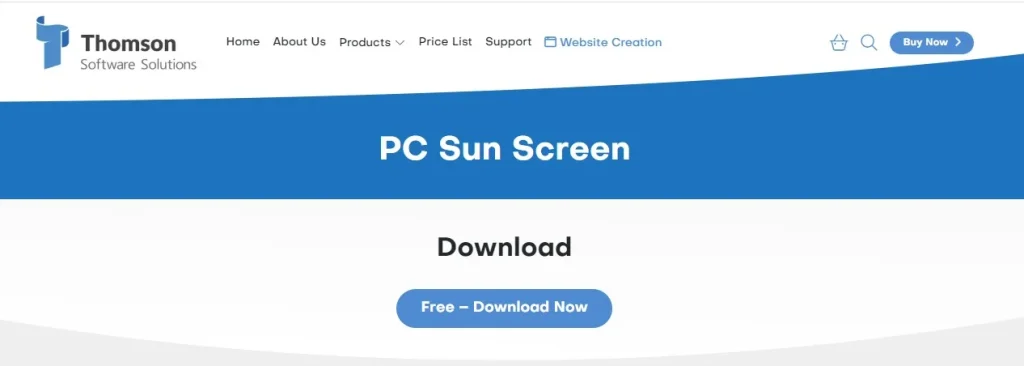
If you have a PC running Windows 7 or later, PC SunScreen automatically adjusts your screen’s color to mimic natural daylight.
Blue content gradually increases from dawn to midday and then decreases before bedtime. Research shows this can greatly impact sleep patterns.
Indeed, natural daylight color changes significantly throughout the day. In the early morning and at sunset, much of the blue content of sunlight is scattered, giving rise to dramatic red skies. Sunshine’s blue content peaks between 10 am and 2 pm.
10. SunsetScreen
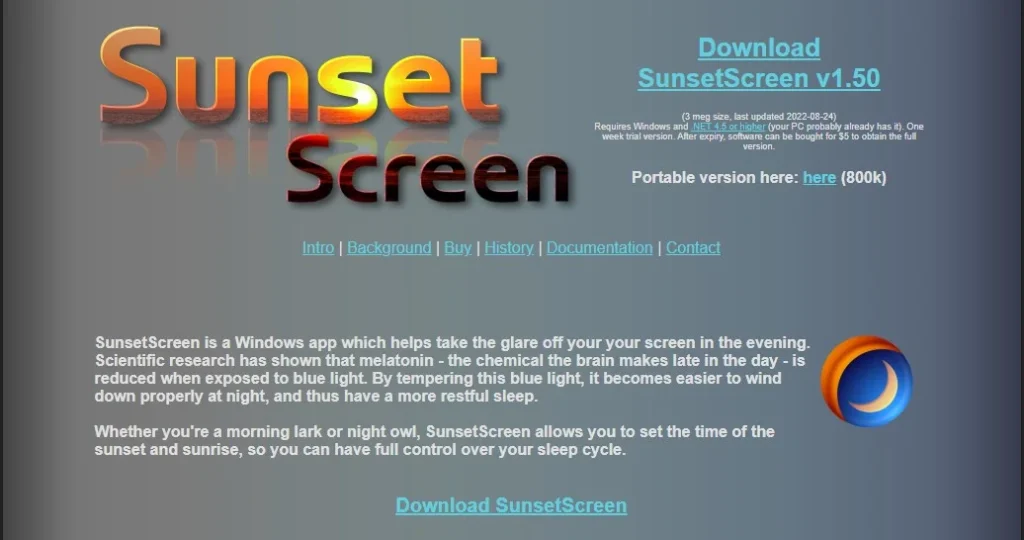
You can use SunsetScreen for free (you have to share PC resources to use it) for personal use so that you don’t see glare on your screen at night.
Researchers have discovered that blue light reduces brain melatonin production at night.
You can control sunset and sunrise with SunsetScreen. Whether you’re a morning lark or a night owl, you can be sure that you sleep well at night.
Sunset and sunrise times are set by you, so you have full control over your sleep cycle.
11. CareUEyes Lite
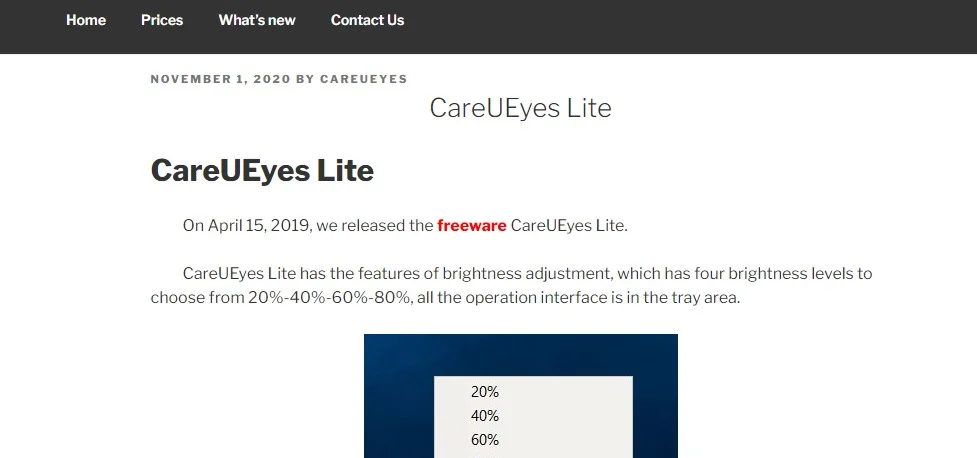
CareUEyes filters blue light automatically and makes the screen look warmer and more comfortable for your eyes, so you don’t feel tired, this application comes with several presets that adjust both color temperature and brightness, including normal, smart, office, game, and night settings.
The CareUEyes program provides eye protection for computer users who work continuously for hours by filtering out blue light, dimming the screen, and allowing for a rest period.
You can reduce eye strain by applying a blue light filter to the computer screen using this eye care software.
In addition, it also comes with 8 different predefined filters based on various activities, which you can apply with just a click. Apart from that, you can also manually adjust the display color temperature and brightness.
Frequently Asked Questions
Is the Night Shift able to block blue light?
Yes! Night readers will appreciate this feature. IPhones with red light filters enable this feature, thereby preventing the use of blue light-emitting devices.
Do I always need a blue light filter?
Blue light filters can reduce eye strain and improve sleep quality during evening and nighttime screen use. For tasks requiring precise color accuracy, it’s recommended to temporarily turn off the filter for added comfort.
Conclusion
Ultimately, it is concluded that a blue light filter is recommended to protect the eyes. The question is, which blue light filter is the best?
Among the best blue light filter apps for Android, we recommend Blue Light Filter – Night Mode, which has great reviews and ratings.
Furthermore, there are many options for PC blue light filter software, such as Linux blue light filter, Chrome blue light filter, and Flux for PC.
You can choose any of the above-mentioned apps for your Android, iOS, and Windows devices accordingly. Install them to protect your eyes.
Keep up with OnlineBizTutor for more interesting blogs about Freelancing.
