Last updated on April 12th, 2024 at 11:11 am
Voilà AI Personal Assistant: Hello fellow creators, I’m Dilwla Shakil back with another awesome AI deal called Voila. It is one of our most requested deals recently added back on Appsumo for a few days only.
What is Voilà?
So basically Voilà is a personal AI assistant browser extension that creates high-quality content, replays emails, gets answers to questions, and boosts productivity for Content Creators, Copywriters, Marketers, and more who need to generate content just like you and me.
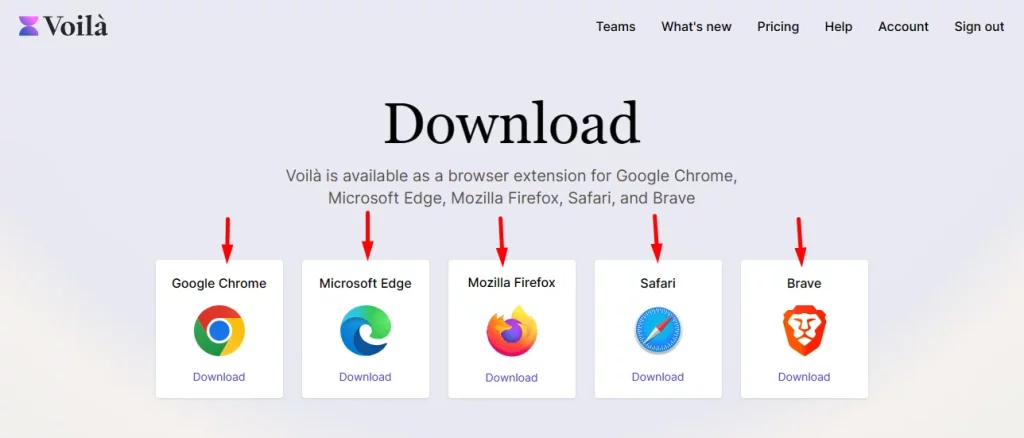
It’s connected to ChatGPT and allows us to access the ChatGPT and create content across any website in your browser. It offers extensions for Chrome, Microsoft Edge, Mozilla, Safari, and Brave browser. This is very helpful because you don’t need to log in to your Openai account to generate copies, you can stay where you are and generate content.
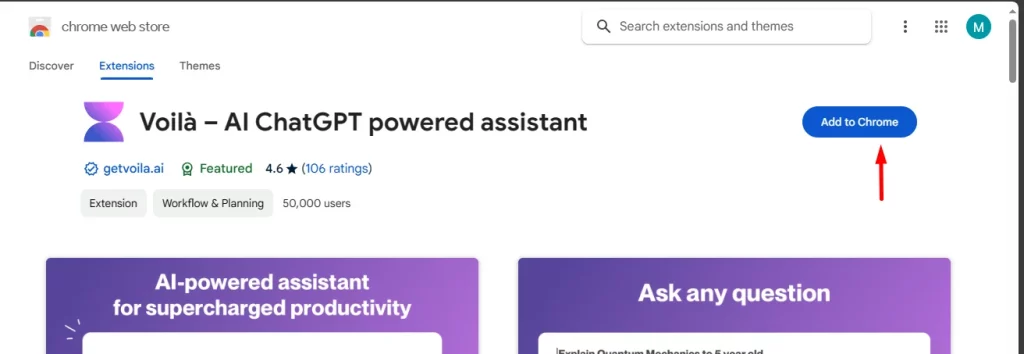
Voila also allows you to add your own open AI API key. Though you are not required to do so, you are welcome if you wish.
If you want more Black Friday lifetime deals like this then do like, comment, share, and subscribe to Onlinebizassets.
Now let’s see its black friday lifetime deal pricing.
Voilà AI Personal Assistant Lifetime Deal
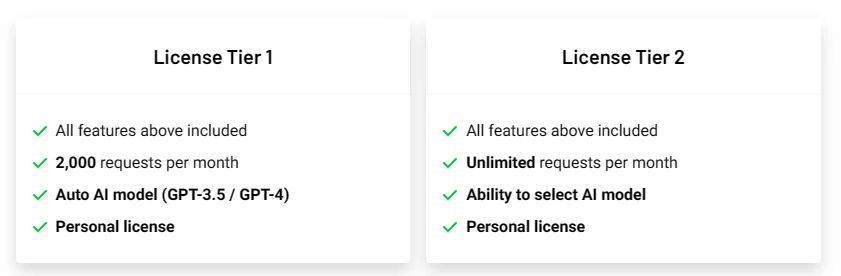
Voila offers 2 License Tiers on AppSumo.
License Tier 1 cost $29 originally $96, including 2,000 requests per month, Auto AI model (GPT-3.5 / GPT-4), and Personal license.
License Tier 2 costs $119 which is down from $288, and provides Unlimited requests per month, the ability to select an AI model, and a Personal license.
Compared to regular monthly pricing, you don’t have to pay $8 per month for 3,000 requests or $24 per month for Unlimited requests, you just have to pay $29 for the lifetime and the amazing tool is yours.
If you wanna check I will put the link in the video description for ease of access.
Voilà Features and Benefits
1. Content Generation
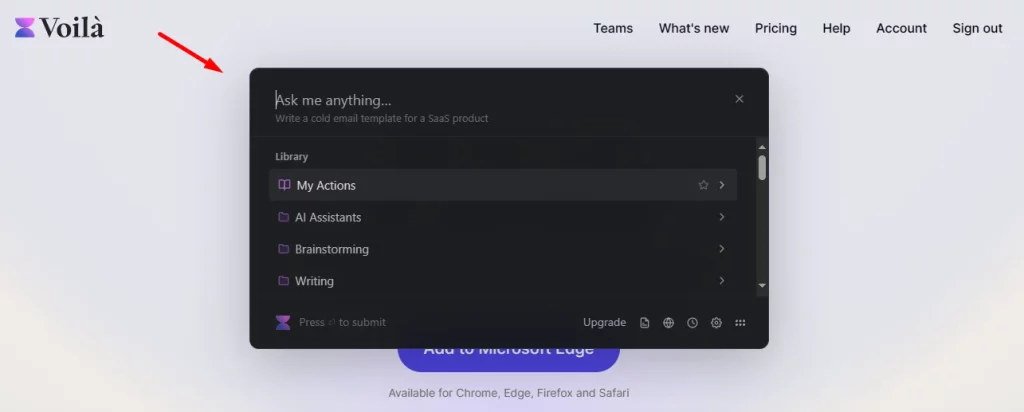
It can generate a complete article from your keywords. For this, you have to put the right command and do some work to get a 1000+ word article. Not only that it can also improve, expand, or check for Grammatical Errors in your existing content.
2. Summarize Content
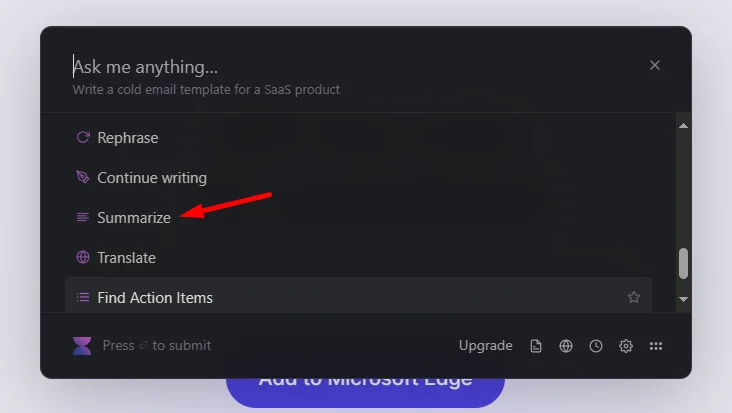
Another major use for this app is to summarize articles, web pages, or documents. so You don’t have to read the long article again spending tons of time to collect information.
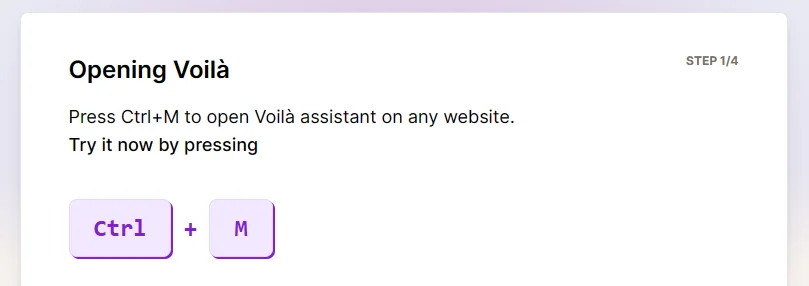
Just open the Voila editor by pressing control + M select the summarize tool and hit enter. The entire content will be summarized with good formatting and bullet points in front of you.
3. Help Developers with Coding
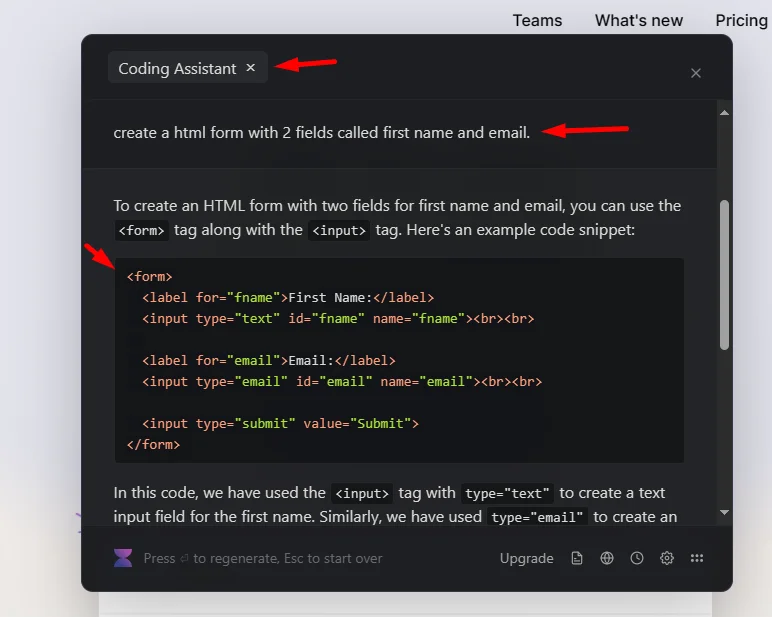
Voila can write and organize codes just like ChatGPT. You can paste in code and ask it to explain it to you, refactor it, or add functionalities to it to make it better.
4. Write Emails
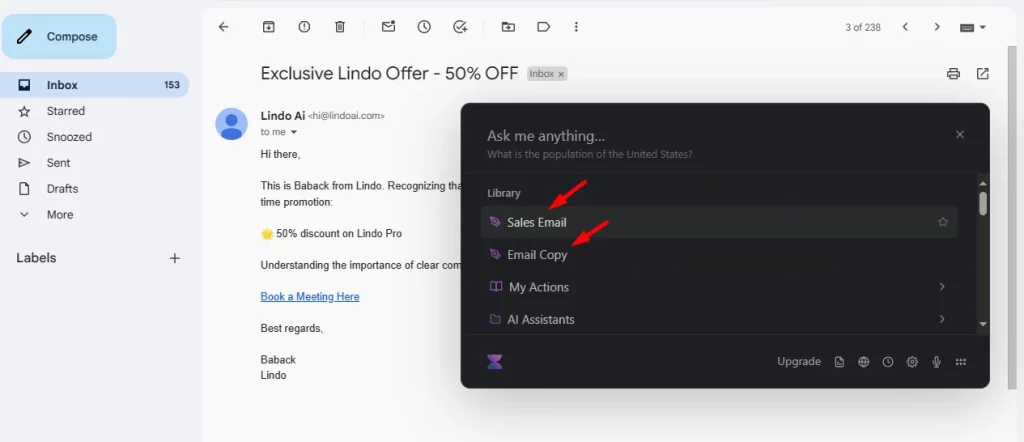
Replaying and composing tons of emails can be a time-consuming and boring task for most people. But Voila made it easy. Voilà integrates with Gmail to let you write thoughtful, timely messages and responses, without having to sort through your inbox manually.
Just describe the type of email that you need and you’ll have a perfect draft in no time.
Furthermore, you can generate messages that reflect the right tone and vibe, from general and casual to formal, creative, and urgent.
5. Schedule Calendar Events
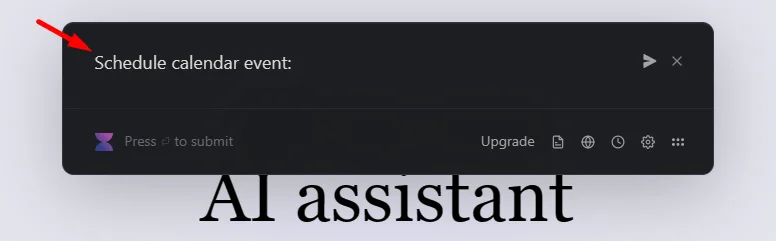
You can use it to schedule calendar events. When you enter your appointment time, it will open the calendar and add the information. All you need to do is confirm the appointment.
6. FB and Twitter posting
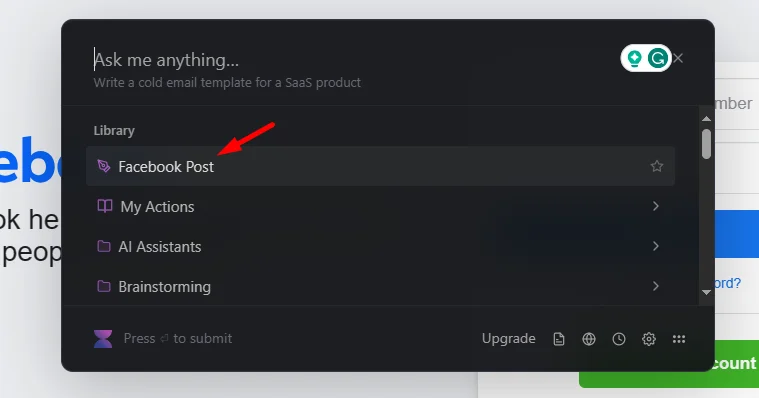
Voila can Generate Attractive Facebook and Twitter posts.
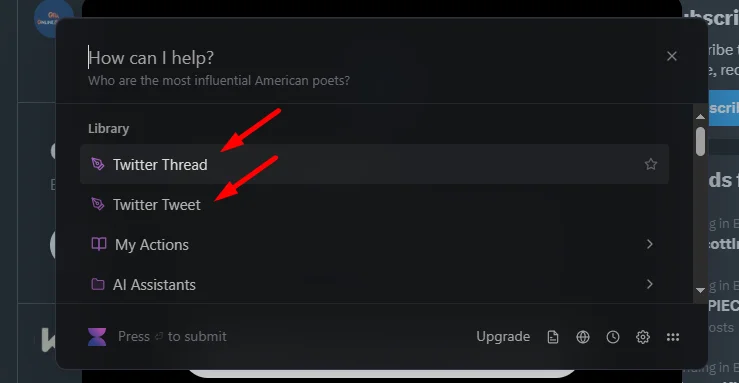
Just go to the sites and open the command box, and it already knows that you have on Twitter or Facebook, so it shows specific prompts for them. You will have a post written out that fast.
7. Create Custom Action
You can also create custom actions to smooth your workflow. To create an action, give it a name and input the necessary Prompt. Next, assign a Category and select the Preferred output style. so VOA can access information from the internet so I can ask it things like that.
8. Translate Content
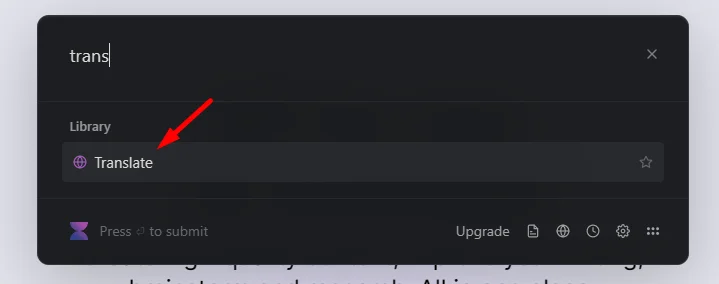
Voila allows you to quickly translate texts or entire conversations in real time if you’re traveling abroad or communicating with someone who speaks a different language. With this tool, you will be able to communicate effortlessly with people around the world.
9. Efficient Voice Commands
It’s possible to control your digital life with just a few words with Voila’s voice command capabilities.
Voila responds to your voice commands promptly, so you can set reminders, send emails, search for information, and play music hands-free. It’s like having a personal assistant at your disposal!
Conclusion
Voilà is more than a digital assistant; it is a game-changer. With powerful features like task management, calendar integration, personalized recommendations, language translation, and voice commands, it’s an excellent choice.
Recently, its lifetime deal was added back to Appsumo. I don’t know how long it will stay and whether it will be brought back again after it expires. So, Don’t wait any longer and reserve your set today.
I appreciate your patience and staying with me. If you want to get this kind of amazing lifetime deal don’t forget to subscribe to OnlineBizAssets. I’m Dilwala Shakil Signing OFF.
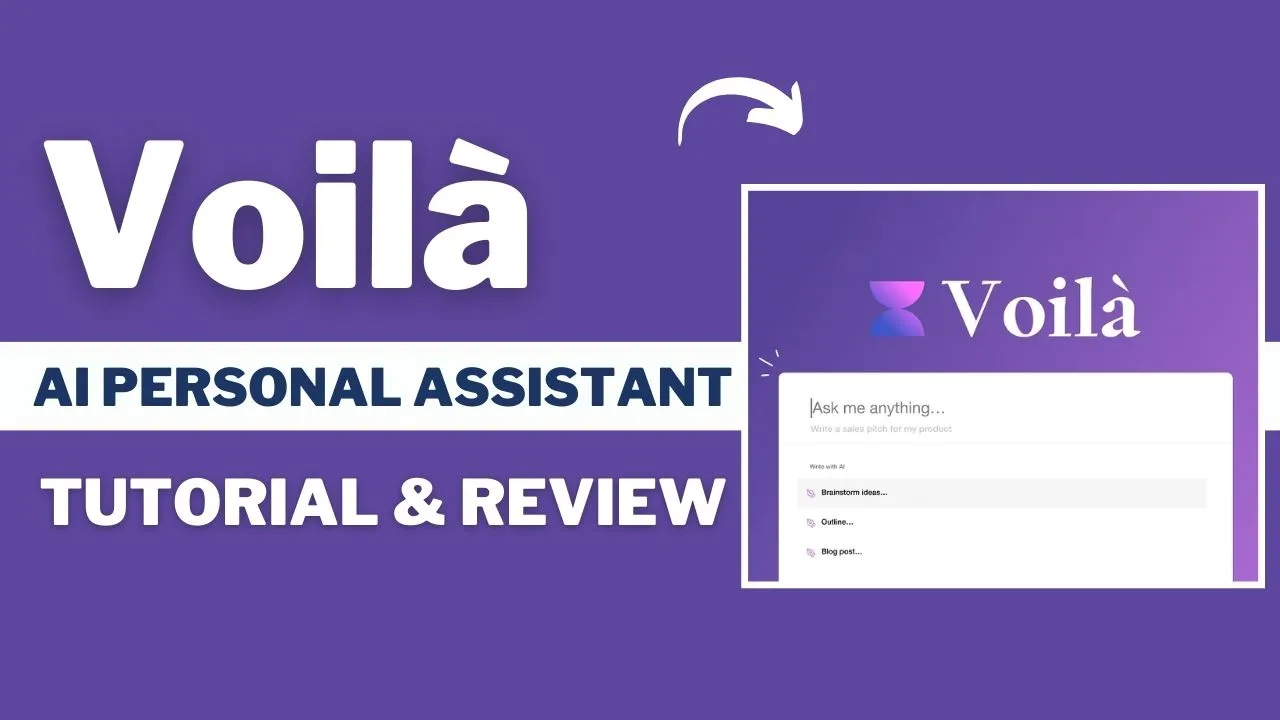
1 thought on “Voilà AI Personal Assistant Tutorial & Review: Step-by-Step Guide 2024”